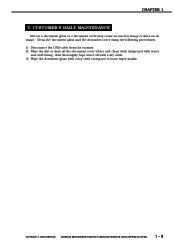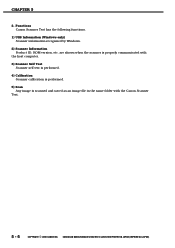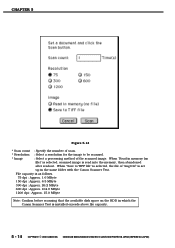Canon CanoScan N656U Support Question
Find answers below for this question about Canon CanoScan N656U.Need a Canon CanoScan N656U manual? We have 1 online manual for this item!
Current Answers
Answer #1: Posted by seemeagain on May 21st, 2014 3:10 AM
yes, you can use it with windows7. FInd your driver here -
Related Canon CanoScan N656U Manual Pages
Similar Questions
How To Install Canoscan 3000ex On Windows 7 64bit Solutions
(Posted by mavMsS 9 years ago)
You Need A Wia Driver To Use This Device For Canoscan D646uex In Windows 7
(Posted by Eidavid 10 years ago)
Compability Problems Canoscan 4200f And Windows 8
How to solve this problem?
How to solve this problem?
(Posted by fabdam 11 years ago)
Is There A Driver For Canoscan 8000f For Windows 7 64 Bit ?
(Posted by andrejpo12 11 years ago)
Canon Canoscan 9900f Canon Canoscan 9900f Driver Windows 7
need a driver for canon cs9900f for windows 7 x64
need a driver for canon cs9900f for windows 7 x64
(Posted by leszekostrowski 12 years ago)