Canon CanoScan N1240U Support Question
Find answers below for this question about Canon CanoScan N1240U.Need a Canon CanoScan N1240U manual? We have 4 online manuals for this item!
Question posted by deepakmalh on June 25th, 2011
How To Make It Work With Mac Snow Leopard?
Is there any driver or software available to make Canon CanoScan N1240U work with Snow Leopard?
Current Answers
There are currently no answers that have been posted for this question.
Be the first to post an answer! Remember that you can earn up to 1,100 points for every answer you submit. The better the quality of your answer, the better chance it has to be accepted.
Be the first to post an answer! Remember that you can earn up to 1,100 points for every answer you submit. The better the quality of your answer, the better chance it has to be accepted.
Related Canon CanoScan N1240U Manual Pages
CanoScan N670U/N676U/N1240U Toolbox3.0 for Win/Mac Guide - Page 3
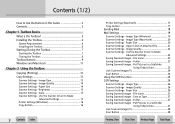
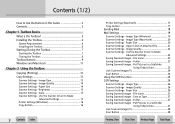
... - File name 23 Saving Scanned Images - Paper Size 26 Saving Scanned Images - Image Quality 22 Scanner Settings - Image Type (Macintosh 20 Scanner Settings - Use the Scanner Driver to Make
Advanced Settings 22 Saving Scanned Images - Scale 15 Scanner Settings - Put Pictures in a Subfolder
Using Today's Date 23 Link Scanned Images To 24 Scan Button 24
Using...
CanoScan N670U/N676U/N1240U Toolbox3.0 for Win/Mac Guide - Page 6
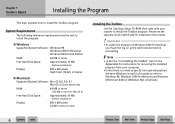
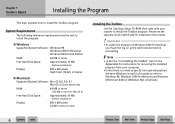
... Toolbox" topic in the Appendices for instructions for removing the installed program from your scanner to Windows 98, Windows 2000 Professional and Windows Millennium Edition (Windows Me) collectively....higher
s Macintosh
Supported System Software: Mac OS 8.6, 9.0, 9.1 Mac OS X (Classic Mode only)
RAM:
64 MB or more
(128 MB or more
Installing the Toolbox
Use the CanoScan Setup CD-ROM that ...
CanoScan N670U/N676U/N1240U ScanGear CS-U 6.2 for Win/Mac Guide - Page 6
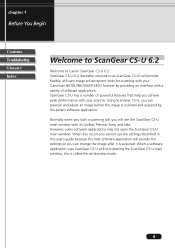
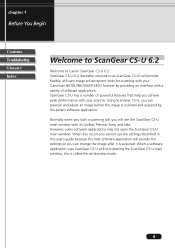
...ScanGear CS-U 6.2 (hereafter referred to Canon ScanGear CS-U 6.2. ScanGear CS-U has a number of software applications. chapter 1
Before You Begin
...scanner. When a software application uses ScanGear CS-U without opening the ScanGear CS-U main window, this user's guide because the host software application will see the ScanGear CS-U main window with your CanoScan N670U/N676U/N1240U Scanner...
CanoScan N670U/N676U/N1240U ScanGear CS-U 6.2 for Win/Mac Guide - Page 9
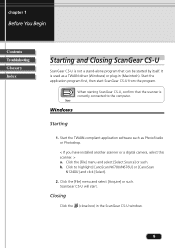
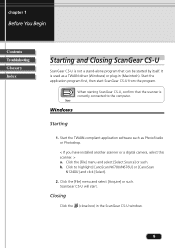
...Start the application program first, then start . Start the TWAIN-compliant application software such as a TWAIN driver (Windows) or plug-in the ScanGear CS-U window.
9 chapter 1... installed another scanner or a digital camera, select this scanner. > a. It is not a stand-alone program that the scanner is correctly connected to highlight [CanoScan N670U/N676U] or [CanoScan
N1240U] and click...
CanoScan N670U/N676U/N1240U ScanGear CS-U 6.2 for Win/Mac Guide - Page 56
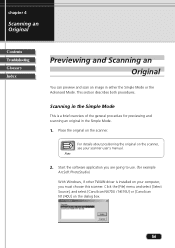
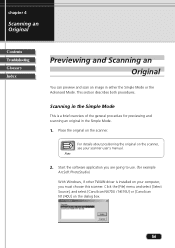
... and select [CanoScan N670U / N676U] or [CanoScan N1240U] on the scanner, see your computer, you are going to use. (for previewing and scanning an original in the Simple Mode.
1.
Start the software application you must choose this scanner. For details about...example
ArcSoft PhotoStudio)
With Windows, if other TWAIN driver is installed on your scanner user's manual. Place the original on the...
CanoScan N670U/N676U/N1240U ScanGear CS-U 6.2 for Win/Mac Guide - Page 73
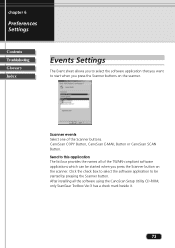
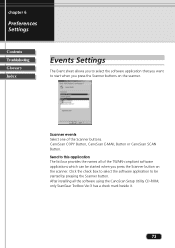
....3 has a check mark beside it.
73 CanoScan COPY Button, CanoScan E-MAIL Button or CanoScan SCAN Button. chapter 6
Preferences Settings
Contents Troubleshooting Glossary Index
Events Settings
The Event sheet allows you to select the software application that you want to start when you press the Scanner button on the scanner.
Scanner events Select one of the TWAIN-compliant...
CanoScan N670U/N676U/N1240U ScanGear CS-U 6.2 for Win/Mac Guide - Page 79


... 7
Uninstalling ScanGear CS-U
Contents Troubleshooting Glossary Index
Uninstalling ScanGear CS-U
• Always uninstall ScanGear CS-U with this procedure using the CanoScan Setup Utility CD-ROM
• Make sure the scanner is connected to the computer. Click [Uninstall the Software] in the Uninstall menu window.
4. Click [Uninstall ScanGear CS-U] in the CD-ROM's menu window.
3.
CanoScan N670U/N676U/N1240U Quick Start Guide - Page 1
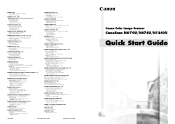
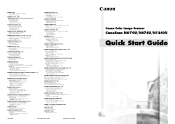
... Ehsan, Malaysia
Tel: 603-7446000, Fax: 603-7446048, Helpdesk: 603-7446008/9
Enquiry: print&scan@canon.com.my http://www.canon.com.my
CANON MARKETING (THAILAND) CO. http://www.scansoft.com
I-IE-049B
© CANON INC. 2001
PRINTED IN CHINA
Canon Color Image Scanner
CanoScan N670U/N676U/N1240U
Quick Start Guide de C.V.
Ave.
Helpdesk:
P.O.
LTD. Fred Thomas Drive, Takapuna...
CanoScan N670U/N676U/N1240U Quick Start Guide - Page 2
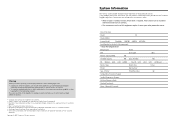
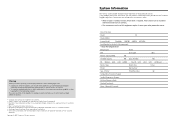
...Scanner Model:
CanoScan ❏ N670U ❏ N676U ❏ N1240U
Serial Number (on the back of the equipment): • About the Computer Used
Manufacturer:
Model:
CPU:
Clock Speed:
Memory Capacity (RAM):
MB
Hard Disk Capacity:
MB Space Available:
OS : Windows ❏ Me ❏ 98 ❏ 2000
Mac... Copyright © 2001 Canon Inc. Please make sure to record this ...
CanoScan N670U/N676U/N1240U Quick Start Guide - Page 3
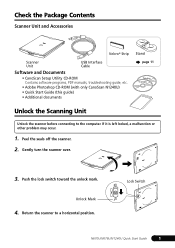
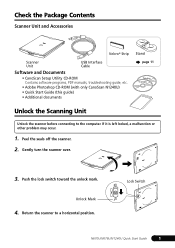
... Guide
1 Peel the seals off the scanner.
2.
Unlock Mark
4. Check the Package Contents
Scanner Unit and Accessories
Velcro® Strip
Scanner Unit
USB Interface Cable
Software and Documents
• CanoScan Setup Utility CD-ROM Contains software programs, PDF manuals, troubleshooting guide, etc.
• Adobe Photoshop CD-ROM (with only CanoScan N1240U) • Quick Start Guide (this...
CanoScan N670U/N676U/N1240U Quick Start Guide - Page 5


... driver will
appear. Place the CanoScan Setup Utility CD-ROM in the
drive.
4. The [Add New Hardware Wizard] dialog box will begin to install.
5. Jump to page 4. Install the Software ...."
Install the Driver Software
Install the Driver Software (ScanGear CS-U) with the following procedure. Wait for a better driver (Recommended)" is selected.
3. N670U/N676U/N1240U Quick Start Guide
3
CanoScan N670U/N676U/N1240U Quick Start Guide - Page 9
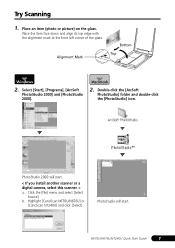
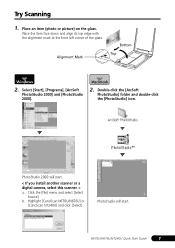
...-click
the [PhotoStudio] icon. b. Highlight [CanoScan N670U/N676U] or
[CanoScan N1240U] and click [Select]. Click the [File] menu and select [Select
Source]. PhotoStudio will start . Place an item (photo or picture) on the glass.
PhotoStudio 2000 will start .
< If you install another scanner or a digital camera, select this scanner. > a. Select [Start], [Programs], [ArcSoft
PhotoStudio...
CanoScan N670U/N676U/N1240U Quick Start Guide - Page 11
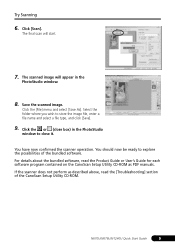
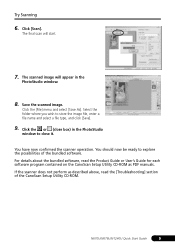
...explore the possibilities of the CanoScan Setup Utility CD-ROM. Click the or (close it. If the scanner does not perform as PDF manuals. N670U/N676U/N1240U Quick Start Guide
9 ...have now confirmed the scanner operation.
Try Scanning
6. For details about the bundled software, read the Product Guide or User's Guide for each software program contained on the CanoScan Setup Utility CD-ROM ...
CanoScan N670U/N676U/N1240U Quick Start Guide - Page 12
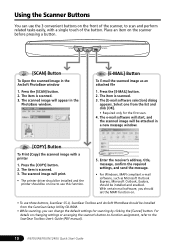
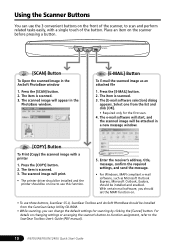
...; The printer driver should be installed and the printer should be installed and enabled. Press the [COPY] button. 2. Place an item on changing settings or arranging the scanner's button-to-function assignment, refer to the ScanGear Toolbox User's Guide (PDF manual).
10
N670U/N676U/N1240U Quick Start Guide The [E-mail software selection] dialog
appears...
CanoScan N670U/N676U/N1240U Quick Start Guide - Page 14


... Resolution Scanning Bit Depth Color
Grayscale Scanning Speed*1 Color
Grayscale
B&W
Preview Speed*2 Interface Maximum Document Size Scanner Buttons Operating Range Temperature
Humidity Power Requirements Power Consumption Maximum Exterior Dimensions Weight
CanoScan N670U/N676U
CanoScan N1240U
Flatbed
CIS (Contact Image Sensor)
3-color (RGB) LED
600 x 1200 dpi
1200 x 2400 dpi
25 - 9600...
CanoScan N670U/N676U/N1240U Product Guide - Page 2


... scanning any particular item, you should consult your legal adviser in advance. • CanoScan and ScanGear are trademarks of Canon Inc. • Adobe® and Acrobat® are trademarks of Adobe Systems Incorporated. • Macintosh, Power Macintosh and Mac OS are trademarks of Apple Computer, Inc., registered in criminal and/or civil liability...
CanoScan N670U/N676U/N1240U Product Guide - Page 11
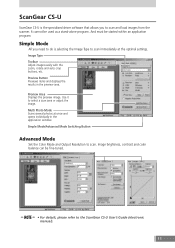
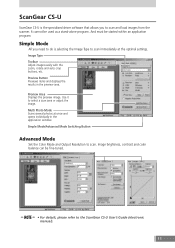
... balance can be started within an application program.
ScanGear CS-U
ScanGear CS-U is the specialized driver software that allows you need to do is selecting the Image Type to scan immediately at once and...crop buttons, etc. Simple Mode
All you to scan and load images from the scanner. Simple Mode/Advanced Mode Switching Button
Advanced Mode
Set the Color Mode and Output Resolution to select...
CanoScan N670U/N676U/N1240U Product Guide - Page 15


...
Stitch
Starting PhotoStudio and the Driver Software
Windows 1.
ScanGear CS-U will
start . 2. Click the [File] menu and select [Select Source], and select [CanoScan N670U/N676U] or [CanoScan N1240U] on the toolbar, or click the [File] menu and select [Acquire]. ArcSoft PhotoStudio
PhotoStudio is installed on your computer, you must choose this scanner before proceeding to load...
CanoScan N670U/N676U/N1240U Product Guide - Page 16


... the [Edit] menu and select [Acquire]. In the
Select Source dialog, select [CanoScan N670U/N676U] or [CanoScan N1240U].
Open the [ArcSoft PhotoBase] folder and double-click the [ArcSoft PhotoBase] icon.... as attachments for pasting into Web Pages (Windows)
Starting ArcSoft PhotoBase and the Driver Software
Windows 1.
PhotoBase will
start . 2. ScanGear CS-U will start and display its...
CanoScan N670U/N676U/N1240U Product Guide - Page 17
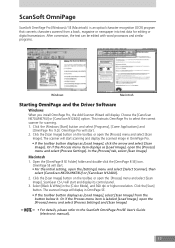
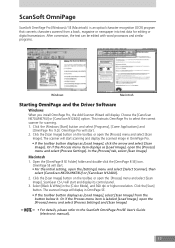
... [Select Scanner], then
select [CanoScan N670U/N676U] or [CanoScan N1240U].
2. ScanGear CS-U will start . 2. Click the [Scan] button.
Macintosh 1. Open the [OmniPage 8 SE Folder] folder and double-click the [OmniPage 8 SE] icon. After conversion, the text can be edited with word processors and similar programs.
Windows
Macintosh
Starting OmniPage and the Driver Software
Windows When...
Similar Questions
Using 8400 Canoscan Software With Snow Leopard
Does this scanner work with Snow Leopard. I can't get OCR to work. It always has with Leopardd, but ...
Does this scanner work with Snow Leopard. I can't get OCR to work. It always has with Leopardd, but ...
(Posted by fland3 11 years ago)
Canoscan Fs4000us Driver
Do you know if there is a CanoScan FS4000US Driver for Lion Mac 10.8.2?
Do you know if there is a CanoScan FS4000US Driver for Lion Mac 10.8.2?
(Posted by nacho82225 11 years ago)
Updated Mac Desktop To Lion. Canoscan 8800f Model K10301 Won't Work.
(Posted by scedwards 11 years ago)
How Do I Use My Canon 9950f With Image Capture With Snow Leopard
(Posted by sratcliffe1 12 years ago)

