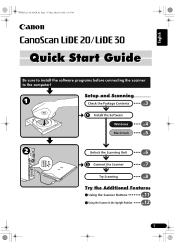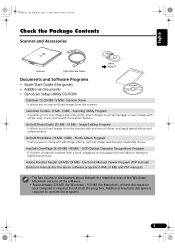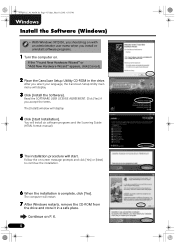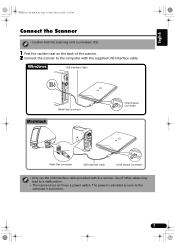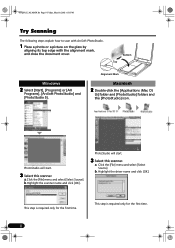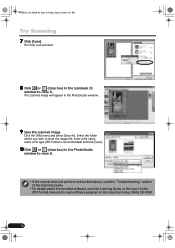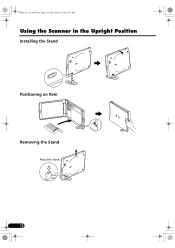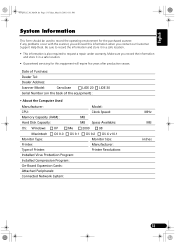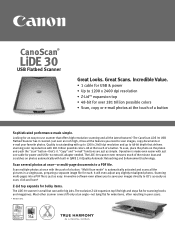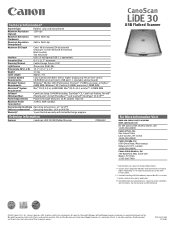Canon CanoScan LiDE 30 Support Question
Find answers below for this question about Canon CanoScan LiDE 30.Need a Canon CanoScan LiDE 30 manual? We have 2 online manuals for this item!
Question posted by cmcurry1 on June 13th, 2011
Owners Manual For Canoscan Lide20/lide30
I need an owners manual for my CanoScan Lide 20/Lide 30. Can you please let me know how I can get an owners manual. Thank you very much, Christina Curry
Current Answers
Answer #1: Posted by Odin on June 14th, 2011 7:09 AM
You'll find a link here.
Hope this is useful. Please don't forget to click the Accept This Answer button if you do accept it. My aim is to provide reliable helpful answers, not just a lot of them. See https://www.helpowl.com/profile/Odin.
Related Canon CanoScan LiDE 30 Manual Pages
Similar Questions
Erro 5,202,52 On Scanner Canon Lide 110
TO ANY ONE READING THIS... I Nearly look a hammer and smashed my Canon LIDE 110 Scanner cause I was ...
TO ANY ONE READING THIS... I Nearly look a hammer and smashed my Canon LIDE 110 Scanner cause I was ...
(Posted by orluwagbenga 3 years ago)
I Need The Power Cord For The Canoscan 8800f If Anyone Out There Knows A Source.
Power cord needed for Canon 8800f
Power cord needed for Canon 8800f
(Posted by gwtarman 6 years ago)
What Is The File Extension For Canon Canoscan Lide30 Wndows 7
(Posted by shrhu 9 years ago)
Can I Install Canoscan Lide 30 On Mac 10.7?
How do I install a Canoscan Lide 30 on Mac OS 10.7 laptop?
How do I install a Canoscan Lide 30 on Mac OS 10.7 laptop?
(Posted by pether 11 years ago)
Application And File Name Problems With Lide 30 Canoscan.
Can't access scan image on Lide 30 canoscan unless I can enter file name and aplication selection. E...
Can't access scan image on Lide 30 canoscan unless I can enter file name and aplication selection. E...
(Posted by adonismason 12 years ago)