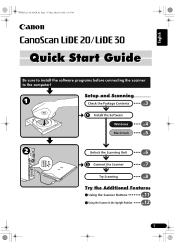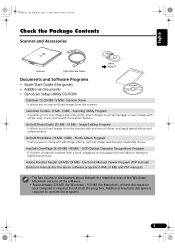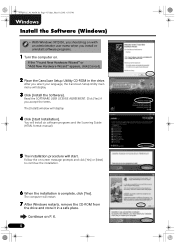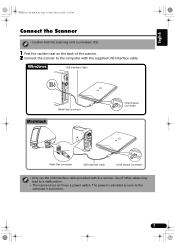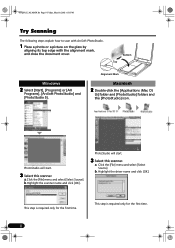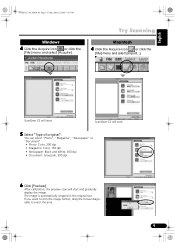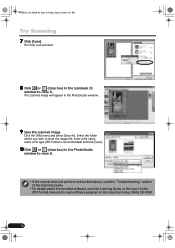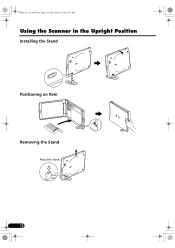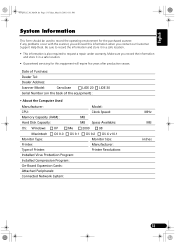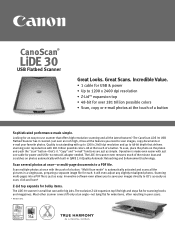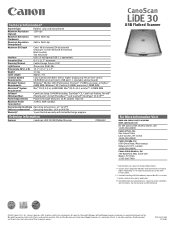Canon CanoScan LiDE 30 Support Question
Find answers below for this question about Canon CanoScan LiDE 30.Need a Canon CanoScan LiDE 30 manual? We have 2 online manuals for this item!
Question posted by adonismason on November 4th, 2011
Application And File Name Problems With Lide 30 Canoscan.
Can't access scan image on Lide 30 canoscan unless I can enter file name and aplication selection. Efforts to do that were futile. Kept getting the same file and application error window. Is there a shortcut to access scan image to edit text document. Thank you.
Current Answers
Related Canon CanoScan LiDE 30 Manual Pages
Similar Questions
How Do You Scan A Two Sided Document?
(Posted by heathermkennedy 9 years ago)
Lide 210 Canoscan Canon Scaner Is Not Scanning But Returning Error Code 5,155,55
Lide 210 Canoscan Canon Scaner Is Not Scanning But Returning Error Code 5,155,55 How To Set Right Th...
Lide 210 Canoscan Canon Scaner Is Not Scanning But Returning Error Code 5,155,55 How To Set Right Th...
(Posted by msrameshaiah 10 years ago)
Can I Install Canoscan Lide 30 On Mac 10.7?
How do I install a Canoscan Lide 30 on Mac OS 10.7 laptop?
How do I install a Canoscan Lide 30 on Mac OS 10.7 laptop?
(Posted by pether 11 years ago)