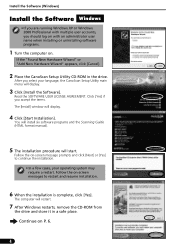Canon CanoScan 9950F Support Question
Find answers below for this question about Canon CanoScan 9950F.Need a Canon CanoScan 9950F manual? We have 1 online manual for this item!
Question posted by johnengland on November 14th, 2014
Canon Scanner 9950f Drivers Mac
Can I download drivers for cannon 9950f canon scanner for Mac os 10.10
Current Answers
Answer #1: Posted by Odin on November 15th, 2014 9:28 AM
I presume it was you who marked the previous answer "Not Helpful," and I'm not sure why. Perhaps you're seeking a direct answer to your question ("Can I download..."), and that answer is Yes. Use the drop-down menu and choose your operating system.
Hope this is useful. Please don't forget to click the Accept This Answer button if you do accept it. My aim is to provide reliable helpful answers, not just a lot of them. See https://www.helpowl.com/profile/Odin.
Answer #2: Posted by TommyKervz on November 15th, 2014 1:03 AM
Download drvers below
Make sure you select the correct operating system before you download.
Related Canon CanoScan 9950F Manual Pages
Similar Questions
How To Connect Canoscan 8400f To Mac Os 10
(Posted by steny 9 years ago)
Canoscan 9950f Software Problem How Do I Invert B&w Negative Scans Into A
positive?
positive?
(Posted by herexspan 9 years ago)
Scanner Cano-scan Lide 210 Mac Os 10.7.1 Lion -
Every time I use my scanner I have to unplug it. Why?
Every time I use my scanner I have to unplug it. Why?
(Posted by bfischer12 12 years ago)