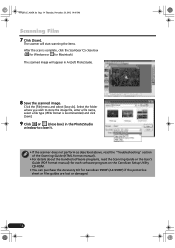Canon CanoScan 9900F Support Question
Find answers below for this question about Canon CanoScan 9900F.Need a Canon CanoScan 9900F manual? We have 2 online manuals for this item!
Question posted by richardwalker100 on April 20th, 2012
Canon 9900f Scanner Driver
Current Answers
Answer #1: Posted by Mets86 on April 20th, 2012 10:57 AM
http://www.driverowl.com/p/Canon/CanoScan-9900F/Driver/69805
Go that that page, enter the catpcha, and then click the link. You will be brought to Canon's site where you can download the 10.7 Lion driver.
Related Canon CanoScan 9900F Manual Pages
Similar Questions
need a driver for canon cs9900f for windows 7 x64