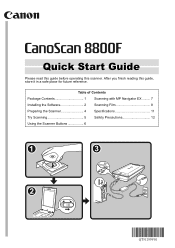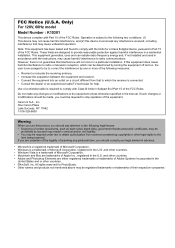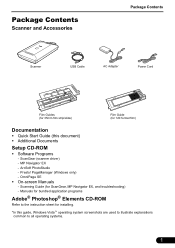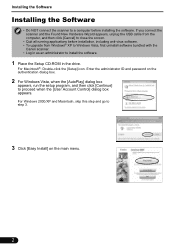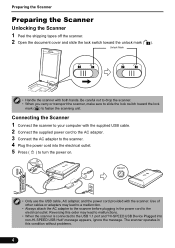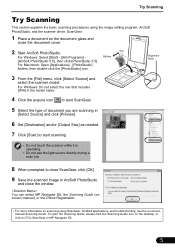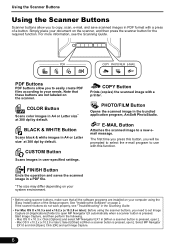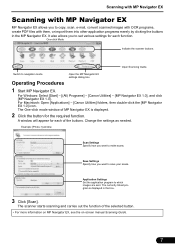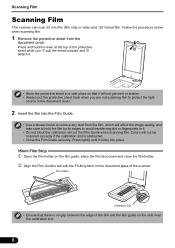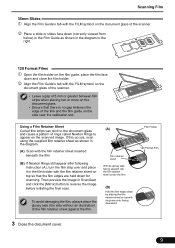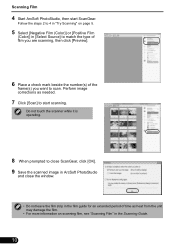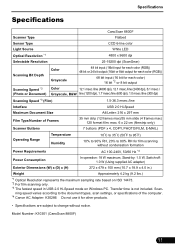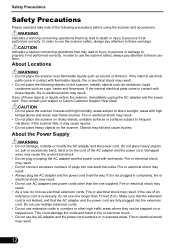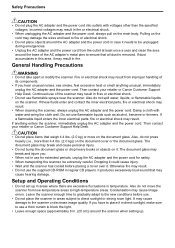Canon CanoScan 8800F Support Question
Find answers below for this question about Canon CanoScan 8800F.Need a Canon CanoScan 8800F manual? We have 1 online manual for this item!
Question posted by keithnancyj on September 8th, 2014
I Need A Canoscan Part No Qk1-3563-000
Where can I get a CanoScan 8800F AC adapter part number QK1-3563-000?
Current Answers
Answer #1: Posted by Odin on September 8th, 2014 10:46 AM
That part is not available from Canon, and it appears to be discontinued. This company offers to find a replacement upon request. Or you might ask for a suggestion from Canon, at 800-828-4040.
Hope this is useful. Please don't forget to click the Accept This Answer button if you do accept it. My aim is to provide reliable helpful answers, not just a lot of them. See https://www.helpowl.com/profile/Odin.
Related Canon CanoScan 8800F Manual Pages
Similar Questions
I Need The Power Cord For The Canoscan 8800f If Anyone Out There Knows A Source.
Power cord needed for Canon 8800f
Power cord needed for Canon 8800f
(Posted by gwtarman 6 years ago)
Did You Have Any Luck Finding The Ac Adapter For The Scanner
(Posted by buchpc 8 years ago)
Where Can I Get A Replacement Ac Adapter K30286 For This Scanner?
(Posted by Mscapshew 10 years ago)
Ad Adapter
Witch other ac adapter can i use for my canoscan 3000F ?
Witch other ac adapter can i use for my canoscan 3000F ?
(Posted by Drupil200 10 years ago)
Is A Canoscan 4200f Power Adapter Compatible With This Scanner?
I'm wondering if this adapter would work with CanoScan 3000F. My major concern is if the plug head c...
I'm wondering if this adapter would work with CanoScan 3000F. My major concern is if the plug head c...
(Posted by moanimallover 12 years ago)