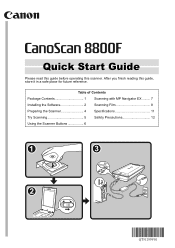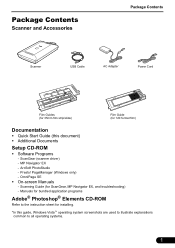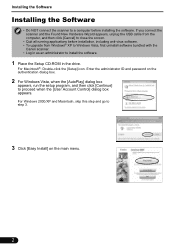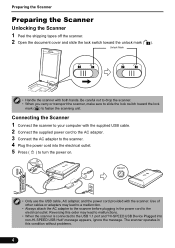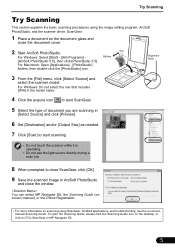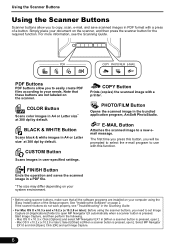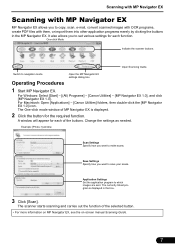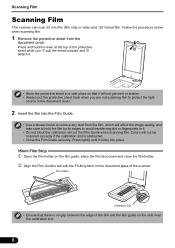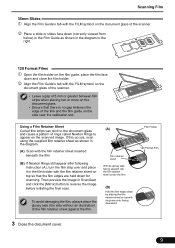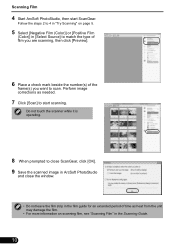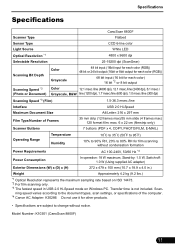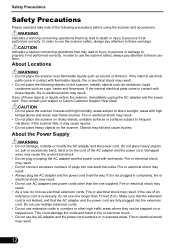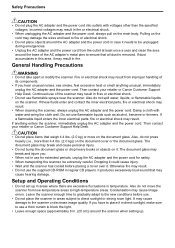Canon CanoScan 8800F Support Question
Find answers below for this question about Canon CanoScan 8800F.Need a Canon CanoScan 8800F manual? We have 1 online manual for this item!
Question posted by Mscapshew on August 10th, 2013
Where Can I Get A Replacement Ac Adapter K30286 For This Scanner?
The person who posted this question about this Canon product did not include a detailed explanation. Please use the "Request More Information" button to the right if more details would help you to answer this question.
Current Answers
Answer #1: Posted by tony9 on August 12th, 2013 6:39 AM
Looks like ebay may be your best bet - or you could try to contact Canon directly for replacement parts. Sometimes authorized repair/service places can order parts for you, too. This link will let you find who is nearby to service/order parts:
http://www.usa.canon.com /cusa/sna/consumer /scanners/canoscan_series /canoscan_8800f?pageKeyCo de=25
http://www.usa.canon.com /cusa/sna/consumer /scanners/canoscan_series /canoscan_8800f?pageKeyCo de=25
Related Canon CanoScan 8800F Manual Pages
Similar Questions
Did You Have Any Luck Finding The Ac Adapter For The Scanner
(Posted by buchpc 7 years ago)
I Need A Canoscan Part No Qk1-3563-000
Where can I get a CanoScan 8800F AC adapter part number QK1-3563-000?
Where can I get a CanoScan 8800F AC adapter part number QK1-3563-000?
(Posted by keithnancyj 9 years ago)
Ad Adapter
Witch other ac adapter can i use for my canoscan 3000F ?
Witch other ac adapter can i use for my canoscan 3000F ?
(Posted by Drupil200 10 years ago)
Canon As Power Adapter K20386
I need to replace this adapter, where can I find one?
I need to replace this adapter, where can I find one?
(Posted by hudc577 12 years ago)