Canon CP740 Support Question
Find answers below for this question about Canon CP740 - SELPHY Photo Printer.Need a Canon CP740 manual? We have 4 online manuals for this item!
Question posted by rywcre on July 2nd, 2014
The Specified Ink Cassette And Paper Cannot Be Found. Replace The Ink Cassette
and paper with the specified one canon cp740
Current Answers
There are currently no answers that have been posted for this question.
Be the first to post an answer! Remember that you can earn up to 1,100 points for every answer you submit. The better the quality of your answer, the better chance it has to be accepted.
Be the first to post an answer! Remember that you can earn up to 1,100 points for every answer you submit. The better the quality of your answer, the better chance it has to be accepted.
Related Canon CP740 Manual Pages
SELPHY CP750 / CP740 Printer User Guide - Page 1
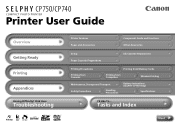
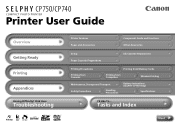
... and Functions Other Accessories
Setup Paper Cassette Preparations
Ink Cassette Preparations
Printing Precautions
Printing from Cameras
Printing from Memory Cards
Printing from Computers
Wireless Printing
Maintenance, Storage and Transport
Safety Precautions
Handling Precautions
Battery Instructions (SELPHY CP750 Only)
Specifications
I'd Like To...
Printer User Guide
Overview
Getting...
SELPHY CP750 / CP740 Printer User Guide - Page 3
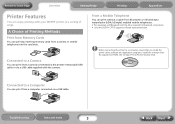
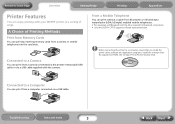
... a USB cable.
Connected to a Camera
You can print from the supplied CD-ROM, the Compact Photo Printer Solution Disk. Connected to a Computer
You can print without a cable from a computer connected via a USB cable supplied with your SELPHY printer in a variety of Printing Methods
Print from Memory Cards
You can enjoy printing with the camera...
SELPHY CP750 / CP740 Printer User Guide - Page 5
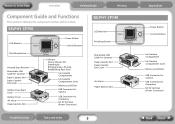
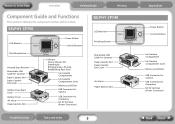
...
USB Connector for Computers DC IN Terminal (Power Connector)
SELPHY CP740
LCD Monitor
Print/Stop Button
Retractable USB Cable for Cameras Paper Cassette Slot Paper Cassette Slot Cover
Air Vents Paper Ejection Slot
Troubleshooting
Tasks and Index
5
Appendices
Power Button Control Buttons
Ink Cassette Compartment Ink Cassette Compartment Cover Memory Card Slots USB Connector for Camera USB...
SELPHY CP750 / CP740 Printer User Guide - Page 6
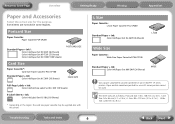
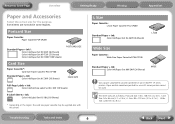
...-18IL (18 Sheets)
* Depending on the region, the card size paper cassette may be used. L Size: 89 x 119 mm (3.5 x 4.7 in some regions. Paper and ink cassettes specified for use in SELPHY CP series printers.
Postcard Size: 100 x 148 mm (4 x 6 in ES series printers cannot be supplied also with the printer. The sheet sizes are not sold in .). Card Size: 54...
SELPHY CP750 / CP740 Printer User Guide - Page 12


... from Cameras," "Printing from Computers" and "Wireless Printing."
• Do not pull out the paper cassette or open the ink cassette cover just after turning on top of printed paper collect on the printer or while printing.
These precautions are applicable to mis-feeds or paper jams. Moreover, do not let 10 or more sheets of the...
SELPHY CP750 / CP740 Printer User Guide - Page 35
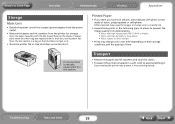
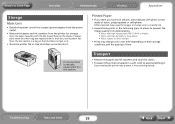
... in the following types of places to prevent the image quality from the printer for storage.
Store the paper cassettes with the lids closed. Dust entering the printer may prevent it .
Transport
• Remove the paper and ink cassettes and close the covers. • Transport the printer wrapped in a soft cloth to avoid scratching it from printing cleanly.
SELPHY CP750 / CP740 Printer User Guide - Page 39
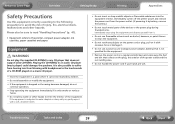
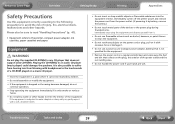
... solvents such as alcohol, benzene, or paint thinner to the printer, compact power adapter, ink cassettes, paper cassettes and paper. Immediately switch off the printer power and remove the power cord from the power outlet. (...8226; Do not use a power source (compact power adaptor, battery) that is not specified for the equipment.
• Remove the power cord on a regular periodic basis and wipe...
SELPHY CP750 / CP740 Printer User Guide - Page 41


...paper cassette).
• Do not touch the print side (shiny side) of the paper with wet or sweaty hands. • Do not touch the springs of the printer's casing.
• Do not handle the ink cassettes...print surface. • Leaving print surfaces tightly pressed against any type of time. Battery (SELPHY CP750 Only)
• Keep the battery terminals clean at all times. Always put the ...
SELPHY CP750 / CP740 Printer User Guide - Page 42
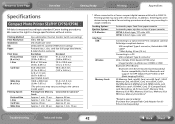
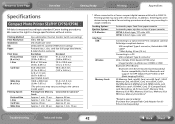
...Photo Printer SELPHY CP750/CP740
All data is measured according to change specifications without notice. Approx. 1 min. 7 sec. Approx. 1 min. 35 sec.
Printing Method: Print Resolution: Gradation: Ink: Paper...Printing from paper cassette Automatic paper ejection on top of paper cassette CP750: 2.4-inch type, TFT color LCD CP740: 2.0-inch type, color LCD
Connecting to a Canon Direct Print ...
SELPHY CP750 / CP740 Printer User Guide - Page 44


... the retail outlet or a Canon customer support center.
A message will temporarily stop when it exceeds a certain
temperature.
Replace the ink cassette.
Î Check that you press on the battery until it , did you are using the number of paper sheets indicated? Î Were the perforated portions of paper, paper
cassette and ink cassette.
Î Is the printer connected to more than...
SELPHY CP750 / CP740 Printer User Guide - Page 46
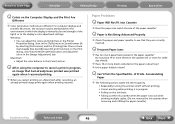
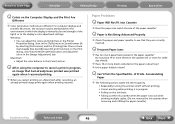
....
Q Can't Print the Specified No.
Q Paper is in the paper cassette? Q Frequent Paper Jams
Î Has too much paper been placed in progress. • Pulling on the ink sheet. • Taking out the ink cassette when the paper runs out while
printing multiple copies. (Do not remove the ink cassette when removing and refilling the paper cassette.)
Troubleshooting
Tasks and Index
46...
SELPHY CP750 / CP740 Printer User Guide - Page 47


... to the printer.
In this case, the image cannot be included with a new one. • Check the paper and ink combination for the error symbol.
Cannot Display Image
• The image thumbnail (a tiny image included for checking the image) may be printed.
Ink cassette and paper stock are mismatched
• Make sure the ink cassette and paper stock are...
SELPHY CP750 / CP740 Printer User Guide - Page 48
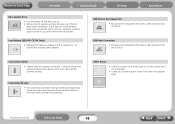
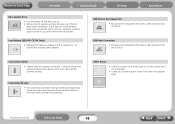
...
Tasks and Index
48
Back Next
Check the printer and camera positions and their distance from each other and redo the procedure.
Low Battery (SELPHY CP750 Only)
• Recharge the battery or replace it with a new one . If this does not fix the problem, replace the ink cassette with a charged one . USB Device Not Supported
•...
SELPHY CP750 / CP740 Printing Guide - Page 2
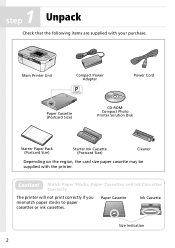
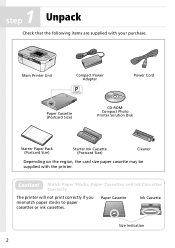
Match Paper Stocks, Paper Cassettes and Ink Cassettes
Correctly
The printer will not print correctly if you mismatch paper stocks to paper cassettes or ink cassettes.
Main Printer Unit
Compact Power Adapter
Power Cord
Paper Cassette (Postcard Size)
CD-ROM: Compact Photo Printer Solution Disk
Starter Paper Pack (Postcard Size)
Starter Ink Cassette (Postcard Size)
Cleaner
Depending on ...
SELPHY CP750 / CP740 Printing Guide - Page 3
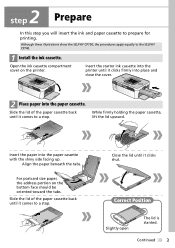
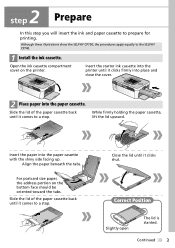
... lid is slanted.
For postcard size paper, the address portion on the printer.
Insert the starter ink cassette into the printer until it comes to a stop . While firmly holding the paper cassette, lift the lid upward. 2 step
Prepare
In this step you will insert the ink and paper cassette to the SELPHY CP740.
1 Install the ink cassette. Align the paper beneath the tabs. Close the...
SELPHY CP750 / CP740 Printing Guide - Page 4
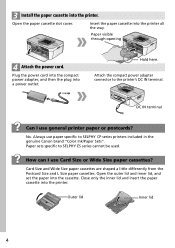
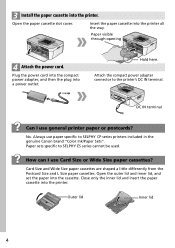
.... Close only the inner lid and insert the paper cassette into the printer all the way. Insert the paper cassette into the printer.
Outer lid
Inner lid
4 Always use Card Size or Wide Size paper cassettes? DC IN terminal
Can I use paper specific to SELPHY CP series printers included in the genuine Canon brand "Color Ink/Paper Sets". Open the outer lid and inner...
SELPHY CP750 / CP740 Printing Guide - Page 6
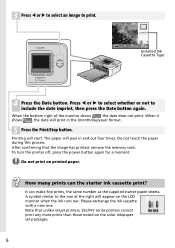
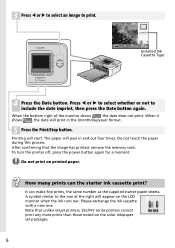
... does not print. Do not touch the paper during this process.
Please exchange the ink cassette with a new one at the right will print in and out four times.
After confirming that unlike inkjet printers, SELPHY series printers cannot print any more prints than those noted on the color ink/paper set packages.
6 Note that the image has...
SELPHY CP750 / CP740 Printing Guide - Page 12
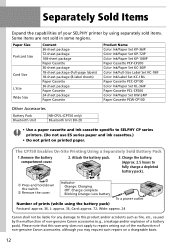
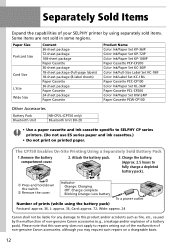
... Sold Items
Expand the capabilities of your SELPHY printer by the malfunction of non-genuine Canon accessories (e.g., a leakage and/or explosion of a battery pack). Remove the battery compartment cover.
2. d Remove the cover. Charge the battery. (Approx. 2.5 hours to SELPHY CP series printers. (Do not use ES series paper and ink cassettes.)
• Do not print on a chargeable basis...
SELPHY CP750 / CP740 Printing Guide - Page 13


... the Design rule for when you cannot print as required? SELPHY series printers cannot print any more than the number of prints indicated on ...
Remove the paper cassette and replenish the paper without removing the ink cassette.
Images will not turn the power on/off repeatedly. The starter ink cassette can be consumed even if you don't print if...
SELPHY CP750 / CP740 Printing Guide - Page 15


...errors or omissions. Equipment refers to the printer, compact power adapter, ink cassette, paper cassette, or paper.
• Please also read the "... any means, without the prior written permission of non-Canon memory cards.
• The SDHC logo and miniSDHC logo... substances into the equipment interior.
If the equipment is not specified for the equipment. • Remove the power cord on ...
Similar Questions
How To Fix Stuck Ink Cartridge Canon Selphy Cp740
(Posted by acleejoekl 9 years ago)
Canon Selphy Cp740 No Ink When New Cartridge
(Posted by dogwjo 9 years ago)
I Have Mg2170. I Just Change The Ink Cartridge. But The Printer Still Say No Ink
I have just change the cartridge. But the printer still says my ink is low and have E13 indicate on ...
I have just change the cartridge. But the printer still says my ink is low and have E13 indicate on ...
(Posted by mj1984ho 10 years ago)
Stuck Ink Cassette
Message said no ink. After pressing the release clip inside the open latch the cassette will not eje...
Message said no ink. After pressing the release clip inside the open latch the cassette will not eje...
(Posted by lynnechristen 12 years ago)

