Canon CP740 Support Question
Find answers below for this question about Canon CP740 - SELPHY Photo Printer.Need a Canon CP740 manual? We have 4 online manuals for this item!
Question posted by lynnechristen on October 10th, 2011
Stuck Ink Cassette
Message said no ink. After pressing the release clip inside the open latch the cassette will not eject.
Current Answers
There are currently no answers that have been posted for this question.
Be the first to post an answer! Remember that you can earn up to 1,100 points for every answer you submit. The better the quality of your answer, the better chance it has to be accepted.
Be the first to post an answer! Remember that you can earn up to 1,100 points for every answer you submit. The better the quality of your answer, the better chance it has to be accepted.
Related Canon CP740 Manual Pages
SELPHY CP750 / CP740 Printer User Guide - Page 1
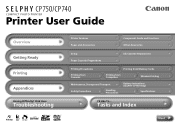
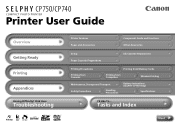
...
Troubleshooting
Printer Features Paper and Accessories
Component Guide and Functions Other Accessories
Setup Paper Cassette Preparations
Ink Cassette Preparations
Printing Precautions
Printing from Cameras
Printing from Memory Cards
Printing from Computers
Wireless Printing
Maintenance, Storage and Transport
Safety Precautions
Handling Precautions
Battery Instructions (SELPHY CP750...
SELPHY CP750 / CP740 Printer User Guide - Page 2
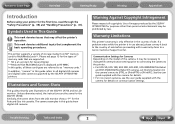
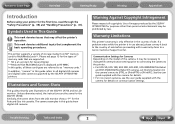
... still cameras and digital video cameras supported by the SELPHY CP750/CP740 printers.
. The camera examples in the camera's menu ...ink cassette. Symbols Used in This Guide
This mark denotes issues that may be prohibited by the SELPHY CP750/CP740 for purposes other than personal entertainment may be necessary to change the communication settings prior to connecting the camera to the printer...
SELPHY CP750 / CP740 Printer User Guide - Page 3
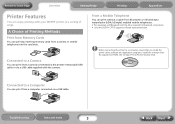
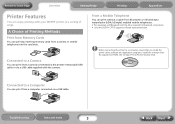
... a Mobile Telephone
You can print by inserting memory cards from a computer connected via a USB cable supplied with your SELPHY printer in a variety of Printing Methods
Print from Memory Cards
You can print without a cable from the supplied CD-ROM, the Compact Photo Printer Solution Disk.
Troubleshooting
Tasks and Index
3
Back Next Before connecting the...
SELPHY CP750 / CP740 Printer User Guide - Page 5
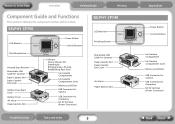
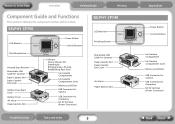
...
USB Connector for Computers DC IN Terminal (Power Connector)
SELPHY CP740
LCD Monitor
Print/Stop Button
Retractable USB Cable for Cameras Paper Cassette Slot Paper Cassette Slot Cover
Air Vents Paper Ejection Slot
Troubleshooting
Tasks and Index
5
Appendices
Power Button Control Buttons
Ink Cassette Compartment Ink Cassette Compartment Cover Memory Card Slots USB Connector for Camera USB...
SELPHY CP750 / CP740 Printer User Guide - Page 6
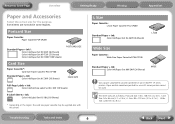
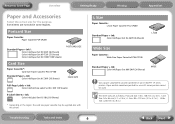
...
Overview
Getting Ready
Printing
Appendices
Paper and Accessories
Select the correct size for use in ES series printers cannot be supplied also with the printer. The sheet sizes are not sold in SELPHY CP series printers. Wide: 100 x 200 mm (4 x 8 in .). Some items are as follows. Paper and ink cassettes specified for use in some regions.
SELPHY CP750 / CP740 Printer User Guide - Page 28
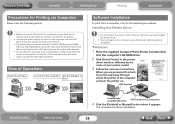
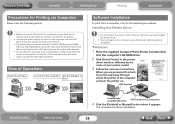
...onscreen instructions.
TWindows
1 Place the supplied Compact Photo Printer Solution Disk
into standby (or sleep) mode when the printer is used at the same time. This completes ... USB device (excluding USB mice and keyboards) is connected to the computer and turn the printer on the computer with the USB cable connected. USB Terminal
Troubleshooting
Tasks and Index
Commercially available...
SELPHY CP750 / CP740 Printer User Guide - Page 29
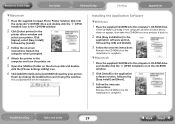
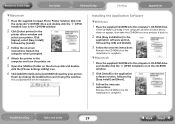
Return to the
computer and turn the printer on.
5 Open the [Utilities] folder on the start-up disk and double-
... installation is complete. Restart the computer when prompted.
4 Attach the printer to Cover Page
Overview
Getting Ready
Printing
Appendices
TMacintosh
1 Place the supplied Compact Photo Printer Solution Disk into the computer's CD-ROM drive.
Installing the Application ...
SELPHY CP750 / CP740 Printer User Guide - Page 35
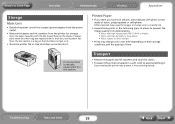
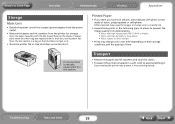
...; Places with high humidity or dusty places • Places subject to direct sunlight
• Prints may change color or transfer ink.
• Avoid storing prints in the following types of places to prevent the image quality from the printer for storage.
Store the paper cassettes with photo covers made of nylon, polypropylene or cellophane.
SELPHY CP750 / CP740 Printer User Guide - Page 39
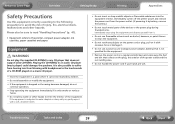
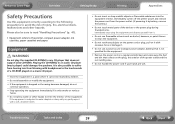
...8226; Do not handle the power cord if your hands are wet.
Immediately switch off the printer power and remove the power cord from the power outlet. (If powering it by children. ... • Stop operating the equipment immediately if it with headphones to the printer, compact power adapter, ink cassettes, paper cassettes and paper.
Equipment
WARNINGS
Do not play the supplied CD-ROM(s) in any...
SELPHY CP750 / CP740 Printer User Guide - Page 41


...printer's casing.
• Do not handle the ink cassettes... non-soluble ink pen to ...cassette. In addition, do not intend to the print surface. • Leaving print surfaces tightly pressed against any type of several pages could be ejected into contact with insecticides or volatile substances. Sharp objects will not feed correctly into the printer...SELPHY CP750 Only)
• Keep the...
SELPHY CP750 / CP740 Printer User Guide - Page 42
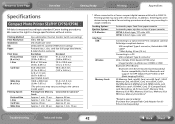
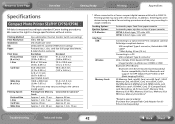
...transfer (with overcoating)
300 x 300 dpi
256 shades per color
Dedicated ink cassette (Y/M/C/overcoating)
Postcard size, L size, card size (full page label ... from paper cassette Automatic paper ejection on top of paper cassette CP750: 2.4-inch type, TFT color LCD CP740: 2.0-inch type...Photo Printer SELPHY CP750/CP740
All data is measured according to change specifications without notice.
SELPHY CP750 / CP740 Printer User Guide - Page 44


....
You Think There is not a malfunction. A message will temporarily stop when it clicked
into the slot with the Main Printer Unit and Power
Q Power will not turn on ...Vent on ? (p. 5) Î Is the ink cassette empty?
Replace the ink cassette.
Î Check that you press on the battery until the temperature drops and the printer resumes. Return to Cover Page
Overview
Getting Ready...
SELPHY CP750 / CP740 Printer User Guide - Page 47


... will also display in the printer. • Check to see whether there are not mismatched. Ink cassette and paper stock are mismatched
• Make sure the ink cassette and paper stock are any paper in the LCD monitor to indicate the error type.
Troubleshooting
Tasks and Index
47
Back Next
Error messages will not come
out...
SELPHY CP750 / CP740 Printer User Guide - Page 48
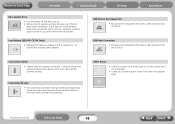
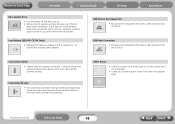
...
Back Next
Check the printer and camera positions and their distance from each other and redo the procedure.
Low Battery (SELPHY CP750 Only)
• Recharge the battery or replace it is connected).
• Contact a customer support center if the same error appears again. Contact a customer support center if you cannot remove the ink cassette.
SELPHY CP750 / CP740 Printing Guide - Page 2
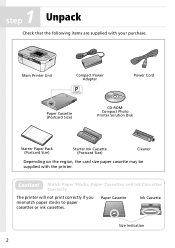
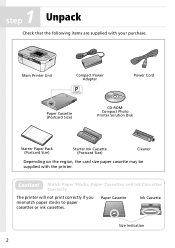
... print correctly if you mismatch paper stocks to paper cassettes or ink cassettes.
Caution! Paper Cassette
Ink Cassette
Size Indication
2 Main Printer Unit
Compact Power Adapter
Power Cord
Paper Cassette (Postcard Size)
CD-ROM: Compact Photo Printer Solution Disk
Starter Paper Pack (Postcard Size)
Starter Ink Cassette (Postcard Size)
Cleaner
Depending on the region, the card...
SELPHY CP750 / CP740 Printing Guide - Page 3
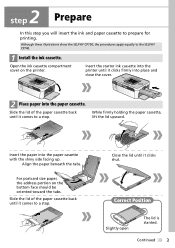
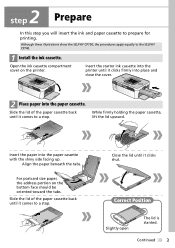
Insert the starter ink cassette into the printer until it clicks firmly into place and close the cover.
2 Place paper into the paper cassette with the shiny side facing up. Insert the paper into the paper cassette.
Close the lid until it clicks shut. Correct Position
Slightly open
The lid is slanted.
Open the ink cassette compartment cover on the...
SELPHY CP750 / CP740 Printing Guide - Page 6
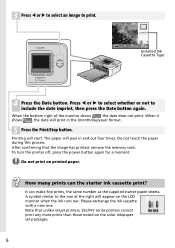
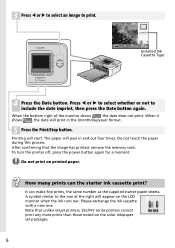
... press the Date button again. XXXXXXX
Installed Ink Cassette Type
4 Press the Date button. To turn the printer off, press the power button again for a moment. Please exchange the ink cassette...ink/paper set packages.
6 Note that the image has printed, remove the memory card. Press W or X to select whether or not to print. After confirming that unlike inkjet printers, SELPHY series printers...
SELPHY CP750 / CP740 Printing Guide - Page 8


...
Printing
Date Imprint
Mode Print Layout
8 The CP750 is used for the illustrations.
CP750 Monitor
CP740 Monitor
Selected Image
Card slot with memory card inserted
Card slot with memory card inserted
Image Number
Print Image
Installed Ink Cassette Type
Image Number Selected Image Print Image
Number of Prints of Selected Image
Number of...
SELPHY CP750 / CP740 Printing Guide - Page 11
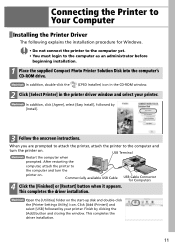
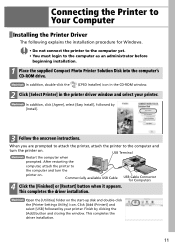
... before
beginning installation.
1 Place the supplied Compact Photo Printer Solution Disk into the computer's CD-ROM drive. Click [Add (Printer)] and select [USB] followed by [Install].
3 Follow the onscreen instructions. When you are prompted to attach the printer, attach the printer to the computer and
turn the
printer on . Open the [Utilities] folder on the start-up...
SELPHY CP750 / CP740 Printing Guide - Page 13


... if you press and hold the power button until the start-up image displayed? Also, the ink can be wasted if you set paper specific to SELPHY CP series printers in and out two or three times to ensure that the memory card is not operating properly. Did you take out the ink cassette when the...
Similar Questions
Printer Error Message
When I turn on printer the message "printer error has occurred 5800" flashes. What shou I do?
When I turn on printer the message "printer error has occurred 5800" flashes. What shou I do?
(Posted by melodyplay60361 7 years ago)
How To Fix Stuck Ink Cartridge Canon Selphy Cp740
(Posted by acleejoekl 9 years ago)
The Specified Ink Cassette And Paper Cannot Be Found. Replace The Ink Cassette
and paper with the specified one canon cp740
and paper with the specified one canon cp740
(Posted by rywcre 9 years ago)
What Is The Ink Cartridge Number For The Ip7220 Pixma Photo Printer?
(Posted by mae1442 11 years ago)
My Printer Is Stating No Ink, Even After I Put In A New Ink.
(Posted by mplawrence01 12 years ago)

