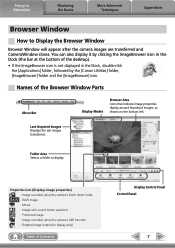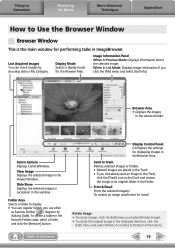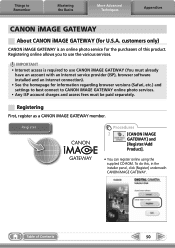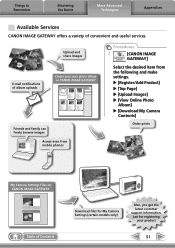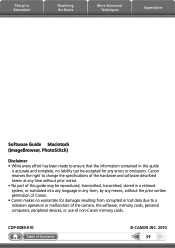Canon CP-330 Support Question
Find answers below for this question about Canon CP-330.Need a Canon CP-330 manual? We have 2 online manuals for this item!
Question posted by ramonjones on August 2nd, 2015
Repairing Canon Cp330
how do you take the bottom cover plate off?
Current Answers
Answer #1: Posted by TechSupport101 on August 2nd, 2015 10:37 PM
The Service Manual here http://www.qmanual.com/printer/canon-1/canon-selphy-cp330-service-manual.html should be of great help.
Related Canon CP-330 Manual Pages
Similar Questions
How To Solving Ink Cartridge Of Selphy Cp 800 Can Not Release Or Eject
I want to replace the ink cartridge of my selphy CP800 but the cartridge could not be release or eje...
I want to replace the ink cartridge of my selphy CP800 but the cartridge could not be release or eje...
(Posted by raymundion 9 years ago)
How Do I Download A Driver For An Lg 3d 30 Cellphone For The Canon Cp 900
(Posted by jackson12jj 11 years ago)
Canon Selphy Es1 Photo Printer
hello please let me know how I can open the cover of my printer to release it from plastic jammed o...
hello please let me know how I can open the cover of my printer to release it from plastic jammed o...
(Posted by pay6080 11 years ago)
Cp 510 Ink Cassette
empty ink cassette stuck in printer. Please advise
empty ink cassette stuck in printer. Please advise
(Posted by vent73504 11 years ago)