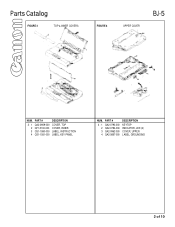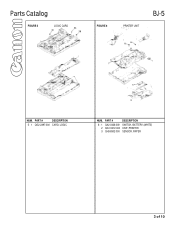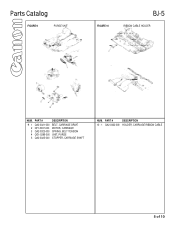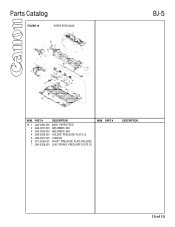Canon BJ-5 Support Question
Find answers below for this question about Canon BJ-5.Need a Canon BJ-5 manual? We have 1 online manual for this item!
Question posted by lennartnystrom on July 30th, 2011
Ubuntu 10.10 Installed And Canon Pixma Mg6150
cannot start printing, test page will not print.
Driver bj-5 installed
Current Answers
Related Canon BJ-5 Manual Pages
Similar Questions
Does The Canon Pixma Mg2922 Printer Have An Sd Slot To Print Out Pictures.
(Posted by hendersonal 9 years ago)
Why Does My Canon Pixma Mg5320 Printer Show Idle And Will Not Print?
(Posted by slafire 9 years ago)
How Do I Connect My Canon Pixma Ms432 Printer To My Wireless Connection
How do I connect my Canon PIXMA MS432 printer to my wireless connection
How do I connect my Canon PIXMA MS432 printer to my wireless connection
(Posted by chet0311 11 years ago)
How Do I Install The Ink Cartridges In A Canon Pixma Mx439 Printer?
(Posted by uncpostdoc 11 years ago)
Installing Pixma Mg6220 Printer As Wireless
Successfully installed PIXMA MG6220 printer to my Mac OS X using a USB cable. Now it will only print...
Successfully installed PIXMA MG6220 printer to my Mac OS X using a USB cable. Now it will only print...
(Posted by fryan 12 years ago)