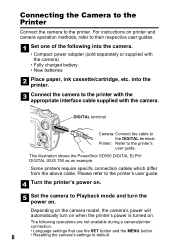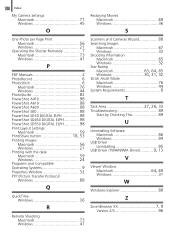Canon A610 Support Question
Find answers below for this question about Canon A610 - PowerShot Digital Camera.Need a Canon A610 manual? We have 6 online manuals for this item!
Question posted by egbherr on April 19th, 2016
How To Set The Date On A A610?
Date isn't on the picture wen I take picture how do I set the date to get it on?
Current Answers
Answer #1: Posted by TheWiz on April 19th, 2016 11:49 AM
Instructions on how to turn the Date Stamp on and off can be found on page 34 of the User's Manual.
Related Canon A610 Manual Pages
Similar Questions
Canon Powershot A430 Camera Outside Photos Are Completely White
Have used this camera for years with no problems but all of a sudden all outside pictures are coming...
Have used this camera for years with no problems but all of a sudden all outside pictures are coming...
(Posted by ssackl 9 years ago)
How To Turn Off Date On Canon Powershot Sx230 Camera
(Posted by queeRay 10 years ago)
Canon Powershot Digital Elph Sd400
I have the above camera, but when I bought it (used) it sisn't have the 'Software Solution' disc wit...
I have the above camera, but when I bought it (used) it sisn't have the 'Software Solution' disc wit...
(Posted by beeshuu 10 years ago)
Powershot 520 Camera; I Cannot Open The Battery Holder To Replace The Date Time
have opened the date time battery holder before, but it will not open now. What to do?
have opened the date time battery holder before, but it will not open now. What to do?
(Posted by wrightart 11 years ago)
I Hav Powershot Sd400 Camera. Need Digital Solution Disk Ver?
(Posted by cross1796 11 years ago)