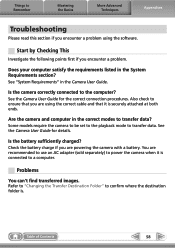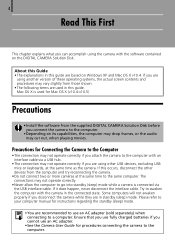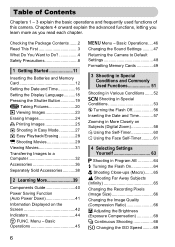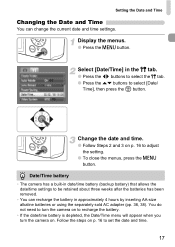Canon A1100 Support Question
Find answers below for this question about Canon A1100 - PowerShot IS Digital Camera.Need a Canon A1100 manual? We have 7 online manuals for this item!
Question posted by jbianch3 on May 18th, 2010
Battery Constantly Dies
I purchased my camera in November 2009, and every time I recharge my batteries, and then go to use it the batteries are dead. Even if I charge my betteries and go to use it within a week or so, the batteries don't hold their charge. I've bought new batteries, and have even purchased two sets of the rechargeable ones.
Could it be possible that I have the setting set up so my batteries are draining even while I'm not using the camera. It would be nice to be able to use my camera for more than the day I put my batteries in it.
Please advise.
Current Answers
Related Canon A1100 Manual Pages
Similar Questions
How Can I Change Clock Battery In A Canon Powershot Sx150is Camera?
(Posted by j100 8 years ago)
One Image On Canon Powershot A2500 Camera Will Not Delete' What To Do?
How do i delete the bloody image, please?
How do i delete the bloody image, please?
(Posted by sirrobin99 10 years ago)
Canon Powershot Digital Elph Sd400
I have the above camera, but when I bought it (used) it sisn't have the 'Software Solution' disc wit...
I have the above camera, but when I bought it (used) it sisn't have the 'Software Solution' disc wit...
(Posted by beeshuu 10 years ago)
Powershot 520 Camera; I Cannot Open The Battery Holder To Replace The Date Time
have opened the date time battery holder before, but it will not open now. What to do?
have opened the date time battery holder before, but it will not open now. What to do?
(Posted by wrightart 11 years ago)
I Hav Powershot Sd400 Camera. Need Digital Solution Disk Ver?
(Posted by cross1796 11 years ago)