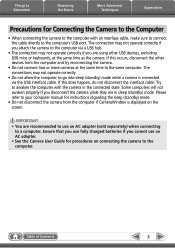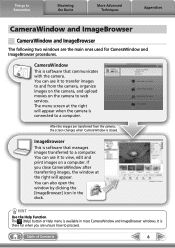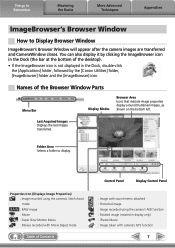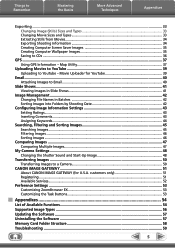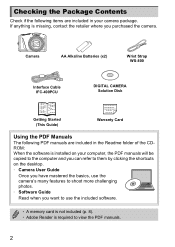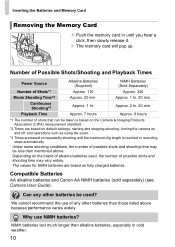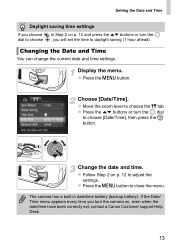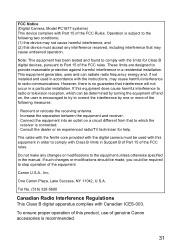Canon PowerShot SX150 IS Support Question
Find answers below for this question about Canon PowerShot SX150 IS.Need a Canon PowerShot SX150 IS manual? We have 3 online manuals for this item!
Question posted by j100 on June 17th, 2015
How Can I Change Clock Battery In A Canon Powershot Sx150is Camera?
Current Answers
Answer #1: Posted by BusterDoogen on June 17th, 2015 2:45 PM
AA alkaline batteries and Canon AA NiMH batteries can be used.
I hope this is helpful to you!
Please respond to my effort to provide you with the best possible solution by using the "Acceptable Solution" and/or the "Helpful" buttons when the answer has proven to be helpful. Please feel free to submit further info for your question, if a solution was not provided. I appreciate the opportunity to serve you!
Related Canon PowerShot SX150 IS Manual Pages
Similar Questions
Even with fresh batteries, the camera tells me to change the batteries. Is there something i can do ...
Where is the clock battery located on the A520?