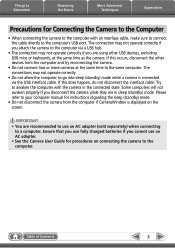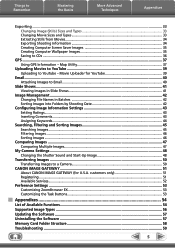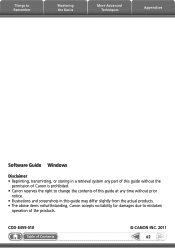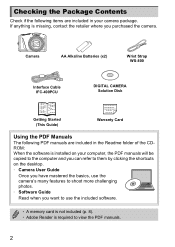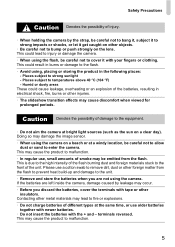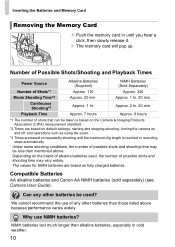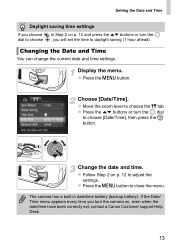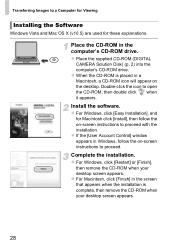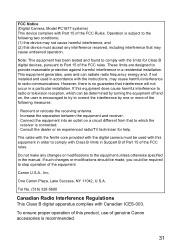Canon PowerShot SX150 IS Support Question
Find answers below for this question about Canon PowerShot SX150 IS.Need a Canon PowerShot SX150 IS manual? We have 3 online manuals for this item!
Question posted by godoAL12 on February 12th, 2014
How To Change Clock Battery Canon Powershot Sx150 Is
The person who posted this question about this Canon product did not include a detailed explanation. Please use the "Request More Information" button to the right if more details would help you to answer this question.
Current Answers
Related Canon PowerShot SX150 IS Manual Pages
Similar Questions
How Can I Change Clock Battery In A Canon Powershot Sx150is Camera?
(Posted by j100 8 years ago)
My Power Shot Sx110is Continually Tells Me To Change The Batteries.
Even with fresh batteries, the camera tells me to change the batteries. Is there something i can do ...
Even with fresh batteries, the camera tells me to change the batteries. Is there something i can do ...
(Posted by benhar23885 9 years ago)
How To Hook Up A Cannon Power Shot Sx150 Is Hd Digital Camera To Laptop
(Posted by josper 9 years ago)
I Have Change The Batteries On The Sx130 Camera But It Is Stll Flashing For New
(Posted by titiworaymond 10 years ago)