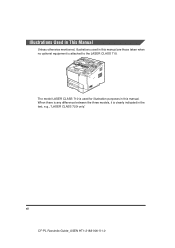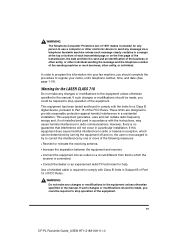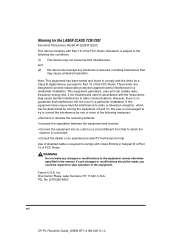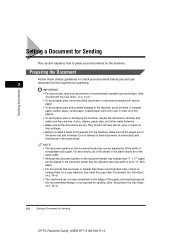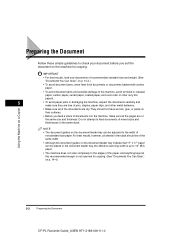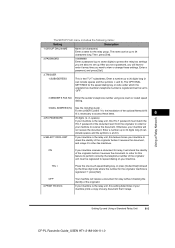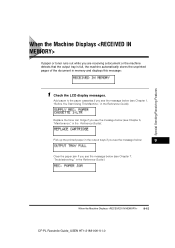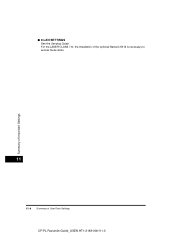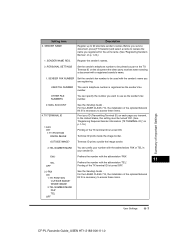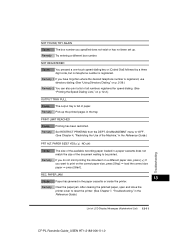Canon 730i Support Question
Find answers below for this question about Canon 730i - LASER CLASS B/W Laser.Need a Canon 730i manual? We have 1 online manual for this item!
Current Answers
Related Canon 730i Manual Pages
Similar Questions
Canon Mx330 Printer Paper Output Slot With Paper Jam, How To Correct It, Diy
how to correct the paper jam, diy
how to correct the paper jam, diy
(Posted by vayyagarimd 2 years ago)
How To Fix A Paper Jam?
My printer keeps saying there is a paper jam. I cannot locate any paper jam. Please help. Is therean...
My printer keeps saying there is a paper jam. I cannot locate any paper jam. Please help. Is therean...
(Posted by lisann3 7 years ago)
Says Paper Jammed Even After I Press Ok Can Not Print
my canon mx 320 when i press print it keeps saying paper jammed even when i press OK as there is no ...
my canon mx 320 when i press print it keeps saying paper jammed even when i press OK as there is no ...
(Posted by kev1kill 9 years ago)
How Do I Remove A Paper Jam When I Can Not See Where The Paper Is Jammed
i have a paper jam however i can not see where in the machine the paper is jammed and how do i remov...
i have a paper jam however i can not see where in the machine the paper is jammed and how do i remov...
(Posted by Anonymous-148030 9 years ago)
Small Photo Paper Jammed In Printer, Cannot See It, How Do I Remove It?
4x6"photo paper jammed during printing from botton tray how can I remove it?
4x6"photo paper jammed during printing from botton tray how can I remove it?
(Posted by barriemartin 11 years ago)