Canon 45 MC Support Question
Find answers below for this question about Canon 45 MC - ZR45MC MiniDV Digital Camcorder.Need a Canon 45 MC manual? We have 5 online manuals for this item!
Question posted by nwriggens on January 4th, 2012
When I Turn On My Camera To Record Everything Is On The Screen, But T
The Screen is black in record mode.
Current Answers
There are currently no answers that have been posted for this question.
Be the first to post an answer! Remember that you can earn up to 1,100 points for every answer you submit. The better the quality of your answer, the better chance it has to be accepted.
Be the first to post an answer! Remember that you can earn up to 1,100 points for every answer you submit. The better the quality of your answer, the better chance it has to be accepted.
Related Canon 45 MC Manual Pages
ZoomBrowser EX 6.5 for Windows Instruction Manual - Page 9


... Canon CameraWindow]. In the screen that you have correctly installed the software. Things to Remember
Mastering the Basics
More Advanced Techniques
Appendices
Transferring Images
Transferring Images by [Connect to Camera].
1 Connect the camera to the computer with the supplied interface cable.
2 Turn on the camera power, set it to playback mode and prepare it to communicate...
ZoomBrowser EX 6.5 for Windows Instruction Manual - Page 56


...: numbers 100 to the camera from a computer.
• The "xxxx" in file names represent four-digit numbers. • ** Each successive file shot in Stitch Assist mode is assigned a letter starting from
"A," which is inserted as the third digit in the DCIM folder. If you delete these files, you will be recorded. JPG], [STC_0003.JPG]... •...
DV Messenger Ver 1.0 Instruction Manual - Page 8


I Sending Movies ( 33) You can send video and sound recorded with your digital camcorder via the Internet.
You can use following operations with the camcorder via the Internet. AV/C Camera Storage Subunit-WIA Driver
Canon camcorders only (refer to the table on the next page) The AV/C Camera Storage Subunit-WIA Driver is a software that allows you to use...
DV Messenger Ver 1.0 Instruction Manual - Page 23
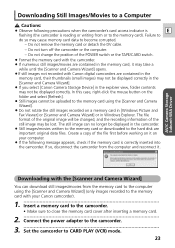
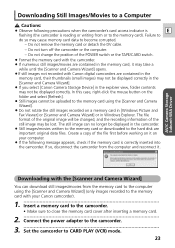
...] in the explorer view, folder contents
may take a
while until the [Scanner and Camera Wizard] opens. ¡If still images not recorded with Canon digital camcorders are
important original data files.
Failure to
do so may be changed, and the recording information of the original image will be lost. The still image can download still...
DV Messenger Ver 1.0 Instruction Manual - Page 26


...Canon digital camcorders, their thumbnails may not be displayed. • If you select [Thumbnails] on the [View] menu, thumbnail versions of the asterisk (*). • The still images/movies recorded on... the camera icon.
3 Double-click the [DCIM] folder.
4 Double-click the [***CANON] folder. • A number appears in place of the still images/movies appear. With images not recorded with ...
DV Messenger Ver 1.0 Instruction Manual - Page 33
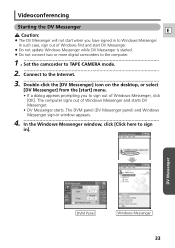
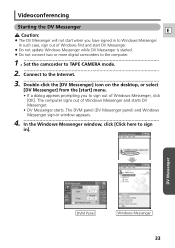
... and start DV Messenger.
¡ Do not update Windows Messenger while DV Messenger is started. ¡ Do not connect two or more digital camcorders to the computer.
1 Set the camcorder to TAPE CAMERA mode.
2 Connect to the Internet.
3 Double-click the [DV Messenger] icon on the desktop, or select [DV Messenger] from the [start when...
DV Messenger Ver 1.0 Instruction Manual - Page 43
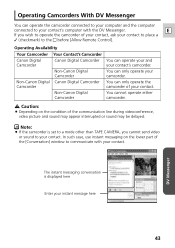
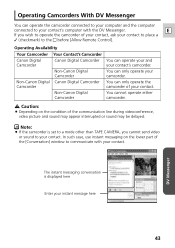
...-Canon Digital Camcorder
You can only operate the camcorder of the [Conversation] window to operate the camcorder of the communication line during videoconference, video picture and sound may appear interrupted or sound may be delayed. Caution:
¡ Depending on the lower part of your contact. The instant messaging conversation is set to a mode other than TAPE CAMERA...
DV Messenger Ver 1.0 Instruction Manual - Page 52
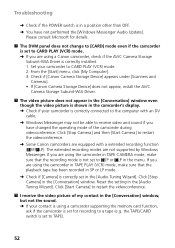
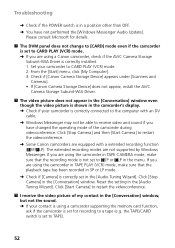
... the [Conversation] window, but not the sound. ➜ If your contact is using the camcorder in TAPE CAMERA mode, make sure that the recording mode is not set to SP or LP in the camcorder's display. ➜ Check if your camcorder to restart the videoconference.
?
The video picture does not appear in the [Conversation] window even though the...
Zoom Remote Controller ZR-1000 - Page 1
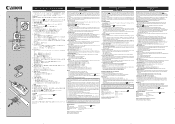
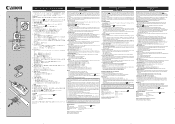
... interference will enter power save mode and turn off. • If your recording enjoyment.
However, there is subject to radio communications. Consult the dealer or an experienced radio / TV technician for a Class B digital device, pursuant to telephoto. lf such changes or modifications should be required to change without touching the camcorder body itself. un emploi...
ZR50 ZR45MC Instruction Manual - Page 22


... a tape.
Then select REC MODE, set the camcorder to SP mode. • We recommend recording in the image and the sound may be distorted during playback.
Notes: About all 3 extended recording modes • When recording and playing back tapes in one of the extended recording modes,
the nature of these functions later, record in SP mode. Recording times (this example uses an...
ZR50 ZR45MC Instruction Manual - Page 23


... on
this camcorder.
• A tape recorded in LP or LP mode on wide screen TVs.
+ TAPE
CAMERA
( 40)...camcorder is connected to another digital video device. • When the recording mode is shown in the display when you switch the 16:9 mode on.
• You cannot use the 16:9 mode with the Easy Recording program.
• You cannot use the multi-image screen when setting the 16:9 mode...
ZR50 ZR45MC Instruction Manual - Page 24


Confirmation/Warning beeps E
The camcorders' short operation confirmation beeps are not recorded on in the illustrations.
To see a demonstration of the following: • With no cassette or memory card inserted, turn the DEMO MODE on the tape. SET UP. Beeps are indicated by ` in the
TAPE CAMERA menu or CARD CAMERA menu and close the menu. •...
ZR50 ZR45MC Instruction Manual - Page 43


....SETSET
MENUCLOSE
1 VCR SET UP
CARD SET UP
2
3 CARD OPER.
3 VCR set up submenu
E
o Record mode 22 !0 Wind screen 71 !1 Audio mode 70 !2 AV or headphones 34 !3 Return
VCR SET UP SEL.SETSET
MENUCLOSE
o
REC MODE SP
WIND SCREEN•OFF
!0
!1
AUDIO MODE••12bit
AV/PHONES•••AV
!2
!3
RETURN
4 Display set up submenu...
ZR50 ZR45MC Instruction Manual - Page 44


...;DATE/TIME
!7
!8 D/TIME SEL.•DATE & TIME
CARD ACCESS•ON
!9
@0
RETURN
44 E 1 VCR set up submenu
q Record mode 22 w Output channel 101 e Audio dubbing 98 r Wind screen 71 t Audio mode 70 y AV or headphones 34 u Analog-digital converter....... 93 i Return
2 Card set up submenu
o Image quality 104 !0 File numbers 106 !1 Return
VCR SET UP...
ZR50 ZR45MC Instruction Manual - Page 70


Audio Recording
Selecting the audio mode E
The camcorder can connect an external microphone to the camcorder via the MIC terminal.
The 16-bit mode produces the higher sound quality (slightly superior to CD)
while the 12-bit mode records on stereo 2, see p. 97.
• For details of the digital device connected to 12 bit (1 channel only).
• In TAPE...
ZR50 ZR45MC Instruction Manual - Page 71


... on using long microphones as possible. Using the Full Range of Features
71
is connected to
MIC. IN in
TAPE PLAY (VCR) mode as well as the beach or near buildings.
+ , + TAPE
CAMERA
TAPE
PLAY (VCR)
( 40)
VCR SET UP
WIND SCREEN••OFF
To turn it 's off when you turn the wind screen on.
ZR50 ZR45MC Instruction Manual - Page 72


....
3. The F mark flashes white then turns green after the focus and exposure are using the wireless controller, the F mark starts flashing immediately after you press the PHOTO button. • The camcorder takes the picture for approximately 6 seconds ( 8 seconds in TAPE CAMERA mode, the camcorder returns to record pause mode after recording to end recording. Press the self-timer button...
ZR50 ZR45MC Instruction Manual - Page 95


.../CARD switch to the VCR. 2. If there are non-recorded portions or portions recorded in a mode other than SP mode on the television to tapes recorded in SP mode. Preparations E
The tape in the camcorder:
When using the ZR50 MC/ZR45 MCs' AV insert function, only record to Video. You cannot insert AV in the following cases: • The playback tape...
ZR50 ZR45MC Instruction Manual - Page 142


...
? In these situations, you will often
get better results using the digital effects. ( 63-67).
• The camcorder is not set to TAPE PLAY (VCR) mode ( 30).
• The cassette is not loaded ( 18). • The cassette has reached the end.
• When recording in dark places a bright light in the scene may cause...
ZR50 ZR45MC Instruction Manual - Page 162
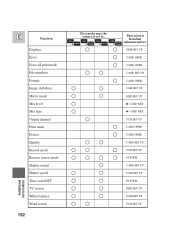
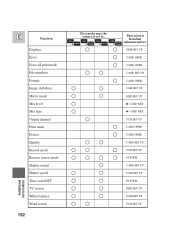
... Erase all print mark File numbers Format Image stabilizer Mirror mode Mix level Mix type Output channel Print mark Protect Quality Record mode Remote sensor mode Shutter sound Shutter speed Time zone/DST TV screen White balance Wind screen
Additional Information
162
First make sure the camera is set . DISP.SET UP CARD OPER. CARD OPER. CARD...
Similar Questions
Canon Digital Camcorder Zr85 Manual
I would like to know how to get a manual for a Canon digital camcorder ZR85 ?
I would like to know how to get a manual for a Canon digital camcorder ZR85 ?
(Posted by debbisenechal 3 years ago)
How To Turn Off On Screen Display For Canon Vixia Hf R30
(Posted by joobeto 9 years ago)
Hv30 Will Play Pre Recorded Material But Wont Go To Record Mode
hv30 will play back perfectly but when record mode selected lcd remains blank.no image..tho.lens cov...
hv30 will play back perfectly but when record mode selected lcd remains blank.no image..tho.lens cov...
(Posted by gabrielcampbell 11 years ago)
Computer Disks To Download Videos
I need a computer disk to sown load videos from my CanonZR 59 mc/ ZR45mc. How can I get one? My Cano...
I need a computer disk to sown load videos from my CanonZR 59 mc/ ZR45mc. How can I get one? My Cano...
(Posted by kimbel1133 12 years ago)

