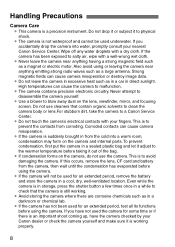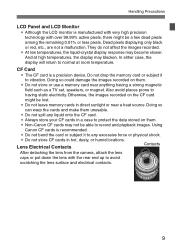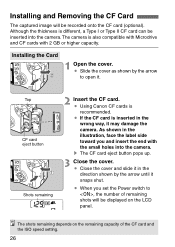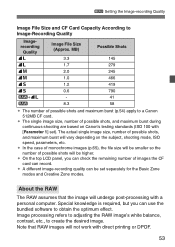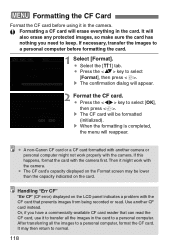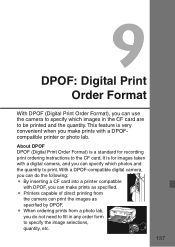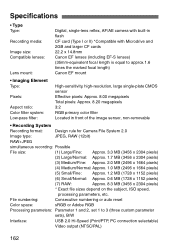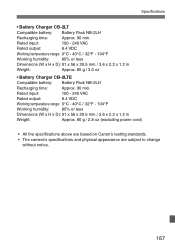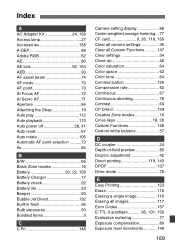Canon 350D Support Question
Find answers below for this question about Canon 350D - EOS Digital Camera SLR.Need a Canon 350D manual? We have 1 online manual for this item!
Question posted by Ecsapp on March 31st, 2013
What Type Of Memory Card Does A Canon Ds126071 Need?
The person who posted this question about this Canon product did not include a detailed explanation. Please use the "Request More Information" button to the right if more details would help you to answer this question.
Current Answers
Related Canon 350D Manual Pages
Similar Questions
How To Connect To Pc To Canon Ds126071
(Posted by knijwi 9 years ago)
Free Canon Ds126071 Driver Download
I want to download the Canon Digital Camera DS126071 driver for free. Where can I find it?
I want to download the Canon Digital Camera DS126071 driver for free. Where can I find it?
(Posted by marianthi 10 years ago)
The Memory Card In My Camera Is About 6 Years Old. It Still Works.
Should I replace the memory card? Does the picture quality go downhill after awhile?
Should I replace the memory card? Does the picture quality go downhill after awhile?
(Posted by arnie47557 10 years ago)
Cannon Ds126071 Problem
MY CAMERA WILL NOT TAKE PICTURE BUT FLASHES THE DISTANCE READINGS. MY MANUAL IS MISSING AND i HAVE I...
MY CAMERA WILL NOT TAKE PICTURE BUT FLASHES THE DISTANCE READINGS. MY MANUAL IS MISSING AND i HAVE I...
(Posted by ccalame 11 years ago)
Can I Use A Sdhc Memory Card In My Canon Powershot Sd750 Camera?
(Posted by lolahdaniel 12 years ago)