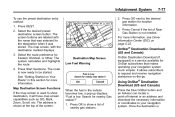2014 Cadillac Escalade Support Question
Find answers below for this question about 2014 Cadillac Escalade.Need a 2014 Cadillac Escalade manual? We have 1 online manual for this item!
Question posted by stevelisachloe on September 21st, 2014
Where Do U Find Your Points
The person who posted this question about this Cadillac automobile did not include a detailed explanation. Please use the "Request More Information" button to the right if more details would help you to answer this question.
Current Answers
Related Manual Pages
Similar Questions
Washerfluid Attachment Points For Hoses To Wind Shield(hose Fell Off)
(Posted by WmMStrang 8 years ago)
2003 Cadillac Escalade Noise After Adding After Market Bug Shield
We added a aftermarket bug shield and now at highway speeds we have a terriable noise. I have tried ...
We added a aftermarket bug shield and now at highway speeds we have a terriable noise. I have tried ...
(Posted by rdsackuvich 9 years ago)
How To Change Flat Tire On Escalade Support Points
(Posted by manprill 9 years ago)
Does 99 Cadillac Deville Ignition System Have Points
(Posted by 13Emilyj 10 years ago)
Where Are Underbody Lubrication Points On 95 Cadillac Deville
(Posted by cmcyn 10 years ago)