2010 Cadillac Escalade Support Question
Find answers below for this question about 2010 Cadillac Escalade.Need a 2010 Cadillac Escalade manual? We have 1 online manual for this item!
Question posted by digthctyler on January 19th, 2014
2012 Escalade Wont Eject Dvd In Nav
The person who posted this question about this Cadillac automobile did not include a detailed explanation. Please use the "Request More Information" button to the right if more details would help you to answer this question.
Current Answers
There are currently no answers that have been posted for this question.
Be the first to post an answer! Remember that you can earn up to 1,100 points for every answer you submit. The better the quality of your answer, the better chance it has to be accepted.
Be the first to post an answer! Remember that you can earn up to 1,100 points for every answer you submit. The better the quality of your answer, the better chance it has to be accepted.
Related Manual Pages
Owner's Manual - Page 1
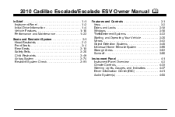
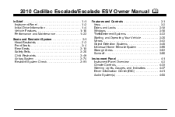
2010 Cadillac Escalade/Escalade ESV Owner Manual M
In Brief ...1-1 Instrument Panel ...1-2 Initial Drive Information ...1-4 Vehicle Features ...1-16 Performance and Maintenance ...1-22 Seats and Restraint System ...2-1 Head Restraints ...2-2 Front Seats ...2-4 ...
Owner's Manual - Page 2
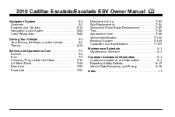
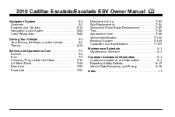
2010 Cadillac Escalade/Escalade ESV Owner Manual M
Navigation System ...5-1 Overview ...5-2 Features and Controls ...5-12 Navigation Audio System ...5-60 Voice Recognition ...5-86 Driving Your Vehicle ...6-1 Your Driving, the Road, and ...
Owner's Manual - Page 3
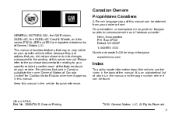
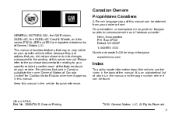
... français auprès du concessionnaire ou à l'adresse suivante: GENERAL MOTORS, GM, the GM Emblem, CADILLAC, the CADILLAC Crest & Wreath, and the names ESCALADE and ESV are options that you did not purchase or due to changes subsequent to the printing of this owner manual. iii
All Rights Reserved...
Owner's Manual - Page 274
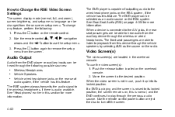
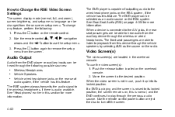
... use the setup menu. Use the remote control power button or eject the disc to the desired position. The DVD player is capable of outputting audio to the wired headphone jacks on.... To change any feature, perform the following possible sources:
... When a device is normal, and the DVD continues to play through the wireless or wired headphones. z button on screen setup menu. Use the remote...
Owner's Manual - Page 279
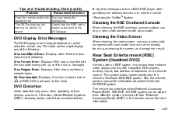
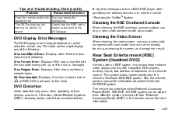
... playing, but there is no disc is present when Z or DVD AUX is inserted with clean water. It might display one of the following: Disc Load/Eject Error: Displays when there are disc load or eject problems. Disc Format Error: Displays if the disc is pressed on which radio the vehicle has. Disc...
Owner's Manual - Page 280
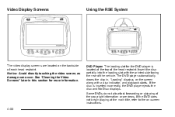
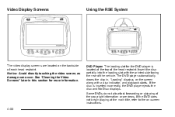
... more information. Insert the disc partially into the loading slot with a disc indicator, and playback starts. The DVD player automatically draws the disc in this section for the DVD player is inserted incorrectly, the DVD player ejects the disc and No Disc displays. If the disc is located at the main title, refer to...
Owner's Manual - Page 281
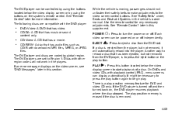
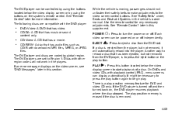
... erased if the disc is moving, passengers should not unfasten their safety belts to make adjustments to press the eject button or the play button. DVD-Video: A DVD that has audio files such as CD-R with the DVD player:
. . The DVD player and discs are compatible with downloaded MP3 files, MPEG, or JPEG files. On...
Owner's Manual - Page 282
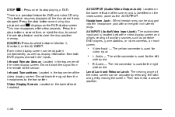
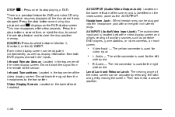
...eject the disc, to cancel the pre-stop feature for the left side of the screen and is located below the video display screen and allows viewing of the video screen can be adjusted independently, as well as display information from both DVD...in the top center of the video display screen. Press the stop playing a DVD. AV OUTPUT (Audio/Video Output Jack): Located on the lower left side ...
Owner's Manual - Page 285
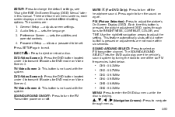
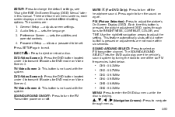
... IR codes for BRIGHTNESS, CONTRAST, COLOR, and TINT.
The screens are four main menu screens, each screen displays a menu to select different setting options. EJECT
MUTE > (For DVD Only): Press to turn off id another button is pressed or adjustments are not made within six seconds. This feature automatically shuts off the...
Owner's Manual - Page 305
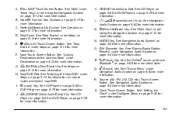
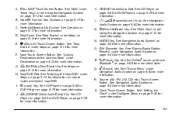
...NAV" under "Hard Keys" under Using the Navigation System on page 5‑17 for more information. See Symbols on page 5‑12 for more information. North Up/Heading Up Symbol. See Symbols on page 5‑60 for more information. CD/DVD...more information. Q. See "Adding Destinations to install and eject a map DVD.
Z (DVD Map Disc Eject) Key. See Maps on page 5‑60 for ...
Owner's Manual - Page 306


...5‑14 for more information.
While entering the vehicle or when turning the vehicle off, some DVD Map Disc noise is moving. Note that these functions will be disabled while driving. A grayed-...and your eyes on the road and mind on page 5‑17 for safe driving. NAV (Navigation) Key.
T.
Some features may be grayed-out.
w (Tune) Knob.
Z.
POI (Point of the navigation ...
Owner's Manual - Page 308
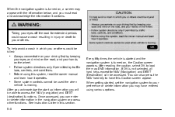
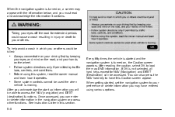
...it contains.
{ WARNING:
Taking your eyes off the road for NAV (Navigation) and DEST (Destination) can be able to access the NAV (navigation) and DEST (destination) functions. If OK is not ...acknowledge the information it operates. Once accessed, you can also press the NAV hard key to load the map DVD information. You can enter or delete information in injury or death to your...
Owner's Manual - Page 313


...
Use a soft clean cotton cloth dampened with the adjusted voice level. See "Installing the Map DVD" under Configure Menu on with the destination marked appears. 7. Press the DEST hard key. 6....
These destinations are available for more information. If the radio is selected or touch the Nav screen button. 2. Press
Canceling Guidance
Guidance is canceled once the final destination is now...
Owner's Manual - Page 314
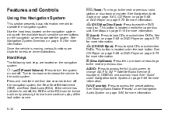
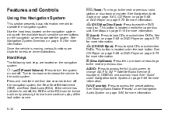
... Navigation Audio System on page 5‑14 for more information.
See Navigation Audio System on page 5‑60, CD Player on page 5‑68, or DVD Player on page 5‑60 for more information. Z (CD/DVD Eject):
Hard Keys
The following hard keys are disabled to operate the navigation system. O / n (Power/Volume):
5-12...
Owner's Manual - Page 315
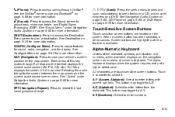
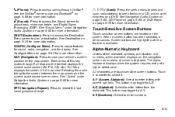
...located on page 5‑60 for more information. This button may toggle to select it. NAV (Navigation): Press to view your vehicle's current position on page 4‑68 for more...system requires entry of the alphabet, symbols, punctuation, and numbers, when available, displays on a DVD. Selecting the audio tab splits the screen between the map screen and the current audio source screen...
Owner's Manual - Page 317
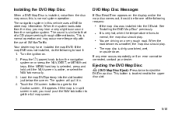
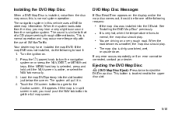
...This is normal operation and may have installed the map DVD. Turn the ignition on or press the NAV, DEST, or MENU hard keys. The system will ...pull it in this is normal system operation. If the map is similar to store map information. When the road becomes smoother, the map disc should play . Ejecting the DVD Map Disc Z (DVD Map Disc Eject...
Owner's Manual - Page 348


... mode on or off -road mode is on. See "Off-Road Driving" in the navigation system's memory, see "Previous Destination" under Destination on the DVD. Press the Nav screen button. 3. This path will not have these roads on page 5‑24 for more information. When the off , do the following: 1. This path...
Owner's Manual - Page 361
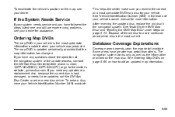
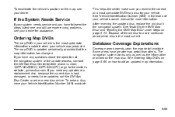
... order a disc, have greater map detail than others. See Ordering Map DVDs on page 5‑59 on page 5‑14. See "Installing the DVD Map Disc" and "Ejecting the DVD Map Disc" under Maps on how to be updated, call the GM Nav Disc Center or order a new disc online. The navigation system works only...
Owner's Manual - Page 378
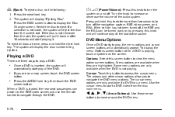
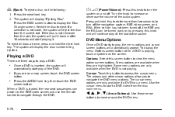
... start playing it. Options: Select this button to navigate through the DVD.
Cursor: Touch this screen button to increase or decrease the volume of the DVD. When a DVD is not playing. Some menu options are only available if a DVD has a menu. Press the eject hard key. 2. Select the disc to display the Disc Changer screen...
Owner's Manual - Page 386
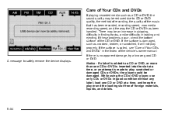
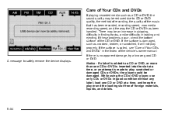
... of foreign materials, liquids, and debris.
5-84 While using the CD or DVD player, use only CDs or DVDs in loading and ejecting. If there is damaged, such as a CD or DVD, the sound quality may be reduced due to CD or DVD quality, the method of recording, the quality of the music that has...
Similar Questions
2003 Cadillac Escalade Wont Down Shift Manually
(Posted by scozhrb 10 years ago)
If I Just Bought A 2005 Escalade What Navigation Dvd Do I Need
(Posted by hudmchr 10 years ago)

