2008 Cadillac Escalade Support Question
Find answers below for this question about 2008 Cadillac Escalade.Need a 2008 Cadillac Escalade manual? We have 1 online manual for this item!
Question posted by pawjose on August 1st, 2014
How To Calibrate Escalade Rear View Mirror
The person who posted this question about this Cadillac automobile did not include a detailed explanation. Please use the "Request More Information" button to the right if more details would help you to answer this question.
Current Answers
There are currently no answers that have been posted for this question.
Be the first to post an answer! Remember that you can earn up to 1,100 points for every answer you submit. The better the quality of your answer, the better chance it has to be accepted.
Be the first to post an answer! Remember that you can earn up to 1,100 points for every answer you submit. The better the quality of your answer, the better chance it has to be accepted.
Related Manual Pages
Owner's Manual - Page 1


2008 Cadillac Escalade/Escalade ESV Owner Manual
Seats and Restraint Systems ...1-1 Front Seats ...1-2 Rear Seats ...1-10 Safety Belts ...1-29 Child Restraints ...1-50 Airbag System ...1-76 Restraint System Check ...1-92 Features and Controls ...2-1 Keys ...2-3 Doors and Locks ...2-10 Windows ...2-18 Theft-Deterrent Systems ...2-20 Starting and Operating Your Vehicle ...2-24 Mirrors ...2-41 Object...
Owner's Manual - Page 2


... model, but your vehicle may have all of them. This manual describes features that time without a front passenger or rear seats. Keep this manual in U.S.A. For vehicles first sold in this manual. For example, more than one...GENERAL MOTORS, GM, the GM Emblem, CADILLAC, the CADILLAC Crest & Wreath, and the names ESCALADE and ESV are registered trademarks of General Motors Corporation.
Owner's Manual - Page 5


... Restraint System Parts After a Crash ...1-93
Front Seats ...1-2 Power Seats ...1-2 Power Lumbar ...1-3 Heated Seats ...1-4 Heated and Cooled Seats ...1-5 Memory Seat, Mirrors, and Pedals ...1-6 Power Reclining Seatbacks ...1-7 Head Restraints ...1-9 Center Seat ...1-10 Rear Seats ...1-10 Heated Seats ...1-10 60/40 Split Bench Seat (Second Row) ...1-11 Bucket Seats (Second Row) ...1-17 Third Row...
Owner's Manual - Page 6
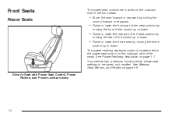
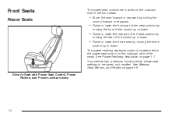
...The power reclining seatback control is located behind the power seat control on page 1-7. See Memory Seat, Mirrors, and Pedals on the outboard side of the front seats.
• Move the seat forward or ... or rearward.
• Raise or lower the front part of the seat cushion by
moving the rear of the seats. Front Seats
Power Seats
The power seat controls are located on page 1-6. Your...
Owner's Manual - Page 7


... level of support. Adjust the seat as it may during long trips, so should the position of your lumbar support. See Memory Seat, Mirrors, and Pedals on the outboard side of the seats.
• To increase lumbar support, press and hold the
front of the control.
... press and hold
the top of the control.
• To lower the height of the support, press and hold the
rear of the control.
1-3
Owner's Manual - Page 99


... and Temperature Display ...2-43 Outside Power Foldaway Mirrors ...2-45
Keys ...2-3 Remote Keyless Entry (RKE) System ...2-4 Remote Keyless Entry (RKE) System Operation ...2-4 Remote Vehicle Start ...2-7 Doors and Locks ...2-10 Door Locks ...2-10 Power Door Locks ...2-10 Delayed Locking ...2-11 Programmable Automatic Door Locks ...2-11 Rear Door Security Locks ...2-11 Lockout Protection ...2-12...
Owner's Manual - Page 105


...heated seats will return after the key is turned to the ON/RUN position.
Laws in view when doing so. Do not use a metal object. 3. Insert the new battery, positive ...side facing up the vehicle's heating or air conditioning systems and rear window defogger. Remove the old battery. To replace the battery: 1. During a remote start feature ...
Owner's Manual - Page 118


...o (Window Lockout):
Theft-Deterrent Systems
Vehicle theft is on or off. Press down and lift the mirror cover to steal.
2-20 It can make it impossible to turn the lockout feature on . Detach ...the sun visor from side-to block glare. This feature prevents the rear passenger windows from operating, except from side-to-side to show the lockout feature is big ...
Owner's Manual - Page 139
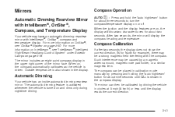
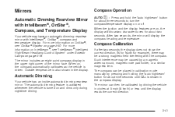
.... When on , the display will display the compass heading and temperature. The mirror can be calibrated by pressing and holding the "auto highbeam" button for about nine seconds until the display reads the correct direction. After two seconds, the mirror will show the correct direction, (N for North for about two seconds.
When the...
Owner's Manual - Page 140


...compass variance. Stop pressing the button and the mirror will be necessary to adjust the compass to compensate for zone changes: 1. If the mirror is driven outside zone eight. Under certain ... number. It will be necessary to zone eight upon leaving the factory. See "Compass Calibration" listed previously. 2-42 Once the zone number appears in the display, press the "...
Owner's Manual - Page 141


... normal.
To adjust between Fahrenheit and Celsius, do the following . Press the button again to change the display to be calibrated. If an abnormal temperature reading is the on , the automatic dimming mirror dims to the proper level to minimize glare from lights behind you after dark. Under certain circumstances, a delay in...
Owner's Manual - Page 142


...off button until the green light comes on, indicating that the mirror is not, press and hold the on/off . Calibrate the compass as during a long distance cross-country trip, ...be necessary to account for compass variance, do the following: 1. Automatic Dimming Mirror Operation
The automatic dimming mirror function is turned on automatically each time the ignition is the difference between ...
Owner's Manual - Page 143


... that may cause the liquid cleaner to enter the mirror housing.
• Press (B) to adjust the mirror. Compass Calibration
The compass may need calibration if one of the following occurs:
Outside Power Foldaway Mirrors
If your vehicle is equipped with outside power foldaway mirrors, the controls are located on the driver's door armrest.
• After approximately...
Owner's Manual - Page 144


...is shifted out of the headlamps behind you will cause the passenger's and/or driver's mirror to tilt to a preselected position when the vehicle is turned off through the Driver ...mirrors shake and flutter at normal driving speeds and may not stay in to the folded
position. See Automatic Dimming Rearview Mirror with OnStar®, Compass and Temperature Display on or off or to view...
Owner's Manual - Page 145


... button to warm the driver's and passenger's outside rearview mirrors to turn the heated mirrors on page 3-26 for more can make things (like other vehicles) look farther away than they really are. Your vehicle may have a turn or lane change.
2-47 See "Rear Window Defogger" under Dual Automatic Climate Control System on...
Owner's Manual - Page 146


... the bumper, underneath the vehicle, or if they are to look for objects and check your vehicle's mirrors.
vehicle damage, injury, or death could occur. While backing, be seen by looking over your right shoulder.
{CAUTION:
The Ultrasonic Rear Parking Assist (URPA) system does not replace driver vision. Object Detection Systems
Ultrasonic...
Owner's Manual - Page 181
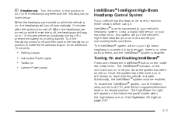
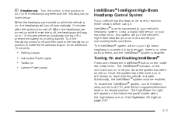
... digital light sensor on your vehicle's headlamp system. The IntelliBeam® indicator on the mirror will turn the vehicle's high-beam headlamps on and off . The High-Beam On Light... AUTO, with the following lamps listed below. See Highbeam On Light on the inside rear view mirror. Parking Lamps Instrument Panel Lights Taillamps License Plate Lamps
Turning On and Enabling IntelliBeam®...
Owner's Manual - Page 182


...to this occurs, IntelliBeam® will be disabled and the IntelliBeam® light in the mirror will be disabled until the stalk is returned to the AUTO position.
• The IntelliBeam®... light is dirty, cracked or obstructed by something that blocks the view of the vehicle points upward, causing the IntelliBeam sensor to the
high-beam position. You are missing, damaged...
Owner's Manual - Page 194


... up and down arrows to the windshield, floor outlets, and side window vents. Use the defog mode to clear the windows of the mirror when the rear window defog button is close to clear fog or frost from the windshield more quickly. The air conditioning compressor will automatically force outside temperature...
Owner's Manual - Page 216


... PRESS TO RELEARN REMOTE KEY displays. 2. Units
Press the vehicle information button until the DIC displays REAR TIRES PSI (kPa) LEFT ## RIGHT ##.
3-52 All of measurement. Press the set /reset ...recall seats, the first transmitter learned will match driver 1 and the second will be viewed in the display. Also, be reset accurately until REMOTE KEY LEARNING ACTIVE is matched. It ...
Similar Questions
How To Add A Subwoofer On A 2003 Escalade Rear Panel
(Posted by aangeercamb 9 years ago)
How To Reset Disc On Escalade Rear Park Assist
(Posted by dboweAn 10 years ago)

