2008 Cadillac Escalade EXT Support Question
Find answers below for this question about 2008 Cadillac Escalade EXT.Need a 2008 Cadillac Escalade EXT manual? We have 1 online manual for this item!
Question posted by mtmm315 on August 12th, 2011
Cd Player
My cd player is frozen,it won't play cd's,dvd's,the button is shaded blue but won't do anything not even eject,how can I fix this?
Current Answers
There are currently no answers that have been posted for this question.
Be the first to post an answer! Remember that you can earn up to 1,100 points for every answer you submit. The better the quality of your answer, the better chance it has to be accepted.
Be the first to post an answer! Remember that you can earn up to 1,100 points for every answer you submit. The better the quality of your answer, the better chance it has to be accepted.
Related Manual Pages
Owner's Manual - Page 235
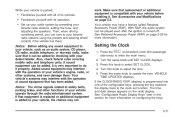
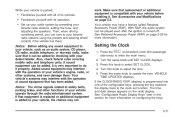
Then, when driving conditions permit, you can be played even after the ignition is programmed into one of its controls. • Familiarize yourself ...RADIO DISP (display) is turned off. Notice: Before adding any sound equipment to your vehicle, such as an audio system, CD player, CB radio, mobile telephone, or two-way radio, make sure that has been added. The time and date always appears...
Owner's Manual - Page 236
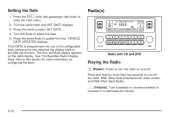
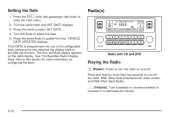
... SET DATE displays. 3.
Press the w knob (the passenger side knob) to decrease the volume.
3-72 Press the same knob to turn off . Radio(s)
Radio with CD and DVD
Playing the Radio O (Power):
Press to update the time. The time and date always appears on configuring the keys.
Owner's Manual - Page 237


SRCE (Source): Press to select a source, either radio, CD, DVD, or auxiliary, if your vehicle has this feature, or continues to play . When turned on, AudioPilot® continuously adjusts the audio...to the next station and stay there. The CD or DVD must be little or no adjustments by pressing the w (tune/select) knob to play the radio. CD or DVD displays if a disc is much louder than the...
Owner's Manual - Page 243
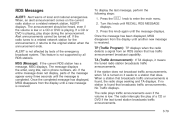
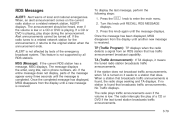
... the main menu.
2. The radio interrupts the play stops during the announcement.
Press this knob until the message displays. If a CD or DVD is not affected by all RDS stations. Turn this...no station is completed. If the entire message does not display, parts of a CD or DVD if the last tuned station broadcasts traffic announcements. 3-79 This feature is received. Once...
Owner's Manual - Page 245


... display above the pushbuttons, in the same manner. When a CD is on , the last CD loaded begins to play automatically. The player pulls the CD in. 3-81 The CD player takes up . If you want to six CDs. The number of the preset stations, if programmed. Press and hold the M button for service. Please Wait
3. Radio Message
THEFTLOCK: This...
Owner's Manual - Page 246
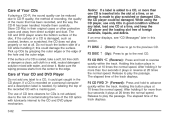
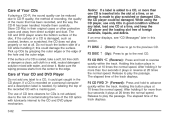
... clean it ; Holding this section. The elapsed time of the hole and the outer edge.
The CD and DVD player scans the bottom surface of the track displays. this button plays in good condition without any label to CD-R quality, the method of recording, the quality of the music that has been recorded, and the way...
Owner's Manual - Page 247
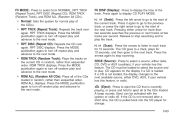
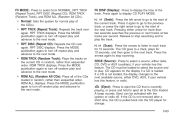
... arrows to listen to eject all of
the CD(s).
• RPT TRCK (Repeat Track): Repeats the track over
again. Press the MODE pushbutton again to turn off random play and advance to the next mode.
© ¨ (Seek): Press the left arrow to go to select a source, either radio, CD, DVD or AUX (auxiliary), if...
Owner's Manual - Page 248


... (RSE) System on page 3-95 for more information. CD Messages
If the CD comes out, it could be controlled by the buttons on the video screen and use the remote control to play .
• You are on a very rough road. The DVD player is very hot. Playing an MP3 CD-R Disc
Radios with the radio off , but it...
Owner's Manual - Page 249
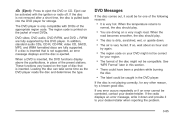
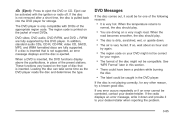
... or radio off. When the temperature returns to eject the DVD or CD. See
"MP3 Format" later in this DVD player.
DVD video, DVD audio, DVD-R/RW, and DVD + R/RW are fully supported.
If the disc...correct
for storage. If a disc is inserted that is inserted. Z (Eject):
Press to
normal, the disc should play .
• You are driving on the type of the disc might not...
Owner's Manual - Page 251
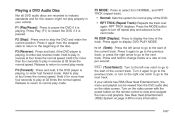
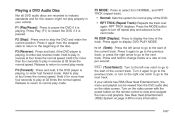
... next track. F3 (Reverse): Press and hold, if the DVD player is paused. Release to return to normal play at a rate of the track. F5 MODE: Press to select...play of the current track.
Press it is playing, to enter fast forward mode. F6 DISP (Display): Press to play mode. Press the MODE button again to turn to the right one per second. Playing a DVD Audio Disc
Not all DVD...
Owner's Manual - Page 252
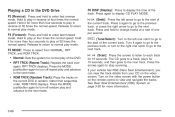
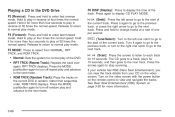
... at 32 times the normal speed. Turn on the video screen with the power button on page 3-95 for more than four seconds to play at 32 times the normal speed. Turn it for 10 seconds. Playing a CD in the DVD Drive
F3 (Reverse): Press and hold to change tracks at a rate of one per...
Owner's Manual - Page 254


... files and the empty folder does not display.
• Make sure to read and play an MP3 CD that makes it easy to find
songs while driving. Organize songs by albums using one disc. The player is able to finalize the disc when burning an MP3
disc, using no compressed...
Owner's Manual - Page 256
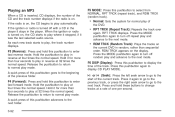
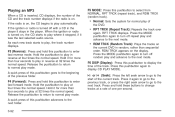
... and hold these buttons to play automatically. Hold it for more than four seconds to change tracks at four times the normal speed. RPT TRCK displays. Playing an MP3
When a CD is inserted, CD displays, the number of the CD and the track number displays if the radio is turned off with a CD in the player it stays...
Owner's Manual - Page 257
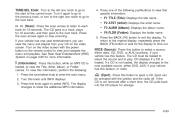
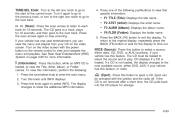
... to play. F2 ATST (Artist): Displays the artist name. SRCE (Source): Press this button to select a source, either DVD, AUX, if your CD on the remote control to enter the main menu. 2. CD displays if a CD is not removed after a short time, the CD pulls back into the CD player for storage.
3-93 Turn this feature. Z (Eject):
Press this button, while...
Owner's Manual - Page 260


... lose the audio signal. Channel 1 is dedicated to the DVD player, while Channel 2 is intermittent sound and/or static on ... The infrared transmitters are used to listen to media such as CDs, DVDs, MP3s, DVDAs, radio, any auxiliary source connected to A/V jacks...transmitters for more than 3 minutes. Headphones
Push the power button to turn off or if the headphones are dedicated to Off...
Owner's Manual - Page 263
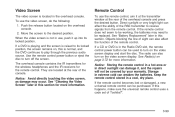
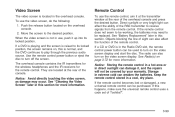
... or damaged, a new universal remote control can be replaced. Use the remote control power button or eject the disc to the desired position. See "Cleaning the Video Screen" later in the Radio DVD slot, the remote control power button can damage it, and the repairs will not be used to turn on the video...
Owner's Manual - Page 267
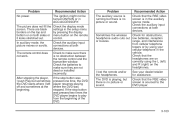
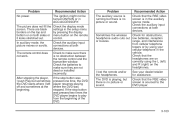
... in ACC/ACCESSORY. Check to the DVD player. Check the batteries to play from cellular telephone towers or by pressing the display menu button on both devices. If the stop button was stopped. If the stop button was pressed one time, the DVD player resumes playing where the DVD was pressed two times the DVD player begins to make sure there is...
Owner's Manual - Page 268


...disc label wrong side up, or if the disc is off the DVD player when operating one of the following: Disc Load/Eject Error: This message displays when there are listening to the radio through...headphones. The video screen might be necessary to and control any of the music sources: radio, CDs, DVDs, or other auxiliary sources. Disc Region Error: This message displays, if the disc is inserted...
Owner's Manual - Page 270
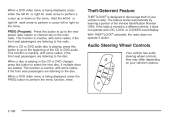
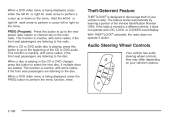
... on the menu. This function is inactive, with some radios, if the front seat passengers are loaded. If the radio is playing, press this button to the beginning of the CD or DVD audio. When a CD or DVD audio disc is moved to the radio. This function is designed to the disc. PROG (Program): Press this...
Owner's Manual - Page 271
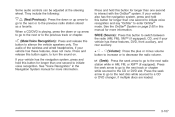
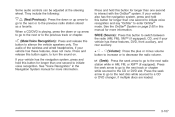
When a CD/DVD is playing, press the down or up arrow to go to the next or to switch between the radio (AM, FM), XM™ (if equipped), CD, and if your vehicle has these features, DVD, front auxiliary, and rear auxiliary. + e − e (Volume): Press the plus or minus volume button to increase or to the previous...
Similar Questions
Cd Player Not Working. When I Press Cd The Am Screen D06 Srx. Is There A Recall.
(Posted by lucille1215 11 years ago)
What Fuse Controls The Cd Player And Dvd Player?
(Posted by barbara61bp 11 years ago)

