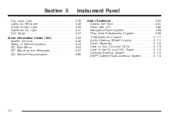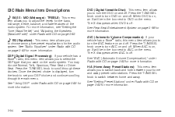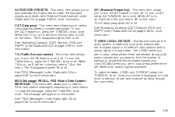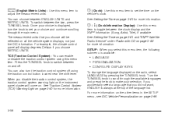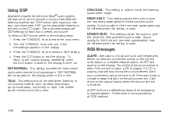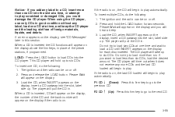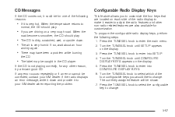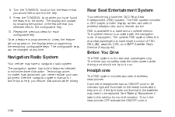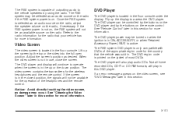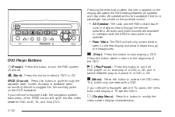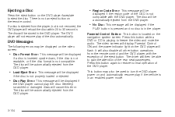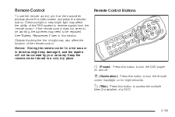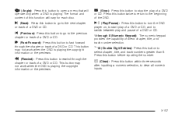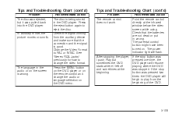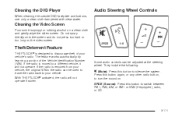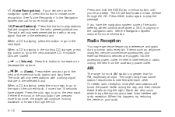2006 Cadillac SRX Support Question
Find answers below for this question about 2006 Cadillac SRX.Need a 2006 Cadillac SRX manual? We have 1 online manual for this item!
Question posted by lucille1215 on April 7th, 2013
Cd Player Not Working. When I Press Cd The Am Screen D06 Srx. Is There A Recall.
The person who posted this question about this Cadillac automobile did not include a detailed explanation. Please use the "Request More Information" button to the right if more details would help you to answer this question.
Current Answers
Related Manual Pages
Similar Questions
Where Is The Battery Or Fuse To Disconnect And Reset Cd Player In Cadillac Srx
(Posted by mihachadt 10 years ago)
How To Replace A Overhead Monitor Dvd Player Combo In A 2006 Cadillac Srx
(Posted by mscRCunnA 10 years ago)
Have 2 Cadi Srx. Both Cd Players Are Not Working. When Cd Button Is Pressed. The
(Posted by lucille1215 11 years ago)