2008 Cadillac DTS Support Question
Find answers below for this question about 2008 Cadillac DTS.Need a 2008 Cadillac DTS manual? We have 1 online manual for this item!
Question posted by Droachdenton on March 24th, 2013
Navigation Region Settings
Can't get navigation system to stay in my nome region
Current Answers
There are currently no answers that have been posted for this question.
Be the first to post an answer! Remember that you can earn up to 1,100 points for every answer you submit. The better the quality of your answer, the better chance it has to be accepted.
Be the first to post an answer! Remember that you can earn up to 1,100 points for every answer you submit. The better the quality of your answer, the better chance it has to be accepted.
Related Manual Pages
Owner's Manual - Page 80


...86. If enabled through the DIC, the parking lamps can also be programmed to come on and stay on page 3-86 for 30 seconds. L (Vehicle Locator/Panic Alarm):
Press and release this ...unlock your dealer/retailer. If a transmitter is pressed again. See DIC Vehicle Customization on for a set amount of eight transmitters matched to it . If the vehicle has the content theft-deterrent system,...
Owner's Manual - Page 104


A warning chime will sound if the parking brake is set the parking brake, hold the regular brake pedal down with your right foot and push the parking ...your left foot. When you are towing a trailer and are parking on any hill, see Towing a Trailer on . To set , the ignition is on, and the vehicle speed is on, the brake system warning light on the instrument panel cluster should come...
Owner's Manual - Page 116
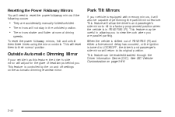
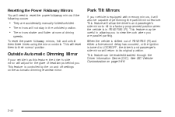
... of REVERSE (R) and either a five-second delay has occurred, or the ignition is controlled by the on and off settings on page 3-86.
• They are parallel parking. Outside Automatic Dimming Mirror
If your vehicle is in the unfolded position. •...for the glare of headlamps behind you are accidentally manually folded/unfolded. • The mirrors will not stay in REVERSE (R).
Owner's Manual - Page 128


... or OnStar
Turn-by pressing the OnStar button or calling 1-888-4-ONSTAR (1-888-466-7827). Only) Available Services included with an OnStar advisor by -Turn Navigation (If equipped)
• RideAssist • Information and Convenience Services
2-54 Available Services with Safe & Sound Plan • Automatic Notification of OnStar Hands-Free...
Owner's Manual - Page 142


...) ...3-68 DIC Operation and Displays ...3-69 DIC Warnings and Messages ...3-73 DIC Vehicle Customization ...3-86 Audio System(s) ...3-95 Setting the Time ...3-96 Radio(s) (MP3) ...3-100 Using an MP3 ...3-110 XM Radio Messages ...3-115 Navigation/Radio System ...3-116 Theft-Deterrent Feature ...3-116 Audio Steering Wheel Controls ...3-117 Radio Reception ...3-118 Backglass Antenna ...3-119...
Owner's Manual - Page 157


... button, if you release the button or apply the brake. Cruise control will not work if the parking brake is set speed. But you do not want the vehicle speed to and stays at a desired speed and then you apply the brake. I (On):
+ RES (Resume/Accelerate): Press this button to make the...
Owner's Manual - Page 199


... a problem. If the light comes on , you still have brakes, but you set your vehicle needs service. If the ABS light stays on, turn the ignition off. Antilock Brake System Warning Light
For vehicles with a... light does not come on . If the ABS light still stays on, or comes on after you are driving, your parking brake. If it stays on again while you have pulled off , if the light...
Owner's Manual - Page 201


... the vehicle is started to show that it is very hot. If the light does not go out or comes on and stays on when the engine is working. Driving with the cooling system. Lane Departure Warning Light
Your vehicle may be a problem with..., see Overheated Engine Protection Operating Mode on page 3-73 for more information, see the Index in the Navigation Manual. For more information.
3-61
Owner's Manual - Page 223
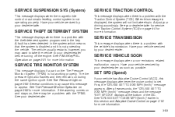
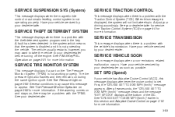
...
however, you may want to take the vehicle to appear.
If the warning comes on and stays on page 3-19 for service. The vehicle usually restarts; Have your vehicle serviced by your dealer... and then remains on page 3-62.
See Tire Pressure Light on during the same ignition cycle. SET SPD (Speed)
If your dealer/retailer as soon as possible. Have your vehicle serviced by your ...
Owner's Manual - Page 230


... power door lock switch twice or the lock button on the DIC.
3-90 Then press the menu up /down button to LOCK/OFF. The current setting will stay on the DIC display.
Press the customization button until five seconds after the key is in use.
Owner's Manual - Page 231


... the DIC display. LOUD: The chime volume will be set to a loud level. The volume will remain. The current setting will stay at the last known setting.
Then press the menu up /down button to scroll through the following settings: NORMAL: The chime volume will be set to a normal level. There is no longer off. Then...
Owner's Manual - Page 232


... seat button. NO CHANGE: No change will remain. To select a setting, press the set /reset button once to scroll through the EASY EXIT SETUP menu, the...settings for more information. If the automatic movement has already occurred, and you put the key back in the ignition and remove it allows you to removing the key again.
3-92 PASSENGER MIRROR: The passenger's outside mirror(s) will stay...
Owner's Manual - Page 241


... vehicle speeds. Press the pushbutton under the AUTO VOLUM label on AudioPilot®, visit www.bose.com/audiopilot. Each higher setting allows for a few seconds, then goes to the previous station and stay there.
The radio only seeks and scans stations with a strong signal that your vehicle has the Bose® audio...
Owner's Manual - Page 251


... directory of the CD-R or CD-RW is treated as F1 ROOT. All files contained directly under the root folder. If you access and navigate up more than the maximum of 50 folders, 50 playlists, and 255 files, the player lets you wish to play up buttons search playlists...
Owner's Manual - Page 254


...les by another artist, press the pushbutton located below the Sort By label. h (Music Navigator): Use the music navigator feature to play songs from playback by artist to sort the files by album,...of the display between the arrows and songs from that album. RDM (Random): With the random setting, MP3/WMA files on the CD-R can be played in random, rather than sequential order...
Owner's Manual - Page 256


...LOCK, or LOCKED could have a fault. This label is designed to minimize driver distraction. Navigation/Radio System
Your vehicle may have previously been in another vehicle. Technology alone, no matter how... works automatically by learning a portion of time, the receiver could display. The navigation system has built-in features intended to discourage theft of time, the receiver could...
Owner's Manual - Page 257


... this button again or turn the volume knob to turn the sound on your vehicle has the navigation system, press this button to decrease the volume. See "Voice Recognition" in this button to switch... next or to favorites page two.
3-117 Press and hold this button to interact with the navigation system, push this button to initiate voice recognition and say, "OnStar" to enter OnStar®...
Owner's Manual - Page 258


... but FM signals only reach about 10 to 40 miles (16 to the next radio station and stay there. Radio Reception
Frequency interference and static can occur during the night. ¨ (Seek): Press...of the XM signal for two seconds, the system scans the radio stations that are in the navigation radio. The longer range can interfere with satellite radio signals, causing the sound to interfere with ...
Owner's Manual - Page 438


Ashtray(s) ...3-39 Audio System ...3-95 Audio Steering Wheel Controls ...3-117 Backglass Antenna ...3-119 Navigation/Radio System, see Navigation Manual ...3-116 Radio Reception ...3-118 Setting the Time ...3-96 Theft-Deterrent Feature ...3-116 XM™ Satellite Radio Antenna System ...3-119 Audio System(s) ...3-100 Automatic Transmission Fluid ...5-19 Operation ...2-27
Brakes ...5-35 ...
Owner's Manual - Page 446


...fication ...7-17 Programmable Automatic Door Locks ...2-11
R
Radio Frequency Identification (RFID), Privacy ...7-17 Radios ...3-95 Radio(s) ...3-100 Radios Navigation/Radio System, see Navigation Manual ...3-116 Reception ...3-118 Setting the Time ...3-96 Theft-Deterrent ...3-116 Rainsense™ II Wipers ...3-14 Reading Lamps ...3-36 Rear Climate Control System ...3-47 Rear Door...
Similar Questions
Navigation/radio Manual
The owners manual refers to an additional manual for the radio/navigation system. I did not get this...
The owners manual refers to an additional manual for the radio/navigation system. I did not get this...
(Posted by natalie91614 8 years ago)
How Do I Set The Navigation System?
I do not have the navigation system manual and cannot figure out how to input an address to which I ...
I do not have the navigation system manual and cannot figure out how to input an address to which I ...
(Posted by Ski2pla 11 years ago)
Navigation Disc For The 2007 Dts
Can the Navigation Disc for the 2007 Dts be updated?
Can the Navigation Disc for the 2007 Dts be updated?
(Posted by gcberry 11 years ago)

