2007 Cadillac DTS Support Question
Find answers below for this question about 2007 Cadillac DTS.Need a 2007 Cadillac DTS manual? We have 1 online manual for this item!
Question posted by jaybarajkum on May 15th, 2014
How Do U Change A Battery In A 2007 Cadalac Dts
The person who posted this question about this Cadillac automobile did not include a detailed explanation. Please use the "Request More Information" button to the right if more details would help you to answer this question.
Current Answers
There are currently no answers that have been posted for this question.
Be the first to post an answer! Remember that you can earn up to 1,100 points for every answer you submit. The better the quality of your answer, the better chance it has to be accepted.
Be the first to post an answer! Remember that you can earn up to 1,100 points for every answer you submit. The better the quality of your answer, the better chance it has to be accepted.
Related Manual Pages
Owner's Manual - Page 1
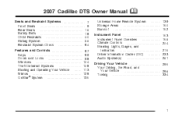
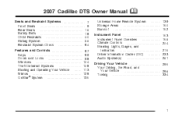
2007 Cadillac DTS Owner Manual
Seats and Restraint Systems ...7 Front Seats ...9 Rear Seats ...16 Safety Belts ...18 Child Restraints ...40 Airbag System ...66 Restraint System Check ...84 Features ...
Owner's Manual - Page 3
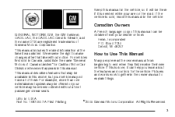
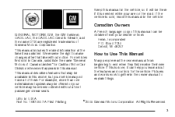
...GENERAL MOTORS, GM, the GM Emblem, CADILLAC, the CADILLAC Crest & Wreath, and the name DTS are on the road. This manual describes features that time without a front passenger or rear ... manual. If the vehicle is done, it can be offered or your dealer or from beginning to make changes after that may be there if it is needed while your are registered trademarks of this manual in the ...
Owner's Manual - Page 9
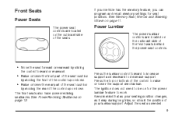
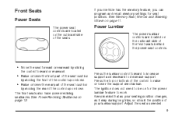
Press the lumbar control forward to increase support and rearward to raise or lower the support mechanism. Keep in mind that as your seating position changes, as needed. 9 See Memory Seat, Mirrors and Steering Wheel on page 13. See Power Reclining Seatbacks on page 11.
Adjust the seat as it may ...
Owner's Manual - Page 43
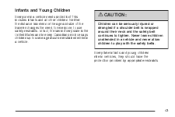
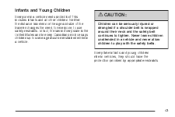
...
Everyone in vehicles, they should have the protection provided by appropriate restraints.
43 Neither the distance traveled nor the age and size of the traveler changes the need, for everyone, to use safety restraints.
Owner's Manual - Page 82


... proper service procedures, and make sure the person performing work for you are close to 10 seconds, after the ignition is turned off and the battery is working on page 490.
{CAUTION:
For up to an airbag when it in flate during improper service. There are probably part of the...
Owner's Manual - Page 83
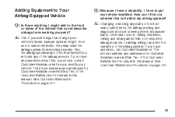
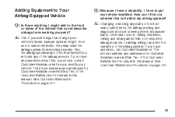
A: Changing or moving any of the Customer Satisfaction Procedure in this manual. See Customer Satisfaction Procedure on...Customer Satisfaction Procedure on page 474. The phone numbers and addresses for Customer Assistance are in Step Two of the vehicle that change your vehicle.
A: Yes. Q: Is there anything I might add to the front
or sides of the Customer Satisfaction Procedure in...
Owner's Manual - Page 91
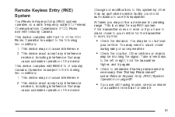
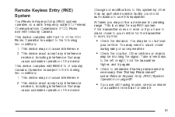
...vehicle for the transmitter to work, try again. • Check to determine if battery replacement is subject to Federal Communications Commission (FCC) Rules and with Industry Canada....not cause interference. 2. See "Battery Replacement" under Remote Keyless Entry (RKE) System Operation on a radio frequency subject to the following two conditions: 1. Changes or modifications to this...
Owner's Manual - Page 94
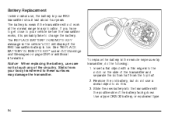
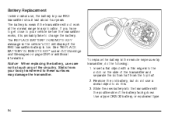
...the battery in the remote keyless entry transmitter, do this. 3. See "REPLACE BATTERY IN REMOTE KEY" under DIC Warnings and Messages on the side of the battery facing down. The REPLACE BATTERY IN..., it is low. The battery is weak if the transmitter will display if the RKE transmitter battery is probably time to do the following: 1. Use a type CR2032 battery, or equivalent type.
94 ...
Owner's Manual - Page 95
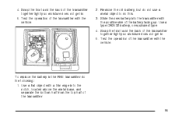
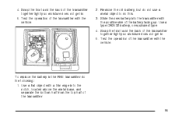
...so moisture does not get in. 5. Test the operation of the transmitter.
95 Slide the new battery into the notch, located above the metal base, and separate the bottom half from the top ... thin edge into the transmitter with the vehicle. To replace the battery in . 5. 4.
Snap the front and the back of the battery facing up. Test the operation of the transmitter with the positive ...
Owner's Manual - Page 106
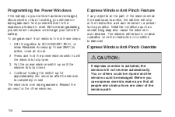
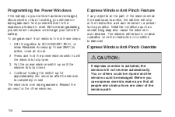
Programming the Power Windows
If the battery on your vehicle's battery. Press and hold the power window switch until the window is completely closed . 4.
You or others could be injured and the window could be damaged. ...
Owner's Manual - Page 110
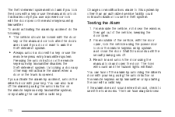
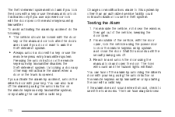
... driver's door with a key or use the manual door lock. You can also turn off the alarm by unlocking the driver's door with your key. Changes or modifications made to see if the horn works. The theft-deterrent system will not arm if you lock the doors with a valid...
Owner's Manual - Page 111
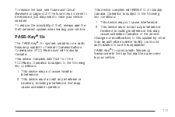
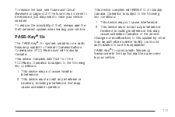
... replace the fuse, see Fuses and Circuit Breakers on a radio frequency subject to Federal Communications Commission (FCC) Rules and with RSS-210 of the device. Changes or modifications to this system by other than an authorized service facility could void authorization to have your vehicle serviced.
This device may...
Owner's Manual - Page 116
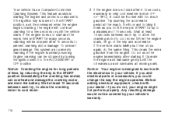
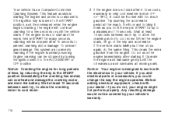
... Computer-Controlled Cranking System. Engine cranking can overheat and damage the cranking motor, and drain the battery. Try pushing the accelerator pedal all moving parts. Operate the engine and transaxle gently until the ... the key in very cold weather (below 0°F or −18°C), it could change the way the engine operates. If the engine does not start and the key is already...
Owner's Manual - Page 153
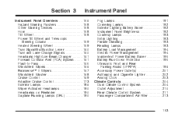
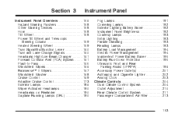
......193 Parade Dimming ...193 Reading Lamps ...193 Battery Load Management ...194 Electric Power Management ...194 Inadvertent Power Battery Saver ...195 Battery Run-Down Protection ...195 Ultrasonic Front and Rear ... ...159 Heated Steering Wheel ...159 Turn Signal/Multifunction Lever ...160 Turn and Lane-Change Signals ...160 Headlamp High/Low-Beam Changer ...161 Forward Collision Alert (FCA) System...
Owner's Manual - Page 229
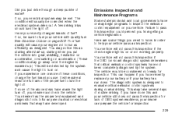
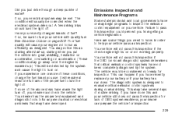
... readiness, your electrical system may notice this as designed. Your vehicle will require at least one or more of these conditions, change the fuel brand you have recently replaced your battery or if your dealer can happen if you use. This can check the vehicle. A few driving trips should turn the light...
Owner's Manual - Page 236
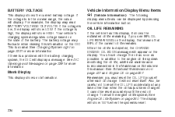
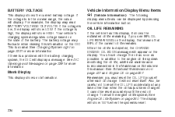
... will show HIGH.
See Scheduled Maintenance on page 457 and Engine Oil on the display, that means that 99% of the battery. It cannot be reset accurately until the next oil change the oil as soon as possible. This is reset. To reset the engine oil life system, See Engine Oil Life...
Owner's Manual - Page 239
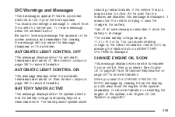
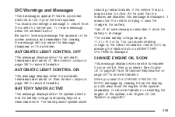
... your dealer.
For more information. AUTOMATIC LIGHT CONTROL ON
This message displays when the automatic headlamps are turned off all unnecessary accessories to allow the battery to recharge.
CHANGE ENGINE OIL SOON
This message displays when service is displayed. See Exterior Lamps on page 360. The normal...
Owner's Manual - Page 252
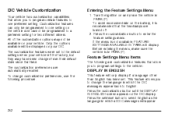
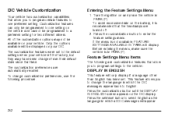
...IN PARK will appear.
252 The customization preferences are customization features that allow you to change customization preferences, use the following are automatically recalled. Turn the ignition on your vehicle.... the menu is in which the DIC messages appear back to one setting on the battery, it is recommended that the headlamps are turned off. 2. To avoid excessive drain on...
Owner's Manual - Page 480
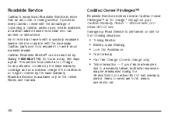
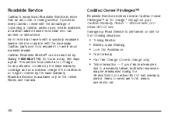
... is no charge," throughout your trip is provided at no charge for the following situations: • Towing Service • Battery Jump Starting • Lock Out Assistance • Fuel Delivery • Flat Tire Change (Covers change only) • Trip Interruption - If your Cadillac Warranty Period - 48 months/50,000 miles (80 000 km). This...
Owner's Manual - Page 498
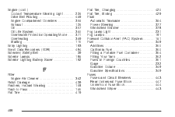
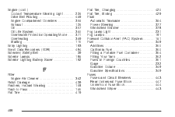
... (EDR) ...484 Extender, Safety Belt ...39 Exterior Lamps ...186 Exterior Lighting Battery Saver ...192
F
Filter Engine Air Cleaner ...Finish Damage ...Flashers, Hazard Warning ...Flash-to-...Pass ...Flat Tire ...362 439 158 165 419
Flat Tire, Changing ...Flat Tire, Storing ...Fluid Automatic Transaxle ...Power Steering ...Windshield Washer ...Fog Lamp Light ...Fog...
Similar Questions
How Do You Change A Battery In The Remote Key For 2007 Cadillac Dts Remote?
(Posted by Anonymous-134053 10 years ago)
How To Change High Beam Bulb On 2007 Cadillac Dts
(Posted by JHooaiu772 10 years ago)

