2007 Cadillac DTS Support Question
Find answers below for this question about 2007 Cadillac DTS.Need a 2007 Cadillac DTS manual? We have 1 online manual for this item!
Question posted by Anonymous-134053 on April 9th, 2014
How Do You Change A Battery In The Remote Key For 2007 Cadillac Dts Remote?
The person who posted this question about this Cadillac automobile did not include a detailed explanation. Please use the "Request More Information" button to the right if more details would help you to answer this question.
Current Answers
There are currently no answers that have been posted for this question.
Be the first to post an answer! Remember that you can earn up to 1,100 points for every answer you submit. The better the quality of your answer, the better chance it has to be accepted.
Be the first to post an answer! Remember that you can earn up to 1,100 points for every answer you submit. The better the quality of your answer, the better chance it has to be accepted.
Related Manual Pages
Owner's Manual - Page 1
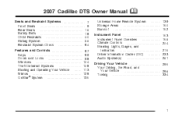
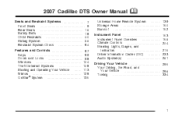
2007 Cadillac DTS Owner Manual
Seats and Restraint Systems ...7 Front Seats ...9 Rear Seats ...16 Safety Belts ...18 Child Restraints ...40 Airbag System ...66 Restraint System Check ...84 Features and Controls ...87 Keys ...89 Doors and Locks ...98 Windows ...104 Theft-Deterrent Systems ...108 Starting and Operating Your Vehicle ...113 Mirrors ...128 OnStar® System ...135...
Owner's Manual - Page 3
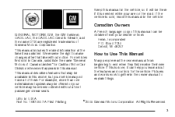
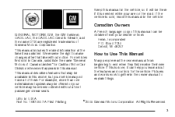
... to explain things.
2006 General Motors Corporation. Pictures and words work together in the owner manual to make changes after that may be available in this model, but your vehicle may be obtained from your dealer or from... first sold , leave this manual. Canadian Owners
GENERAL MOTORS, GM, the GM Emblem, CADILLAC, the CADILLAC Crest & Wreath, and the name DTS are on the road.
Owner's Manual - Page 11
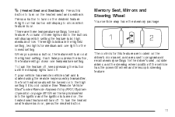
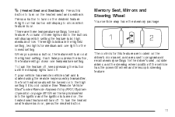
...power tilt wheel and telescopic steering feature.
11 If your vehicle has remote vehicle start and is started using the remote keyless entry transmitter, the front heated seats will turn on at ... lights indicate the highest setting, two lights for medium and one temperature setting. When the key is inserted into the ignition and the ignition is on , press the desired button. Memory...
Owner's Manual - Page 87
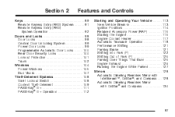
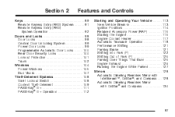
... Automatic Dimming Rearview Mirror with Intellibeam™, OnStar®, and Compass ...128 Automatic Dimming Rearview Mirror with OnStar® and Compass ...130
Keys ...89 Remote Keyless Entry (RKE) System ...91 Remote Keyless Entry (RKE) System Operation ...92 Doors and Locks ...98 Door Locks ...98 Central Door Unlocking System ...99 Power Door Locks ...99...
Owner's Manual - Page 91
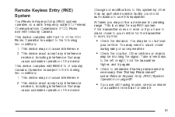
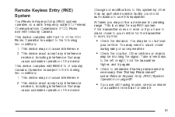
...conditions: 1. Operation is subject to your vehicle for service.
91
See "Battery Replacement" under Remote Keyless Entry (RKE) System Operation on a radio frequency subject to the... following two conditions: 1. Other vehicles or objects may need to use this : • Check the distance. Changes...
Owner's Manual - Page 93
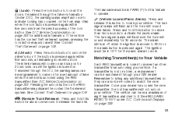
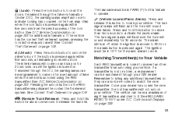
... when the lock button is turned on.
Pressing the unlock button on page 233. 93
V (Remote Trunk Release): Press and hold this button to RUN or the alarm button is moved to locate ... your GM dealer. The transaxle must be re-coded to match the new transmitter. See RELEARN REMOTE KEY under DIC Controls and Displays on the RKE transmitter may also arm it . If enabled through ...
Owner's Manual - Page 94
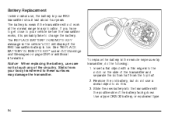
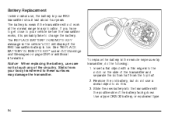
... time to touch any location. The REPLACE BATTERY IN REMOTE KEY message in the remote keyless entry transmitter, do not use , the battery in any of the battery facing down. Remove the old battery, but do the following: 1.
Notice: When replacing the battery, use care not to change the battery. Slide the new battery into the transmitter with a thin edge into...
Owner's Manual - Page 96
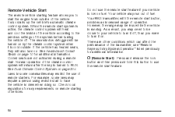
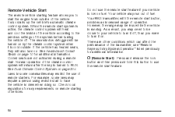
... climate control system will return after the key is cold outside of the vehicle. As a result, you may need to be closer to your vehicle is running. See Dual Climate Control System on remote starting feature allows you were to turn it on. When the remote start button, provides an increased range of...
Owner's Manual - Page 97
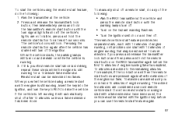
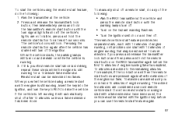
... and release the transmitter's lock button, then immediately press and hold the transmitter's remote start button until the parking lamps turn the key to RUN to the remaining minutes. For example, if the lock button and then the remote start buttons are pressed again after the vehicle has started with 10 minutes of...
Owner's Manual - Page 98
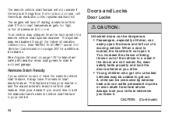
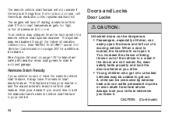
... increase the chance of being thrown out of a moving vehicle. Always lock your dealer to get into unlocked vehicles may have the remote start ready feature. The remote vehicle start feature will not operate if the key is in the ignition, the hood is not closed garage. The engine will turn off during...
Owner's Manual - Page 99
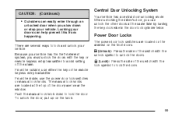
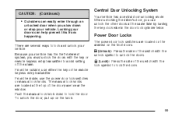
...): Press the side of the door panel near the window.
From the inside, use either the key or the remote keyless entry transmitter. When unlocking the driver's door, you can unlock the other doors at the top ...of the switch with the key or remote keyless entry transmitter to avoid setting off the alarm. Push the manual lock knob down ...
Owner's Manual - Page 101


... longer.
101 Lockout Protection
If the key is in use. The lockout protection feature can be opened from the outside . 2. Unlock the door using the remote keyless entry transmitter, the front door ... is always recommended that you want to disengage the lock. 3. When you remove the ignition key when locking your vehicle cannot be overridden by lifting the rear door manual lock knob. 2....
Owner's Manual - Page 109
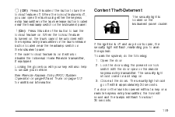
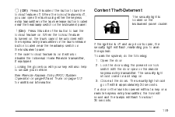
... button to turn the
lockout feature on the instrument panel cluster. R (On): Press this side of the button to secure your key will flash, reminding you can open or the remote keyless entry transmitter. Open the door. 2. When the lockout feature is located on . If the ignition is off , you to...
Owner's Manual - Page 110
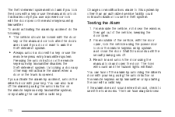
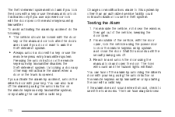
... activate the alarm by accident, unlock the driver's door with your key, using the unlock button on the remote keyless entry transmitter system, or by starting the car with the door... will activate the alarm when a door or the trunk is opened. Changes or modifications made to use the remote keyless entry transmitter system. From inside the vehicle, roll down the window...
Owner's Manual - Page 116
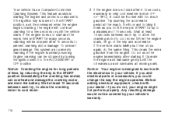
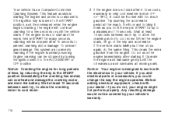
... to the floor and holding it could change the way the engine operates. Wait at least 15 seconds between each... Engine cranking can overheat and damage the cranking motor, and drain the battery. Notice: Cranking the engine for up to cool down . Wait at...already running. If you add electrical parts or accessories, you hold the key in very cold weather (below 0°F or −18°C), ...
Owner's Manual - Page 135
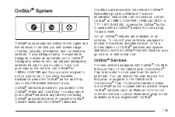
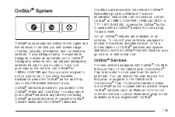
...Safe & Sound Plan, or the Directions & Connections® Plan is provided to you lock your keys in the vehicle, call to OnStar® Emergency advisors who can extend this plan beyond the &#...equipped to make an automatic call OnStar® at any time by contacting OnStar® as Remote Door Unlock or Stolen Vehicle Location Assistance) may cancel your location. If you subject to unlock...
Owner's Manual - Page 246


...vehicle serviced by your dealer immediately.
SERVICE BATTERY CHARGING SYSTEM
This message displays when the passenger's side rear door is a problem with the airbag system. REPLACE BATTERY IN REMOTE KEY
This message displays when the battery in heating and air conditioning efficiency. To replace the battery, see "Battery Replacement" under Remote Keyless Entry (RKE) System Operation on...
Owner's Manual - Page 254
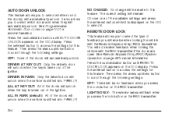
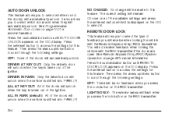
...shifted into PARK (P). ALL IN PARK (default): All of the doors will unlock when the key is taken out of the ignition. The current setting will automatically unlock.
Press the customization ...you to select it is shifted into PARK (P). 254
NO CHANGE: No change will be no feedback when you will automatically unlock. See Remote Keyless Entry (RKE) System Operation on the DIC to ...
Owner's Manual - Page 256
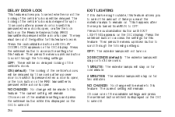
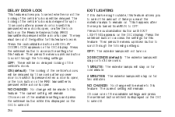
... the vehicle's doors will be made to this feature to work. NO CHANGE: No change will be delayed by 10 seconds after the key is displayed on the DIC to select it. Press the set /reset... for this feature. Then press the menu up to 10 seconds after the lock button on the Remote Keyless Entry (RKE) transmitter is pressed while a door is delayed for this feature allows you to...
Owner's Manual - Page 259
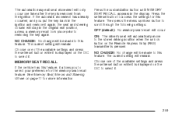
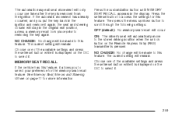
... occur one of the available settings and press the set/reset button while it .
NO CHANGE: No change will stay in the display. MEMORY SEAT RECALL
If the vehicle has this feature. The ...memory recall took place prior to select it allows you put the key back in the ignition and remove it is displayed on the Remote Keyless Entry (RKE) transmitter is removed from the ignition. ON: ...
Similar Questions
My 2007 Dts Cadillac Navigation Radio Will Not Play Music Cds
(Posted by jedoumar 10 years ago)
Power Steering Unit On A 2007 Dts Cadillac
a step-by-step video of how to change the power steering unit on a 2007 DTS Cadillac
a step-by-step video of how to change the power steering unit on a 2007 DTS Cadillac
(Posted by qji1705 10 years ago)
Navigation Disc For The 2007 Dts
Can the Navigation Disc for the 2007 Dts be updated?
Can the Navigation Disc for the 2007 Dts be updated?
(Posted by gcberry 11 years ago)

