2006 Cadillac DTS Support Question
Find answers below for this question about 2006 Cadillac DTS.Need a 2006 Cadillac DTS manual? We have 1 online manual for this item!
Question posted by Ktomlindriive on February 14th, 2013
Vibration
My 06 dts is not accelerating smoothly and I feel vibration in the steeringwheel. Also, my stabilatrak service signal comes on and the engine light,which only came on when stabilitrak service warning came on, now stays on. How much should this cost to fix and can I fix it myself?
Current Answers
There are currently no answers that have been posted for this question.
Be the first to post an answer! Remember that you can earn up to 1,100 points for every answer you submit. The better the quality of your answer, the better chance it has to be accepted.
Be the first to post an answer! Remember that you can earn up to 1,100 points for every answer you submit. The better the quality of your answer, the better chance it has to be accepted.
Related Manual Pages
Owner's Manual - Page 1


...DTS...Instrument Panel ...3-1 Instrument Panel Overview ...3-4 Climate Controls ...3-44 Warning Lights, Gages, and Indicators ...3-55
M
Driver Information Center ...(DIC) ...3-71 Audio System(s) ...3-97 Driving Your Vehicle ...4-1 Your Driving, the Road, and Your Vehicle ...4-2 Towing ...4-37 Service and Appearance Care ...5-1 Service...
Owner's Manual - Page 2


... page number where it was printed. Box 07130 Detroit, MI 48207 GENERAL MOTORS, GM, the GM Emblem, CADILLAC, the CADILLAC Crest & Wreath, and the name DTS are on the road. For vehicles first sold , leave this manual in Canada, substitute the name "General Motors of the manual. If the vehicle...
Owner's Manual - Page 102
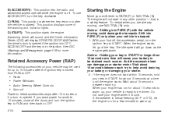
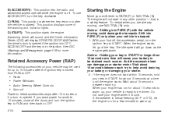
... Sunroof Power to these accessories stops after the vehicle is off the accelerator pedal, turn the key clockwise. And the excessive heat can damage your...engine run for about 10 seconds to START. When the engine starts, let go down as the engine gets warm. Notice: Holding your key in START for about 10 seconds at a time will go of the warning and indicator lights. If the engine...
Owner's Manual - Page 103


... too much gasoline. If you hold the key in your engine still will get easier starting your vehicle's warranty. After waiting about three seconds. If you add electrical parts or accessories, you do not, your accelerator pedal all the way to the engine. 3. Before adding electrical equipment, check with the electronics in START...
Owner's Manual - Page 105
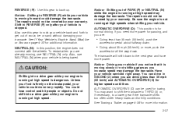
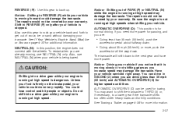
... not be covered by your vehicle serviced right away. See If Your Vehicle is Stuck in SECOND (2) when you are driving less than 35 mph (55 km/h), push the
accelerator pedal about halfway down.
•...Sand, Mud, Ice or Snow on page 4-38 for more , push the
accelerator all the way down to REVERSE (R) while your engine is running at high speed is stopped. See Towing a Trailer on page ...
Owner's Manual - Page 106
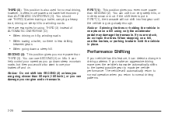
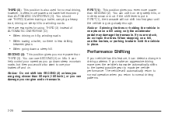
... gives you more power and lower fuel economy than AUTOMATIC OVERDRIVE (D). Performance Shifting
If your engine and/or transaxle. You can use your speed as you go down a steep hill.
Notice...stuck, do not spin the tires. THIRD (3): This position is also used for using only the accelerator pedal may damage the transaxle. You should use SECOND (2) on steep hills or winding roads. It ...
Owner's Manual - Page 146
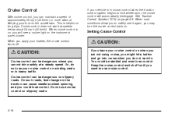
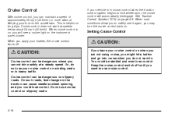
Setting Cruise Control
{CAUTION:
If you leave your foot on the accelerator. Cruise control does not work at a steady speed. When road conditions allow ... on slippery roads.
3-16 So, do not want to limit wheel spin, the cruise control will see a cruise light on the instrument panel cluster. See Traction Control System (TCS) on . Cruise control can cause needless wheel spinning, ...
Owner's Manual - Page 147
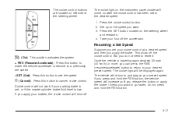
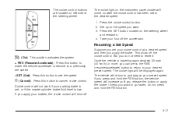
... to set to your brakes, the cruise control will shut off the accelerator. Press the cruise control button. 2. Resuming a Set Speed
I (On):
This position activates the system. Once the vehicle is set your foot off .
3-17 The cruise light will come on left side of the steering wheel. If you release the button...
Owner's Manual - Page 148


Press the SET button, then release the button and the accelerator pedal. You will now cruise at the higher speed.
• Press the SET button... amounts, push the SET
button briefly.
To increase your vehicle will slow down to the higher
speed. The accelerate feature will slow down approximately 1 mph (1.6 km/h). Hold it .
• Press the RES button. Passing Another Vehicle While...
Owner's Manual - Page 149


...Ending Cruise Control
To turn off the cruise control, step lightly on the brake pedal, or press the cancel button on the accelerator pedal to maintain your vehicle has this feature, be sure...the FCC Rules. Changes or modifications to this system by other than an authorized service facility could void authorization to the following two conditions: 1. When going downhill, you may ...
Owner's Manual - Page 150


... Cruise Control will not respond to stopped vehicles, pedestrians or animals. When it is engaged by the driver, the system can apply limited braking or acceleration of the vehicle automatically to maintain a selected follow distance to detect a vehicle directly ahead in your path, within a distance of the vehicle's brakes. To disengage...
Owner's Manual - Page 156
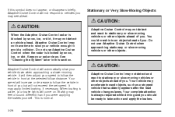
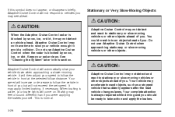
... or disappears briefly, Adaptive Cruise Control will come on. Your vehicle may feel or sound different than if you . Braking may accelerate toward objects, such as a stopped vehicle that ...when approaching a slower moving vehicles or other objects ahead of you .
Keep your brake lights will not respond to vehicles you . Your speed will automatically slow your vehicle enough ...
Owner's Manual - Page 172


...Center (DIC), the PARKING ASSIST ON option will not be sure to UFRPA, see DIC Warnings and Messages on for normal system operation are not met. There are two accessory power outlets ...use care when backing up a vehicle. • Other conditions that may affect system
performance include vibrations from a jackhammer or the compression of the driver's seat and in the lower storage bin. ...
Owner's Manual - Page 196


... If you it repaired. Malfunction Indicator Lamp
Check Engine Light
Your vehicle is required. See Accessories and Modifications on your service technician in correctly diagnosing any problem is also designed to produce a cleaner environment. The check engine light comes on , as smoothly. Diagnosis and service may cause this light on, after awhile, your emission controls may not...
Owner's Manual - Page 261


...an emergency, a need to take sudden action, as when you are the brakes, the steering, and the accelerator. See Traction Control System (TCS) on page 5-3. 4-5 No amount of coffee or number of cold showers...quickly enough to the brain, spinal cord, or heart. They are with a BAC level of 0.06 percent has doubled his or her chance of having a collision is easy to do not drink and ...
Owner's Manual - Page 266
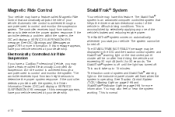
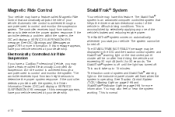
... on automatically whenever you may be displayed in difficult driving conditions. StabiliTrak® System
Your vehicle may also feel or hear the system working. See Traction Control System (TCS) Warning Light on page 3-64 and StabiliTrak® Indicator Light on the instrument panel cluster will display a SERVICE SUSPENSION SYS message. You may have a feature called Magnetic Ride...
Owner's Manual - Page 267


... much more effort.
4-11
The SERVICE STABILITRAK message will be displayed and the traction control system and StabiliTrak® warning light on the instrument panel cluster will take curves at which the curve is not functioning, you turn the front wheels. When this is the one factor you feel the brakes vibrate, or you can control. You...
Owner's Manual - Page 283
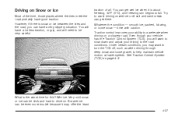
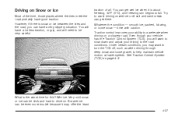
Whatever the condition - smooth ice, packed, blowing, or loose snow - drive with caution. Traction control improves your ability to help maintain vehicle..., or grip, and will want to turn the TCS off, such as when driving through deep snow and loose gravel, to accelerate when driving on a slippery road. What is snow or ice between the tires and the road, you will need to drive on...
Owner's Manual - Page 369
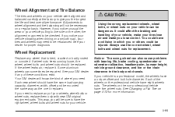
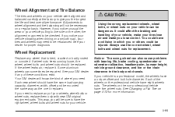
... for more information. See Changing a Flat Tire on a regular basis. If wheel nuts keep coming loose, the wheel, wheel bolts and wheel nuts should have the same load-carrying capacity, diameter...life and best overall performance. You could be injured. If you notice your vehicle vibrating when driving on a smooth road, your vehicle were aligned and balanced carefully at the factory to give you...
Owner's Manual - Page 412


... (P), contact your GM Goodwrench® dealer for service.
6-10 Firmly apply the parking brake. At Least Once a Year
Starter Switch Check
Automatic Transaxle Shift Lock Control System Check
{CAUTION:
When you are doing this inspection, the vehicle could move suddenly. Do not use the accelerator pedal, and be parked on a level surface...
Similar Questions
How Do You Install Garage Door Opener Controls On 06 Dts Cadillac
(Posted by satmzim 9 years ago)
06 Dts Display Reads Service Parking Assist. Parking Assist Not Working.
(Posted by jhenson50368 11 years ago)

