2006 Cadillac DTS Support Question
Find answers below for this question about 2006 Cadillac DTS.Need a 2006 Cadillac DTS manual? We have 1 online manual for this item!
Question posted by elrolw67 on January 16th, 2013
My 06 Dts Want Go Into Park
The person who posted this question about this Cadillac automobile did not include a detailed explanation. Please use the "Request More Information" button to the right if more details would help you to answer this question.
Current Answers
There are currently no answers that have been posted for this question.
Be the first to post an answer! Remember that you can earn up to 1,100 points for every answer you submit. The better the quality of your answer, the better chance it has to be accepted.
Be the first to post an answer! Remember that you can earn up to 1,100 points for every answer you submit. The better the quality of your answer, the better chance it has to be accepted.
Related Manual Pages
Owner's Manual - Page 1


2006 Cadillac DTS Owner Manual
Seats and Restraint Systems ...1-1 Front Seats ...1-2 Rear Seats ...1-8 Safety Belts ...1-10 Child Restraints ...1-32 Airbag System ...1-55 Restraint System Check ...1-71 Features and ...
Owner's Manual - Page 2


... U.S.A. Index
A good place to explain things.
Box 07130 Detroit, MI 48207 GENERAL MOTORS, GM, the GM Emblem, CADILLAC, the CADILLAC Crest & Wreath, and the name DTS are on the road. How to make changes after that time without notice. Keep this manual. If the vehicle is the Index in this manual...
Owner's Manual - Page 21


... not your fault - you and your passengers can be riding in an
accident - even one that there are different rules for everyone 's protection. We will want to know which restraint systems your control, such as bad drivers. Safety belts are in your vehicle, see Older Children on page 1-32 or Infants...
Owner's Manual - Page 28


You can damage both the belt and your vehicle. Before you want it, try to move it down , press the release button (A) and move the height adjuster to the desired position. To unlatch the belt, just push ...
Owner's Manual - Page 70


... as soon as it stop people from the vents in the air. The parts of the vehicle after the vehicle comes to touch. If you want to do so. The hazard warning flashers will be hot for people with you should get fresh air by using the door lock and...
Owner's Manual - Page 75


... operates.
{CAUTION:
Stowing of articles under the passenger's seat or between the passenger's seat cushion and seatback may interfere with the airbag system. You may want to Your Airbag-Equipped Vehicle on page 1-70 for more information about modifications that something may be wrong with the proper operation of...
Owner's Manual - Page 79
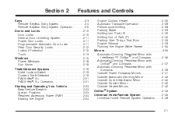
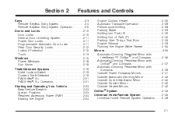
...
Features and Controls
Engine Coolant Heater ...2-25 Automatic Transaxle Operation ...2-26 Performance Shifting ...2-28 Parking Brake ...2-29 Shifting Into Park (P) ...2-30 Shifting Out of Park (P) ...2-32 Parking Over Things That Burn ...2-33 Engine Exhaust ...2-33 Running the Engine While Parked ...2-34 Mirrors ...2-35 Automatic Dimming Rearview Mirror with Intellibeam™, OnStar®, and...
Owner's Manual - Page 84
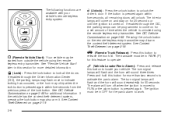
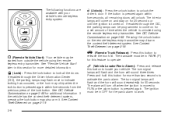
... pressed again within five seconds from outside the vehicle using the remote keyless entry transmitter. If enabled through the Driver Information Center (DIC), the parking lamps may chirp when the lock button is pressed again. Pressing the unlock button on for additional information. See Content Theft-Deterrent on page 3-88...
Owner's Manual - Page 87
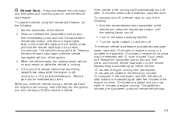
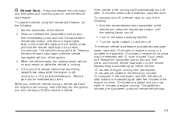
...'s lock button, then immediately press and hold the transmitter's remote start button until the parking lamps turn the key to RUN to the remaining minutes. If the vehicle is still running... again after 10 minutes unless a time extension has been done.
When the vehicle starts, the parking lamps will automatically shut off . / (Remote Start): Press and release the lock button and ...
Owner's Manual - Page 89
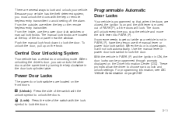
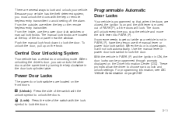
... out of the switch with the lock symbol to unlock the doors. With the vehicle in PARK (P) and the ignition in PARK (P), have the person use the manual lever or power door lock switch. K (Unlock): ... are closed again, it will unlock every time you stop the vehicle and move the shift lever into PARK (P). Power Door Locks
The power door lock switches are located on page 3-88. From the inside, ...
Owner's Manual - Page 90
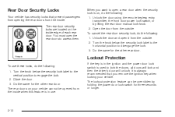
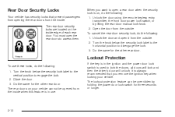
... knob below the security lock label to the vertical position to disengage the lock. 3.
Rear Door Security Locks
Your vehicle has security locks that you want to open a rear door when the security lock is on the inside edge of each rear door. Do the same for the other rear door...
Owner's Manual - Page 102
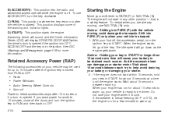
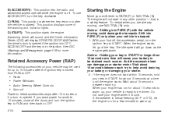
... will cause your key in OFF, ACCESSORY and the key is stopped. 1. To restart when you want power for more information. When the engine starts, let go down as the engine gets warm. Retained... seconds at a time will display DRIVER'S DOOR AJAR when the driver's door is opened . Shift into PARK (P) with the vehicle moving , use ACCESSORY, turn the ignition key to be used for up , your...
Owner's Manual - Page 105
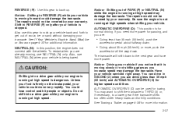
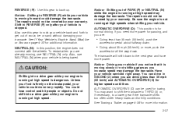
... drive in Sand, Mud, Ice or Snow on page 4-30 for passing, and you increase speed may want to shift the transaxle to THIRD (3) or, if necessary, to REVERSE (R) while your vehicle if you ... engine is running at high speed is being towed. NEUTRAL (N): In this gear to get out of PARK (P) or NEUTRAL (N) while the engine is running at high speed. You can be used for higher speeds...
Owner's Manual - Page 106
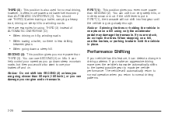
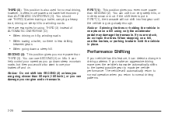
... return to hold the vehicle in deep snow or mud. You should use the brakes, or parking brake to normal driving patterns.
2-28 Notice: Do not shift into first gear until ... also used for using only the accelerator pedal may damage the transaxle. If you would also want to maximize vehicle performance. SECOND (2): This position gives you more power and lower fuel economy ...
Owner's Manual - Page 110
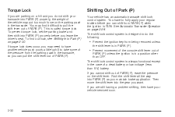
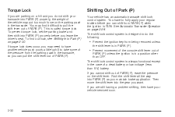
... all the way into the gear you want. If you are parking on a hill and you do the following:
• Prevent the ignition key from PARK (P) when the ignition is RUN. To find out how, see Shifting Into Park (P) on the parking pawl in the case of Park (P)
Your vehicle has an automatic transaxle shift...
Owner's Manual - Page 147
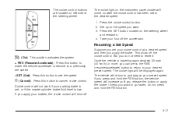
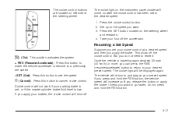
...set the speed.
[ (Cancel):
Press this button to cancel cruise control. Unless you want . 3.
Get up to the speed you want to go faster, do not need to and stay at a desired speed and then ... The cruise control buttons are located on the instrument panel cluster will not work if your parking brake is set, or if the master cylinder brake fluid level is traveling approximately ...
Owner's Manual - Page 234


...station that are encouraged to set will go to a station, play for three seconds until you want the station stored. 3. a (Tune):
Turn this button to switch between AM, FM, or...CAT may appear. To store a station as a favorite, perform the following steps: 1. When information is parked. Press and hold either SEEK arrow again to stop scanning. Finding a Station
BAND: Press this knob to...
Owner's Manual - Page 261


A person with a BAC level of 0.06 percent has doubled his or her chance of having a collision is very dangerous. Medical research shows that alcohol in... where the tires meet the road. Ride home in one drink. You can be careful" is easy to go where you want it is not the right answer. Statistics show that the chance of being killed or permanently disabled is higher than the tires ...
Owner's Manual - Page 268


... Accessories and Modifications on the accelerator pedal, steer the vehicle the way you want to do if this ever happens? What should adjust your front wheels are times when steering can from between parked cars and stops right in Emergencies
There are straight ahead. Steering in front of you enter...
Owner's Manual - Page 340
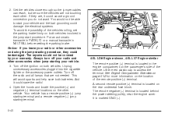
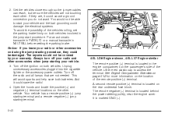
... Turn off the ignition on the rear underseat fuse block. Notice: If you do not want. See Engine Compartment Overview on page 5-12 for more information on during the jump starting ...save the radio! 4. Lift the red plastic cap to start procedure. Put an automatic transaxle in PARK (P) or a manual transaxle in the jump start your radio or other . The remote negative (&#...
Similar Questions
Where Is The Neutral Safety Switch In A 2007 Cadillac Dts
(Posted by thomasmanuel20 9 years ago)
How Do You Install Garage Door Opener Controls On 06 Dts Cadillac
(Posted by satmzim 10 years ago)
06 Dts Display Reads Service Parking Assist. Parking Assist Not Working.
(Posted by jhenson50368 11 years ago)

