2006 Cadillac DTS Support Question
Find answers below for this question about 2006 Cadillac DTS.Need a 2006 Cadillac DTS manual? We have 1 online manual for this item!
Question posted by xxmarrcrit on April 12th, 2014
How To Take Off Rear View Mirror On 06 Dts
The person who posted this question about this Cadillac automobile did not include a detailed explanation. Please use the "Request More Information" button to the right if more details would help you to answer this question.
Current Answers
There are currently no answers that have been posted for this question.
Be the first to post an answer! Remember that you can earn up to 1,100 points for every answer you submit. The better the quality of your answer, the better chance it has to be accepted.
Be the first to post an answer! Remember that you can earn up to 1,100 points for every answer you submit. The better the quality of your answer, the better chance it has to be accepted.
Related Manual Pages
Owner's Manual - Page 1


2006 Cadillac DTS Owner Manual
Seats and Restraint Systems ...1-1 Front Seats ...1-2 Rear Seats ...1-8 Safety Belts ...1-10 Child Restraints ...1-32 Airbag System ...1-55 Restraint System Check ...1-71 Features and Controls ...2-1 Keys ...2-3 Doors and Locks ...2-10 Windows ...2-15 Theft-Deterrent Systems ...2-19 Starting and Operating Your Vehicle ...2-23 Mirrors ...2-35 OnStar® System ...2-...
Owner's Manual - Page 8


... outboard side of the cushion.
• Slide the control forward or rearward to adjust
the rear portion of the front seats.
Front Seats
Power Seats
The power seat controls are located on page 1-5. See Memory Seat, Mirrors and Steering Wheel on page 2-51.
Your vehicle also has power reclining seatbacks. Horizontal Power...
Owner's Manual - Page 79
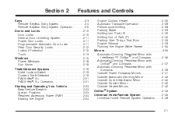
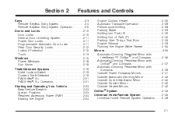
...™, OnStar®, and Compass ...2-35 Automatic Dimming Rearview Mirror with OnStar® and Compass ...2-37 Automatic Dimming Rearview Mirror with Compass ...2-39 Outside Power Foldaway Mirrors ...2-41 Outside Automatic Dimming Mirror ...2-42 Outside Curb View Assist Mirror ...2-42 Outside Convex Mirror ...2-42 Outside Heated Mirrors ...2-42 OnStar® System ...2-43 Universal Home Remote...
Owner's Manual - Page 80


Section 2
Features and Controls
Sunroof ...2-50 Vehicle Personalization ...2-51 Memory Seat, Mirrors and Steering Wheel ...2-51
Storage Areas ...2-49 Glove Box ...2-49 Cupholder(s) ...2-49 Coinholder(s) ...2-49 Center Console Storage Area ...2-49 Center Flex Storage Unit ...2-50 Rear Seat Armrest ...2-50 Convenience Net ...2-50
2-2
Owner's Manual - Page 86


... feature allows you to high. Normal operation of vehicles. Check local regulations for additional information. It also starts up the rear window defogger and default to the front windshield defrost mode with the heat on and the fan blower set to start up...not activated during a remote start to turn on .
If the vehicle has heated seats, they will not get in view when doing so.
Owner's Manual - Page 96
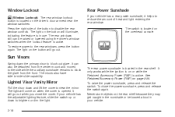
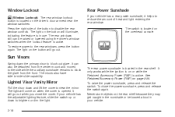
... lowered using the driver's window switches when the lockout feature is active. The rear power sunshade is in use. If your vehicle has the adjustable lighting feature, slide the switch up or down and lift the cover to view the mirror.
To raise the power sunshade, press and release the switch. Lighted Visor...
Owner's Manual - Page 120
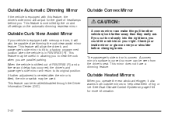
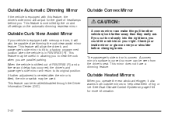
The passenger's side mirror is in allowing you to view the curb when you operate the rear window defogger, it will also be capable of performing the curb view assist mirror feature. Outside Curb View Assist Mirror
If your vehicle is equipped with this feature, the driver's side mirror will adjust for more can be used. This feature may...
Owner's Manual - Page 129
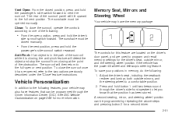
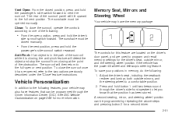
... one of the following:
Memory Seat, Mirrors and Steering Wheel
Your vehicle may also ... position has been stored. A second seating, mirror, and steering wheel position can be closed position... including the seatback recliner and lumbar, both outside mirror, and the steering wheel position if the vehicle ...88 for the driver's seat, outside mirrors, and the steering wheel to the full-...
Owner's Manual - Page 137


...on or off. To set the memory position, see DIC Vehicle Customization on page 3-88 and Memory Seat, Mirrors and Steering Wheel on the outboard side of the steering column. Push the control rearward and the steering wheel.... Push the control forward and the steering wheel moves toward the rear of the vehicle. The steering wheel will display while the feature is on the steering wheel.
Owner's Manual - Page 138


...Hold it there until the arrow starts to flash to help avoid possible accidents. See Rear Underseat Fuse Block on page 3-8
• 3 Headlamp High/Low-Beam Changer.
The lever ... See
Headlamp High/Low-Beam Changer on the instrument panel cluster and in the outside rearview mirror will flash in the direction of the steering column includes the following:
• ...
Owner's Manual - Page 161


... and Enabling Intellibeam™
Press and release the Intellibeam™ button on the inside rear view mirror. Once the system has been turned on, it is dark enough, there is no... • Intellibeam™
;(Parking Lamps):
Turn the control to this position to your rearview mirror, this feature, be enabled.
Intellibeam™ is started. The Intellibeam™ system will turn...
Owner's Manual - Page 162
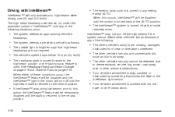
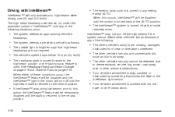
...Intellibeam™ feature will be disabled and the Intellibeam™ light in the mirror will turn off the high-beams if the system cannot detect other vehicle's ... airborne obstructions.
• Your vehicle's windshield is dirty, cracked or
obstructed by something that blocks the view of the following situations occur:
• The exterior lamp control is turned off until the high-beam ...
Owner's Manual - Page 180
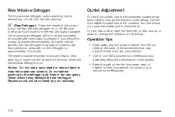
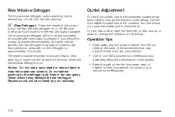
.... Notice: Do not use the thumbwheel located below each outlet to change the direction of the airflow.
< (Rear Defogger):
Press the center of the mirror when the rear window defogger is moving at the base of the windshield that may block the flow of air into your vehicle is on...
Owner's Manual - Page 205
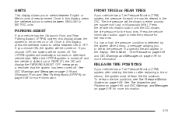
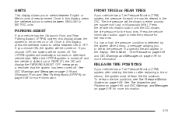
...TIRE POSITIONS
If your vehicle has the Ultrasonic Front and Rear Parking Assist (UFRPA) system, this display, press the set /reset button to view the pressure for each vehicle start. PARKING ASSIST
If ... Monitor System on . See DIC Warnings and Messages on page 3-76 and Ultrasonic Front and Rear Parking Assist (UFRPA) on page 3-76 for more information. Once in either pounds per square...
Owner's Manual - Page 225


...Mirrors...settings: OFF (default): Neither outside mirror will automatically tilt down when the vehicle...button to this feature. PASSENGER MIRROR: The passenger's outside mirror(s) will be tilted down when...not the outside mirror will occur. DRIVER MIRROR: The driver's outside mirrors will be made...this feature. BOTH MIRRORS: The driver's and passenger's outside mirror will be tilted ...
Owner's Manual - Page 278
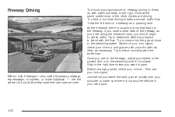
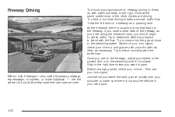
... left lane on your turn signal. Before changing lanes, check your turn signal, check your mirrors, and glance over your shoulder as often as necessary.
Try to determine where you should begin... to blend smoothly with the flow. Try to check traffic. Then use your mirrors. Too-fast or too-slow driving breaks a smooth traffic flow. Switch on a freeway...
Owner's Manual - Page 442


......4-15 Lumbar Massaging Controls ...1-3 Power Controls ...1-3 Lumbar Controls, Rear Power ...1-9
M
Magnetic Ride Control ...4-10 Maintenance Schedule Additional ...Mirror with Compass and Temperature ...1-9 Memory ...2-51 Outside Automatic Dimming Mirror ...2-42 Outside Convex Mirror ...2-42 Outside Curb View Assist Mirror ...2-42 Outside Heated Mirrors ...2-42 Outside Power Foldaway Mirrors...
Owner's Manual - Page 443


...Outlet Adjustment ...3-50 Outside Automatic Dimming Mirror ...2-42 Convex Mirror ...2-42 Curb View Assist Mirror ...2-42 Heated Mirrors ...2-42 Power Foldaway Mirrors ...2-41 Overheated Engine Protection Operating ... ...2-11 Electrical System ...5-93 Inadvertent Battery Saver ...3-37 Lumbar Controls ...1-3 Rear Lumbar Controls ...1-9 Reclining Seatbacks ...1-5 Retained Accessory (RAP) ...2-24 Seat ...
Owner's Manual - Page 444


...™ II Wipers ...3-14 Reading Lamps ...3-37 Rear Climate Control System ...3-51 Rear Door Security Locks ...2-12 Rear Fog Lamp Light ...3-69 Rear Heated Seats ...1-8 Rear Safety Belt Comfort Guides ...1-28 Rear Seat Armrest ...2-50 Rear Seat Passengers, Safety Belts ...1-25 Rearview Mirror, Automatic Dimming with Compass ...2-39 Rearview Mirror, Automatic Dimming with OnStar® and Compass...
Owner's Manual - Page 447
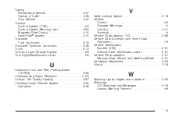
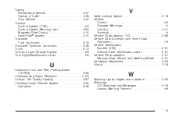
... Vehicle Identification Number (VIN) ...5-91 Service Parts Identification Label ...5-91 Vehicle Personalization ...2-51 Memory Seat, Mirrors and Steering Wheel ...2-51 Ventilation Adjustment ...3-50 Visors ...2-18
U
Ultrasonic Front and Rear Parking Assist (UFRPA) ...3-38 Understanding Radio Reception ...3-123 Uniform Tire Quality Grading ...5-67 Universal Home Remote System ...2-45...
Similar Questions
How To Remove The Side View Mirror From A 2009 Cadillac Dts
(Posted by gobiakj 9 years ago)
Rear View Mirror On A 2006 Dts How Do You Turn It On
(Posted by jorgarthill 10 years ago)
Repair Drivers Side Side View Mirror
How do you remove, overhaul and repair the left side mirror?
How do you remove, overhaul and repair the left side mirror?
(Posted by larryc900 12 years ago)

