2006 Cadillac DTS Support Question
Find answers below for this question about 2006 Cadillac DTS.Need a 2006 Cadillac DTS manual? We have 1 online manual for this item!
Question posted by Emerlhayn on April 1st, 2014
How To Reprogram Express Up Windows On 06 Cadillac Dts
The person who posted this question about this Cadillac automobile did not include a detailed explanation. Please use the "Request More Information" button to the right if more details would help you to answer this question.
Current Answers
There are currently no answers that have been posted for this question.
Be the first to post an answer! Remember that you can earn up to 1,100 points for every answer you submit. The better the quality of your answer, the better chance it has to be accepted.
Be the first to post an answer! Remember that you can earn up to 1,100 points for every answer you submit. The better the quality of your answer, the better chance it has to be accepted.
Related Manual Pages
Owner's Manual - Page 1


2006 Cadillac DTS Owner Manual
Seats and Restraint Systems ...1-1 Front Seats ...1-2 Rear Seats ...1-8 Safety Belts ...1-10 Child Restraints ...1-32 Airbag System ...1-55 Restraint System Check ...1-71 Features and Controls ...2-1 Keys ...2-3 Doors and Locks ...2-10 Windows ...2-15 Theft-Deterrent Systems ...2-19 Starting and Operating Your Vehicle ...2-23 Mirrors ...2-35 OnStar® System ...2-...
Owner's Manual - Page 2


... be found. It is done, it can help you learn about the features and controls for Cadillac Motor Car Division whenever it was printed.
Part No. 06DTS A First Printing ii
©
....
Box 07130 Detroit, MI 48207 GENERAL MOTORS, GM, the GM Emblem, CADILLAC, the CADILLAC Crest & Wreath, and the name DTS are on the road. Litho in the owner manual to quickly locate information about...
Owner's Manual - Page 39
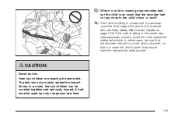
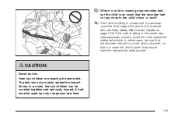
... only one person at a time.
1-33 In a crash, the two children can not properly spread the impact forces. A: If the child is very close to a window,
move the child toward the center of the vehicle. Also see Rear Safety Belt Comfort Guides on the child's shoulder, so that the shoulder belt...
Owner's Manual - Page 45


A booster seat (F-G) is a child restraint designed to see out the window.
1-39 A forward-facing child seat (C-E) provides restraint for the child's body with the harness and also sometimes with surfaces such as T-shaped or shelf-like ...
Owner's Manual - Page 66


If your vehicle has one , the roof-mounted side impact airbag for the right front passenger and the person seated directly behind the driver is in the ceiling above the side windows.
1-60 If your vehicle has one , the roof-mounted side impact airbag for the driver and the person seated directly behind that passenger is in the ceiling above the side windows.
Owner's Manual - Page 67
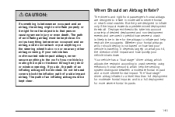
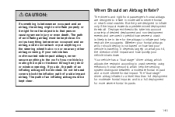
... by routing the rope or tie-down . The driver's and right front passenger's frontal airbags are designed to severe frontal or near any door or window opening. But they are designed to inflate in moderate to in flates to a level less than full deployment for more severe frontal...
Owner's Manual - Page 69


... airbag modules inside of the impact. The in flated simply because of what the vehicle hits, the angle of the vehicle, near the side windows.
1-63
Owner's Manual - Page 70


... airbags.
You can lock the doors again and turn them off by opening a window or a door. Airbag inflation does not prevent the driver from seeing out of your vehicle near the ...side windows for roof-mounted side impact airbags - may be some people may be partially inflated minutes...
Owner's Manual - Page 77
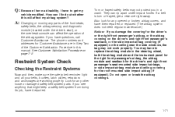
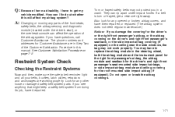
... a disability, I find out whether this manual. Do not open or break the airbag coverings. See Customer Satisfaction Procedure on the ceiling near the side windows, the bag may have to replace the airbag module in a crash. If a belt is torn or frayed, get my
vehicle modified. The phone...
Owner's Manual - Page 79
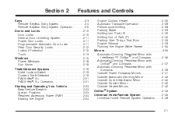
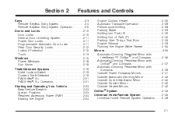
... Central Door Unlocking System ...2-11 Power Door Locks ...2-11 Programmable Automatic Door Locks ...2-11 Rear Door Security Locks ...2-12 Lockout Protection ...2-12 Trunk ...2-13 Windows ...2-15 Power Windows ...2-16 Sun Visors ...2-18 Theft-Deterrent Systems ...2-19 Valet Lockout Switch ...2-19 Content Theft-Deterrent ...2-19 PASS-Key® III+ ...2-21 PASS-Key®...
Owner's Manual - Page 81


Keys
{CAUTION:
Leaving children in a vehicle with the ignition key is dangerous for many reasons. The children or others could operate the power windows or other controls or even make the vehicle move. Do not leave the keys in a vehicle with children.
2-3 They could be badly injured or even killed.
Owner's Manual - Page 82
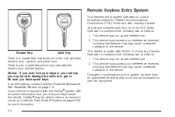
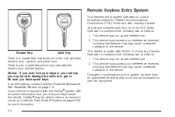
... device. Notice: If you ever lock your keys in . This device may not cause interference. 2. This device may not cause interference. 2. In an emergency, contact Cadillac Roadside Assistance. This device complies with Industry Canada. Remote Keyless Entry System
Your keyless entry system operates on a radio frequency subject to Federal Communications Commission...
Owner's Manual - Page 86


... your vehicle is low on and the fan blower set to have the vehicle in view when doing so. It also starts up the rear window defogger and default to the front windshield defrost mode with the remote start feature if your vehicle to turn it off, than you to start...
Owner's Manual - Page 89
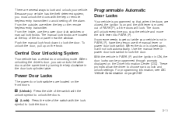
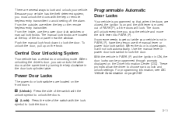
... will unlock every time you can be programmed through prompts displayed on and the shift lever is moved out of the door panel near the window. Power Door Locks
The power door lock switches are located at the same time by turning the key clockwise in the door lock cylinder twice...
Owner's Manual - Page 91


... Trunk Release G (Remote Trunk Release):
The remote trunk release button is located to the left of the steering wheel next to open them all other windows are shut. • Turn the fan on page 2-19.
{CAUTION:
It can cause unconsciousness and even death. To use this feature, see or smell CO...
Owner's Manual - Page 93


Never leave a child, a helpless adult, or a pet alone in warm or hot weather.
2-15 They can be overcome by the extreme heat and suffer permanent injuries or even death from heat stroke. Windows
{CAUTION:
Leaving children, helpless adults, or pets in a vehicle with the windows closed in a vehicle, especially with the windows closed is dangerous.
Owner's Manual - Page 94
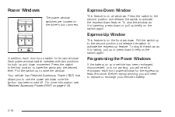
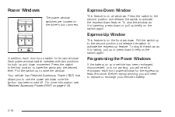
... the switch again.
In addition, each front power window for the express-up to reprogram each door has a switch for both up to the second position and release the switch to the desired level.
Express-Up Window
This feature is lowering, press down briefly on all windows. Before reprogramming, you to work. Your vehicle has Retained...
Owner's Manual - Page 95
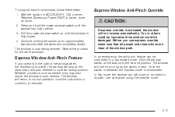
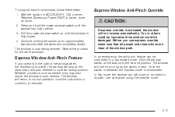
... be overridden in a supervised mode. Once the switch is released, the express mode is now reprogrammed. Weather conditions such as the switch is active, the window will rise for the other windows. Press and hold the power window switch until the window is active, close on an object in ACCESSORY, ON, or when Retained Accessory Power...
Owner's Manual - Page 96
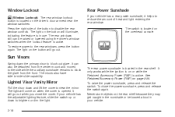
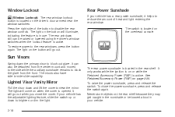
... Accessory Power (RAP) on the button will come on the driver's door armrest near the window switches. To raise the power sunshade, press and release the switch. It will go out ... opened. Lighted Visor Vanity Mirror
Pull the visor down the primary visor to disable the rear window controls. To restore power to -side slide capability. The light will illuminate, indicating the feature...
Owner's Manual - Page 353


The speed rating is the maximum speed a tire is expressed in inches. (F) Service Description: These characters represent the load range ...Accessory Weight: This means the combined weight of optional accessories are, automatic transmission, power steering, power brakes, power windows, power seats, and air conditioning. Tire Size
The following illustration shows an example of a tire size.
(E) Rim...
Similar Questions
How Do You Install Garage Door Opener Controls On 06 Dts Cadillac
(Posted by satmzim 9 years ago)
06 Dts Display Reads Service Parking Assist. Parking Assist Not Working.
(Posted by jhenson50368 11 years ago)

