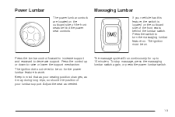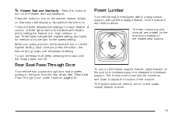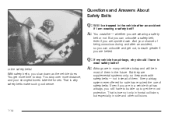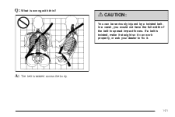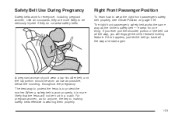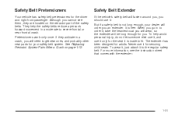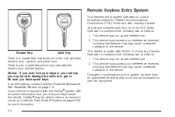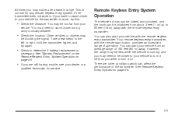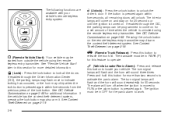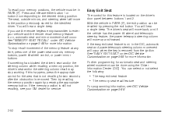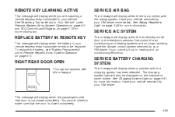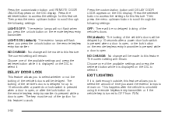2006 Cadillac DTS Support Question
Find answers below for this question about 2006 Cadillac DTS.Need a 2006 Cadillac DTS manual? We have 1 online manual for this item!
Question posted by NDISOmartin on September 2nd, 2013
08 Dts Remote Starter Does Not Work
The person who posted this question about this Cadillac automobile did not include a detailed explanation. Please use the "Request More Information" button to the right if more details would help you to answer this question.
Current Answers
Related Manual Pages
Similar Questions
How Do You Change A Battery In The Remote Key For 2007 Cadillac Dts Remote?
(Posted by Anonymous-134053 10 years ago)
Programming A Second Remote
bought a second remote n i programmed it but when i checked my original remote it dont work it only ...
bought a second remote n i programmed it but when i checked my original remote it dont work it only ...
(Posted by erno3140 10 years ago)
Remote Starter
Remote starter is not working. Personalizer code is on. Door lock, but remote does not start
Remote starter is not working. Personalizer code is on. Door lock, but remote does not start
(Posted by JDORRIS 11 years ago)