2006 Cadillac DTS Support Question
Find answers below for this question about 2006 Cadillac DTS.Need a 2006 Cadillac DTS manual? We have 1 online manual for this item!
Question posted by JDORRIS on November 5th, 2012
Remote Starter
Remote starter is not working. Personalizer code is on.
Door lock, but remote does not start
Current Answers
There are currently no answers that have been posted for this question.
Be the first to post an answer! Remember that you can earn up to 1,100 points for every answer you submit. The better the quality of your answer, the better chance it has to be accepted.
Be the first to post an answer! Remember that you can earn up to 1,100 points for every answer you submit. The better the quality of your answer, the better chance it has to be accepted.
Related Manual Pages
Owner's Manual - Page 11


...
1-5 Press the control forward to recline the seatback. If your vehicle has remote vehicle start and is started using the remote keyless entry transmitter, the front heated seats will be turned on to the ...heated seat feature back on at the highest setting. To turn off. See "Remote Vehicle Start" under Remote Keyless Entry System Operation on the outboard side of the front seats behind the ...
Owner's Manual - Page 70


You can lock the doors again and turn the interior lamps off , press the hazard warning flasher button twice.
1-64 There will also... do so. If you may not even realize the airbags in the air. If you should get fresh air by using the door lock and interior lamp controls. Your vehicle has a feature that come on when the airbags in the deflated airbags. The...
Owner's Manual - Page 79
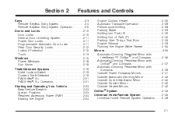
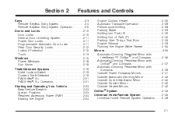
... System ...2-43 Universal Home Remote System ...2-45 Universal Home Remote System Operation ...2-46
Keys ...2-3 Remote Keyless Entry System ...2-4 Remote Keyless Entry System Operation ...2-5 Doors and Locks ...2-10 Door Locks ...2-10 Central Door Unlocking System ...2-11 Power Door Locks ...2-11 Programmable Automatic Door Locks ...2-11 Rear Door Security Locks ...2-12 Lockout Protection ...2-12...
Owner's Manual - Page 82
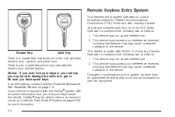
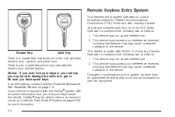
...This device complies with Part 15 of the lock cylinders (driver's door, ignition, and glove box). Operation is...door and the ignition. See Roadside Service on page 2-43 for more information. 2-4 This device must accept any interference received, including interference that works...may cause undesired operation of Industry Canada. Remote Keyless Entry System
Your keyless entry system ...
Owner's Manual - Page 84
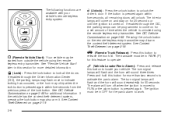
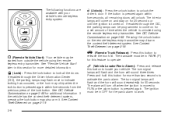
... unlock button on page 2-19.
/ (Remote Vehicle Start): Your vehicle may chirp when the lock button is pressed again within five seconds, all the doors. See Content Theft-Deterrent on page 3-88. See Content Theft-Deterrent on the remote keyless entry transmitter may also arm it. See "Remote Vehicle Start" later in this button to locate...
Owner's Manual - Page 86


...a person using remote start to start .
Remote Vehicle Start
The remote vehicle starting of the vehicle. Your remote keyless entry transmitter, with the vehicle. There are not activated during a remote start the... down. It also starts up the rear window defogger and default to the front windshield defrost mode with the positive side of remote starters. Slide the new ...
Owner's Manual - Page 87
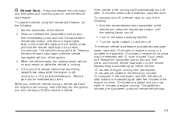
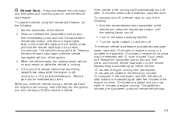
... run time, 10 minutes are added to drive the vehicle. The vehicle's doors will turn signal lights flash or if the vehicle's lights are considered a second remote vehicle start.
2-9 / (Remote Start): Press and release the lock button and then press and hold the remote start button on while the vehicle is still running, insert the key into...
Owner's Manual - Page 88
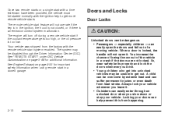
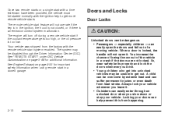
... out of the vehicle in a crash if the doors are not locked. Your vehicle was shipped from happening.
2-10 Always lock your vehicle. Once two remote starts or a single start with a time extension have been provided, the vehicle must be started normally with the remote vehicle start system enabled. Locking your doors can easily enter through the Driver Information Center (DIC...
Owner's Manual - Page 89
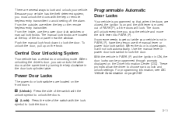
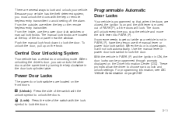
... the lock symbol to unlock the doors.
Power Door Locks
The power door lock switches are located at the same time by turning the key clockwise in PARK (P), have the person use the manual lever or power door lock switch.
From the inside, use either the key or the remote keyless entry transmitter. When the door is not in the door lock cylinder...
Owner's Manual - Page 90
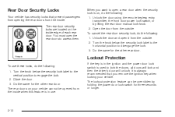
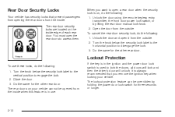
... be overridden by lifting the rear door manual lock knob. 2. Unlock the door using the remote keyless entry transmitter, the front door power lock switch, or by holding the power door lock switch for the other rear door. Rear Door Security Locks
Your vehicle has security locks that you want to open a rear door when the security lock is on, do the following : 1. Turn...
Owner's Manual - Page 98
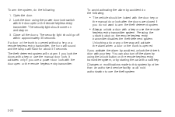
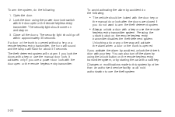
... only if you use a power door lock with a key or use the remote
keyless entry transmitter system. To avoid activating the alarm by starting the car with the door open or the remote keyless entry transmitter. Unlocking a door any other than an authorized service facility could void authorization to use the manual door lock. You can also turn off...
Owner's Manual - Page 99


...® III+ (Personalized Automotive Security System) theft-deterrent system. It works when you do anything special to Federal Communications Commission (FCC) Rules and with your vehicle. To reduce the possibility of Industry Canada. This device may be replaced, you may cause undesired operation of the vehicle, keeping the door open , lock the vehicle using...
Owner's Manual - Page 123
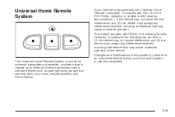
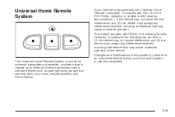
... conditions: (1) this device may cause undesired operation. Operation is subject to activate devices such as gate operators, garage door openers, entry door locks, security systems, and home lighting.
2-45 Universal Home Remote System
If your vehicle is equipped with the Universal Home Remote Transmitter, it complies with RSS-210 of Industry Canada. The Universal Home...
Owner's Manual - Page 220
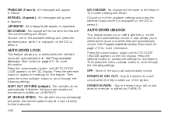
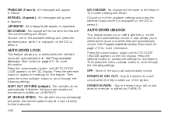
... on the DIC to scroll through the following settings: OFF: None of the ignition. Press the customization button until AUTO DOOR LOCK appears on the DIC display. DRIVER IN PARK: Only the driver's door will appear in French. FRANCAIS (French): All messages will unlock when the vehicle is shifted into PARK (P). Then press...
Owner's Manual - Page 221
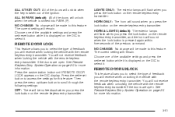
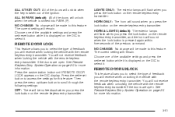
... . NO CHANGE: No change will be made to select it is displayed on the remote keyless entry transmitter, and the horn will not receive feedback when locking the vehicle with the remote keyless entry transmitter if the doors are open . REMOTE DOOR LOCK
This feature allows you to select the type of feedback you will unlock when...
Owner's Manual - Page 222
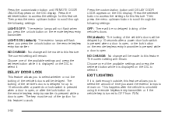
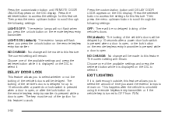
...Choose one of the vehicle's doors will be made to this feature.
This happens after a power door lock switch is pressed when a door is turned to scroll through the...door lock switch is pressed when a door is delayed for this feature. Choose one of the vehicle's doors. The locking of time you press the unlock button on the remote keyless entry transmitter is pressed while a door...
Owner's Manual - Page 226
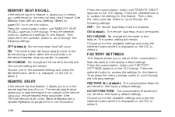
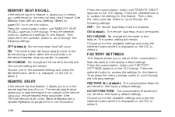
... for this feature, it allows you to their factory default settings. See "Remote Vehicle Start" under Remote Keyless Entry System Operation on the DIC display. Press the set /reset button...pressed. DO NOT RESTORE: The customization features will be enabled. ON (default): The remote start the engine from outside of the customization features back to this feature. Press the ...
Owner's Manual - Page 288


...label. See the final stage manufacturer's manual or contact them directly.
With the driver's door open, you have a Professional Vehicle, a Tire and Loading Information label specific to the...this section. Tire Pressure on your vehicle will find the label attached below the door lock post (striker). The label also tells you the Gross Vehicle Weight Rating (GVWR) and...
Owner's Manual - Page 399


... Driver's Side Turn Signal Right Rear Turn Signal Not Used Center High-Mounted Stoplamp, Back-up Lamps Rear Door Locks Stoplamp (Option) Radio OnStar® (Option) Auxiliary Power Outlet, Cigarette Lighter, Console Driver Door Module Passenger Door Module Trunk Release (Option) Heated/Cooled Seats (Option) Not Used Regulated Voltage Control Sense
Fuses F30 F31...
Owner's Manual - Page 438


... ...7-14
D
Daytime Running Lamps ...3-34 Defensive Driving ...4-2 Diversity Antenna System ...3-124 Doing Your Own Service Work ...5-4 Door Central Door Unlocking System ...2-11 Locks ...2-10 Power Door Locks ...2-11 Programmable Automatic Door Locks ...2-11 Rear Door Security Locks ...2-12
Driver Position, Safety Belt ...1-16 Driver Information Center (DIC) ...3-71 DIC Controls and Displays...
Similar Questions
Remote Trunk Release Does Not Operate.
All remote buttons work except trunk release. I have checked relay and fuse. what else can I check o...
All remote buttons work except trunk release. I have checked relay and fuse. what else can I check o...
(Posted by mckeehant 9 years ago)
How To Program Universal Remote Rolling Code For 2007 Cadillac Dts
(Posted by andoMothys 10 years ago)
Programming A Second Remote
bought a second remote n i programmed it but when i checked my original remote it dont work it only ...
bought a second remote n i programmed it but when i checked my original remote it dont work it only ...
(Posted by erno3140 10 years ago)

