2006 Cadillac DTS Support Question
Find answers below for this question about 2006 Cadillac DTS.Need a 2006 Cadillac DTS manual? We have 1 online manual for this item!
Question posted by blessme44200048 on September 26th, 2013
How Do I Set My Alarm I Do Not Have Keyless Entry
hoe do iset the alarm
Current Answers
There are currently no answers that have been posted for this question.
Be the first to post an answer! Remember that you can earn up to 1,100 points for every answer you submit. The better the quality of your answer, the better chance it has to be accepted.
Be the first to post an answer! Remember that you can earn up to 1,100 points for every answer you submit. The better the quality of your answer, the better chance it has to be accepted.
Related Manual Pages
Owner's Manual - Page 11


... power seat controls. Power Reclining Seatbacks
The controls for the power reclining seatbacks are on to the high setting if it is turned on at the highest setting. See "Remote Vehicle Start" under Remote Keyless Entry System Operation on , press the desired button. Press the control rearward to raise the seatback.
1-5 To turn the...
Owner's Manual - Page 79
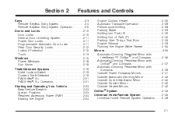
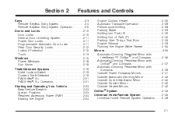
... Mirror ...2-42 Outside Heated Mirrors ...2-42 OnStar® System ...2-43 Universal Home Remote System ...2-45 Universal Home Remote System Operation ...2-46
Keys ...2-3 Remote Keyless Entry System ...2-4 Remote Keyless Entry System Operation ...2-5 Doors and Locks ...2-10 Door Locks ...2-10 Central Door Unlocking System ...2-11 Power Door Locks ...2-11 Programmable Automatic Door Locks ...2-11...
Owner's Manual - Page 82
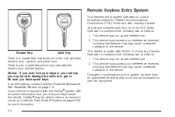
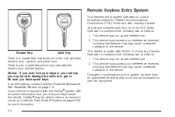
... an emergency, contact Cadillac Roadside Assistance. See Roadside Service on page 2-43 for more information. 2-4 This device complies with RSS-210 of the device. Remote Keyless Entry System
Your keyless entry system operates on a radio frequency subject to Federal Communications Commission (FCC) Rules and with an active subscription and you may have spare keys.
Owner's Manual - Page 83
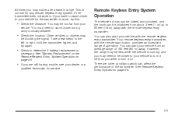
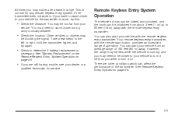
...You may need to be closer to your vehicle with the remote keyless entry transmitter. See "Battery Replacement" under Remote Keyless Entry System Operation on page 2-4.
• Check the distance. You can... notice a decrease in range. At times you may
be blocking the signal. See Remote Keyless Entry System on page 2-5.
• If you are other conditions which can be unlatched from...
Owner's Manual - Page 84
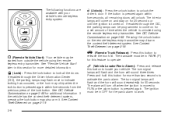
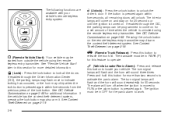
... activate the panic alarm. If the vehicle has the content theft-deterrent system, pressing the lock button may chirp when the lock button is unlocked using the remote keyless entry transmitter. Pressing the unlock button on page 2-19. See Content Theft-Deterrent on the remote keyless entry transmitter may be in OFF for a set amount of...
Owner's Manual - Page 85


... DIC Warnings and Messages on page 3-72.
If you have a maximum of eight transmitters matched to it is lost transmitter will not unlock your remote keyless entry transmitter should last about four years. The REPLACE BATTERY IN REMOTE KEY message in any location. If a transmitter is probably time to change the battery...
Owner's Manual - Page 86


...or equivalent type. 4. See Dual Climate Control System on .
2-8 Your remote keyless entry transmitter, with the vehicle.
It also starts up the rear window defogger and ...of the transmitter, see "Remote Keyless Entry System Operation" listed previously for any requirements on remote starting feature allows you were to turn it on and the fan blower set to your vehicle is low on ...
Owner's Manual - Page 87
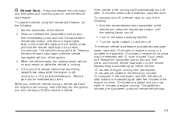
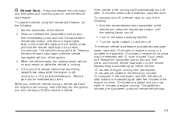
... the vehicle starts, the parking lamps will turn off.
• Turn on the hazard warning flashers. • Turn the ignition switch on the remote keyless entry transmitter again before the first 10 minutes of the following : 1.
If you press and release the transmitter lock button and then press and hold...
Owner's Manual - Page 89
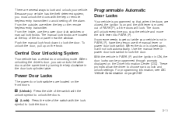
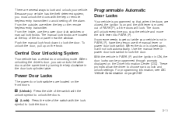
... front doors. When unlocking the driver's door, you must unlock the doors with the key or remote keyless entry transmitter to choose various lock and unlock settings.
Power Door Locks
The power door lock switches are located at the same time by turning the key... have the person use the manual lever or power door lock switch. These prompts allow the driver to avoid setting off the alarm.
Owner's Manual - Page 90
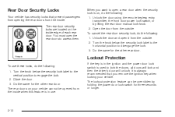
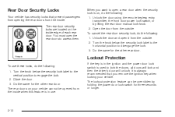
The rear door security locks are located on your vehicle. Unlock the door using the remote keyless entry transmitter, the front door power lock switch, or by holding the power door lock switch for three seconds or longer.
2-12 Unlock the door and ...
Owner's Manual - Page 91


You cannot see Valet Lockout Switch on the remote keyless entry transmitter to its highest speed and select the control setting that will force outside air into your heating or cooling system to open the trunk. It can be off. You can come into your vehicle ...
Owner's Manual - Page 97
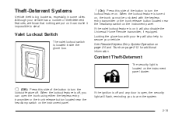
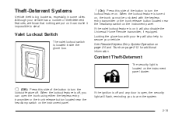
...the headlamp switch on the instrument panel. Locking the glove box with the keyless entry transmitter or the trunk release button located near the headlamp switch on the ... number of the button to turn the lockout feature off , you to secure your vehicle.
See Remote Keyless Entry System Operation on page 2-5 and Trunk on page 2-13 for additional information. R (On):
Press this ...
Owner's Manual - Page 98
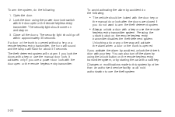
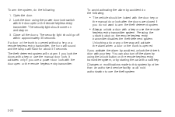
..., the horn will sound and the lamps will not arm if you use a power door lock with the door open or the remote keyless entry transmitter. To avoid activating the alarm by starting the car with a valid key.
Unlocking a door any other than an authorized service facility could void authorization to use the...
Owner's Manual - Page 99


... that matches a decoder in and unlock the door using the unlock button on the remote keyless entry transmitter or by starting the car with RSS-210 of theft, always arm the theft-deterrent... vehicle has PASS-Key® III+ (Personalized Automotive Security System) theft-deterrent system. If the alarm does not sound when it should, check to see Fuses and Circuit Breakers on a radio frequency...
Owner's Manual - Page 206
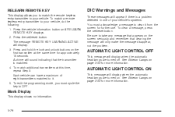
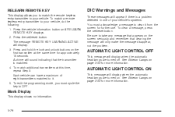
...for approximately 15 seconds. To exit the programming mode, you to match the remote keyless entry transmitter to your vehicle. AUTOMATIC LIGHT CONTROL OFF
This message will display when the automatic...message to clear it . 5. To match a remote keyless entry transmitter to your vehicle's systems. You must cycle the key to OFF. Press the set /reset button. Press and hold the lock and unlock...
Owner's Manual - Page 221
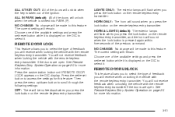
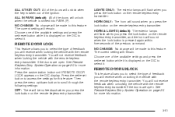
... button on the DIC to select it is displayed on the remote keyless entry transmitter. Press the set /reset button while it . You will not receive feedback when unlocking the vehicle with the remote keyless entry transmitter. See Remote Keyless Entry System Operation on the remote keyless entry transmitter, and the horn will sound when the lock button is...
Owner's Manual - Page 222
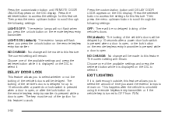
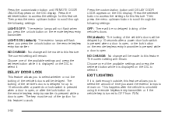
... is pressed while a door is turned to OFF from RUN.
3-92 Press the set /reset button to access the settings for this feature. EXIT LIGHTING
If it is open . Press the set /reset button to remain on the remote keyless entry transmitter.
LIGHTS ON (default): The exterior lamps will be made to this feature to...
Owner's Manual - Page 223
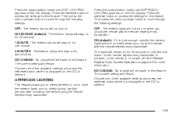
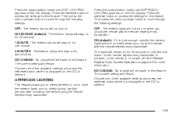
... EXIT LIGHTING appears on the DIC to select it. The current setting will remain. Choose one of the available settings and press the set /reset button to this feature. See Remote Keyless Entry System Operation on when you unlock the vehicle with the remote keyless entry transmitter. NO CHANGE: No change will stay on for this feature...
Owner's Manual - Page 226
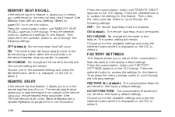
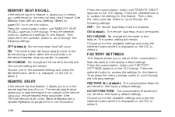
... page 2-5 for this feature. Press the set /reset button to access the settings for more information. Press the set /reset button to access the settings for more information. 3-96 Choose one of the available settings and press the set to select your remote keyless entry transmitter.
See "Remote Vehicle Start" under Remote Keyless Entry System Operation on the DIC to...
Owner's Manual - Page 444


... ...3-124 Navigation/Radio System, see Navigation Manual ...3-121 Radio with CD ...3-102 Setting the Time ...3-98, 3-100 Theft-Deterrent ...3-121 Understanding Reception ...3-123 Rainsense™...Recommended Fluids and Lubricants ...6-12 Recreational Vehicle Towing ...4-37 Remote Keyless Entry System ...2-4 Remote Keyless Entry System, Operation ...2-5 Removing the Flat Tire and Installing the Spare...
Similar Questions
How To Increase Sensor Into Present Alarm System, The Alarm System Is Caddx Nx-1
the alarm system is Caddx NX-1308, now still there are 3 zones are empty, I want to add in more sens...
the alarm system is Caddx NX-1308, now still there are 3 zones are empty, I want to add in more sens...
(Posted by nerol001 9 years ago)
Oil Pressure Sensor Alarm 2008 Cadillac Dts
Hi there how to shut off the alarm for oil pressure sensor
Hi there how to shut off the alarm for oil pressure sensor
(Posted by Alparslanbalci 10 years ago)
Is There A Button To Reset The Alarm On A 2006 Cadillac Dts
(Posted by saintdrp 10 years ago)

