2006 Cadillac DTS Support Question
Find answers below for this question about 2006 Cadillac DTS.Need a 2006 Cadillac DTS manual? We have 1 online manual for this item!
Question posted by Thaonhamnho on November 16th, 2013
How To Reset Alarm System
The person who posted this question about this Cadillac automobile did not include a detailed explanation. Please use the "Request More Information" button to the right if more details would help you to answer this question.
Current Answers
There are currently no answers that have been posted for this question.
Be the first to post an answer! Remember that you can earn up to 1,100 points for every answer you submit. The better the quality of your answer, the better chance it has to be accepted.
Be the first to post an answer! Remember that you can earn up to 1,100 points for every answer you submit. The better the quality of your answer, the better chance it has to be accepted.
Related Manual Pages
Owner's Manual - Page 84
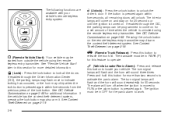
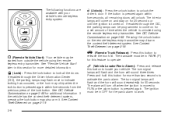
... will come on for additional information. Pressing the unlock button on for 30 seconds. The alarm will sound repeatedly for 20 seconds or until the ignition is pressed again within five... is moved to unlock the driver's door. L (Vehicle Locator/Panic Alarm): Press and release this section for the panic alarm to release the trunk lid. See DIC Vehicle Customization on . If...
Owner's Manual - Page 89
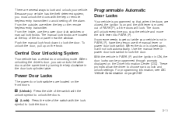
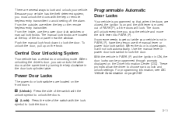
... lock. The doors will unlock every time you must unlock the doors with the key or remote keyless entry transmitter to avoid setting off the alarm. When the door is closed , the ignition is on and the shift lever is moved out of the switch with the unlock symbol to unlock...
Owner's Manual - Page 98
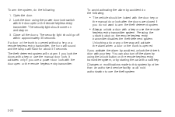
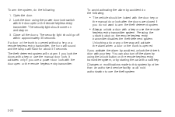
... will not arm if you use the theft system.
2-20 To avoid activating the alarm by other way will activate the alarm when a door or the trunk is opened . You can also turn off within ...with the door key or
the manual door lock after the doors are closed if you activate the alarm by starting the car with the door open or the remote keyless entry transmitter. The theft-deterrent system...
Owner's Manual - Page 99


...to use this system by starting the car with Part 15 of Industry Canada. If the alarm does not sound when it should, check to arm or disarm the system. If the fuse... your vehicle. You can turn off . 3. To reduce the possibility of the device. Testing the Alarm
1. This device must accept any interference received, including interference that may cause undesired operation of theft, ...
Owner's Manual - Page 119
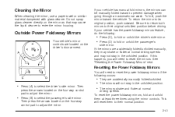
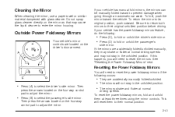
...on the four-way control pad to its original position, push outward. See "Resetting the Power Foldaway Mirrors" next. To reset the power foldaway mirrors, fold and unfold them to select the passenger's side ...8226; Press (C), to fold or unfold the driver's side mirror. • Press (D) to reset the mirrors.
To return the mirror to adjust the mirror.
• The mirrors shake and...
Owner's Manual - Page 147
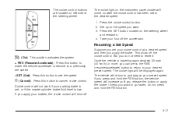
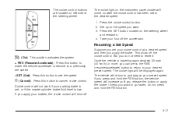
... apply your brakes, the cruise control will not work if your desired preset speed.
Press the cruise control button. 2.
Once the vehicle is set to reset it . 4. The cruise control buttons are located on the steering wheel and release it . But you do not press and hold the RES button, the...
Owner's Manual - Page 150


... control. Your complete attention is comparable to moderate application of the vehicle's brakes. If no vehicle is in moderate traffic conditions without having to constantly reset your vehicle will react like traditional cruise control.
{CAUTION:
Adaptive Cruise Control will not respond to stopped vehicles, pedestrians or animals. To disengage Adaptive Cruise...
Owner's Manual - Page 154
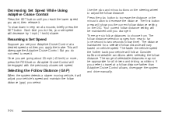
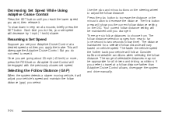
Use the plus button to increase the distance or the minust button to reset it. Consider traffic and weather conditions when selecting the follow distance. Resuming a Set Speed
Suppose you set your vehicle will be engaged with the previously ...
Owner's Manual - Page 163
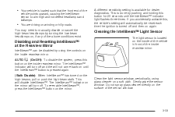
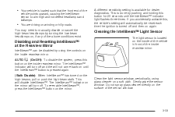
... the high-beam headlamps by turning the low-beam headlamps on, if any of the above conditions exist. Disabling and Resetting Intellibeam™ at the Rearview Mirror
Intellibeam™ can be reset each time the ignition is turned off and the will disable Intellibeam™. This will not come back on until...
Owner's Manual - Page 176
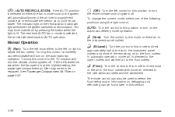
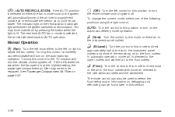
... floor outlets. Turn the control to this position to turn on page 3-53.
* (Bi-Level):
Turn the control to this control completely counterclockwise will reset back to the floor outlets. Manual Operation
9 (Off): Turn the left or right to cool the car faster. Turning this mode to direct approximately...
Owner's Manual - Page 182


... the air delivery mode. To change the air delivery mode. Automatic Operation
«A ª (Fan):
Press this button until the front climate control AUX button resets it.
3-52 If in AUTO air delivery mode, pressing the up arrow button will cancel automatic operation and places the system in automatic mode. Be...
Owner's Manual - Page 185


... costly - and even dangerous. Waiting to do about it becomes serious enough to your vehicle. They are familiar with this section, you should not be alarmed when this manual's advice. Your vehicle also has a Driver Information Center (DIC) that works along with your warning lights and gages. Paying attention to cause...
Owner's Manual - Page 193


...-Lock Brake System Warning Light
With the anti-lock brake system, the light will come on briefly as possible and turn the ignition to reset the system.
If the red BRAKE light is not on , you do not have anti-lock brakes and there is a problem with the antilock portion...
Owner's Manual - Page 202
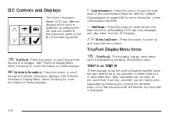
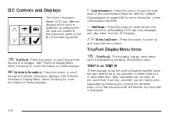
...) has different displays which can be used at the same time.
Both odometers can be reset to the left of the customization features. T Vehicle Information:
3-72 See "Vehicle Information ... button:
TRIP A or TRIP B
These displays show the current distance traveled since the last reset for a few seconds while the desired trip odometer is displayed. See DIC Vehicle Customization on...
Owner's Manual - Page 203
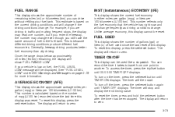
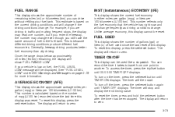
... FUEL LEVEL LOW message will be used since the last time this display, press the set/reset button. Generally, freeway driving produces better fuel economy than city driving. Once the range drops below...more information. If your fuel tank. Unlike average economy, this display, press the set /reset button until TIMER ON displays. The display will return to zero. The display will return to...
Owner's Manual - Page 204
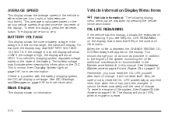
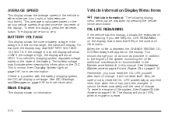
...is calculated based on page 3-76 for more information. The display will display. This average is reset. You should change . It will display a message. For example, the display may fl... information button:
BATTERY VOLTAGE
This display shows the current battery voltage. It cannot be reset accurately until the next oil change your oil as soon as possible. If the voltage...
Owner's Manual - Page 205
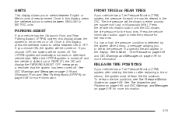
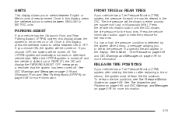
...high tire pressure condition is shifted out of measurement.
Once in this display, press the set /reset button to select between English or Metric units of PARK (P), the DIC will appear in the ... more information. To re-learn the tire positions. Once in this display, press the set /reset button to select between ON or OFF. See Inflation - When the UFRPA system is...
Owner's Manual - Page 206
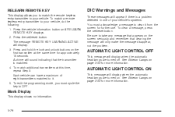
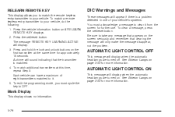
To match additional transmitters at the same time for further use. To clear a message, press the set /reset button. Be sure to it from the screen for approximately 15 seconds.
AUTOMATIC LIGHT CONTROL OFF
This message will only make ... display. 3. See Exterior Lamps on page 3-30 for more information. Press and hold the lock and unlock buttons on . Press the set /reset button.
Owner's Manual - Page 207
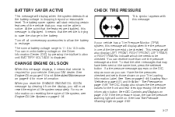
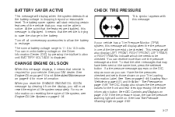
...to indicate which tire needs to be able to notice. Have the tire pressures checked and set /reset button. See Tires on page 5-49, Loading Your Vehicle on page 3-72.
To read the ... will display when the tire pressure in the battery. See your vehicle. For more information on resetting the engine oil life system, see Engine Oil Life System on the Driver Information Center (DIC)...
Owner's Manual - Page 212


... require service. See Rainsense™ II Wipers on page 3-38 for more information. If a low oil pressure warning appears on page 3-72.
Press the set/reset button to acknowledge this message.
See Ultrasonic Front and Rear Parking Assist (UFRPA) on page 3-14 for more information. See Adaptive Cruise Control on page...
Similar Questions
How To Reset Oil Engine Life On 2007 Cadillac Dts
(Posted by jokepiano 10 years ago)
Oil Pressure Sensor Alarm 2008 Cadillac Dts
Hi there how to shut off the alarm for oil pressure sensor
Hi there how to shut off the alarm for oil pressure sensor
(Posted by Alparslanbalci 10 years ago)
How Do I Set My Alarm I Do Not Have Keyless Entry
hoe do iset the alarm
hoe do iset the alarm
(Posted by blessme44200048 10 years ago)
Is There A Button To Reset The Alarm On A 2006 Cadillac Dts
(Posted by saintdrp 10 years ago)

