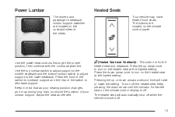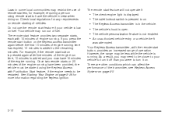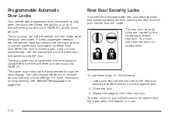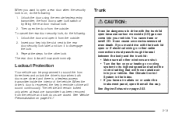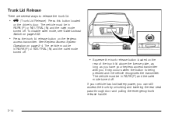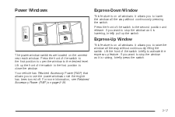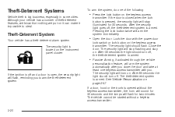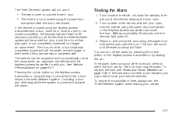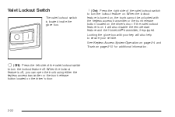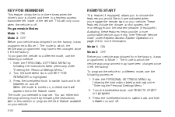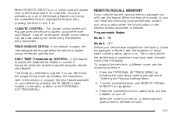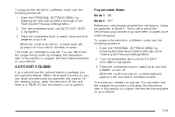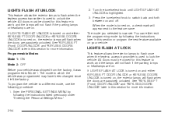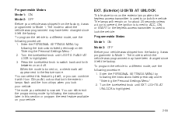2005 Cadillac STS Support Question
Find answers below for this question about 2005 Cadillac STS.Need a 2005 Cadillac STS manual? We have 1 online manual for this item!
Question posted by adifin on June 24th, 2014
Is There A Switch To Turn On Sub In 2005 Cadillac Sts
The person who posted this question about this Cadillac automobile did not include a detailed explanation. Please use the "Request More Information" button to the right if more details would help you to answer this question.
Current Answers
Related Manual Pages
Similar Questions
Does The 2005 Sts Have A Security Feature That May Be Related To My Car Not Star
I just got my 2005 cadillac STS a week ago and still not comfortable with how everything works. I mi...
I just got my 2005 cadillac STS a week ago and still not comfortable with how everything works. I mi...
(Posted by ellisevie 10 years ago)
Passenger Door Lock 2005 Sts Caddy
The passenger front door always stays locked. You have to open it from the inside door handle. There...
The passenger front door always stays locked. You have to open it from the inside door handle. There...
(Posted by janeforney 10 years ago)