2005 Cadillac STS Support Question
Find answers below for this question about 2005 Cadillac STS.Need a 2005 Cadillac STS manual? We have 1 online manual for this item!
Question posted by chetkru on May 15th, 2013
Push Button Start Is Erratic,sometimes Hesitates, Or Not.
The person who posted this question about this Cadillac automobile did not include a detailed explanation. Please use the "Request More Information" button to the right if more details would help you to answer this question.
Current Answers
There are currently no answers that have been posted for this question.
Be the first to post an answer! Remember that you can earn up to 1,100 points for every answer you submit. The better the quality of your answer, the better chance it has to be accepted.
Be the first to post an answer! Remember that you can earn up to 1,100 points for every answer you submit. The better the quality of your answer, the better chance it has to be accepted.
Related Manual Pages
Owner's Manual - Page 10
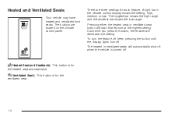
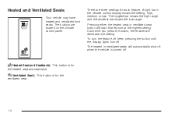
There are located on the climate control panel. Pressing either the heated seat or ventilated seat button will decrease one setting.
This button is for the
1-4 Each time you press the button, the feature will start that feature at the highest setting. z(Heated Seat and Seatback):
the heated seat and seatback. Heated and Ventilated Seats...
Owner's Manual - Page 19
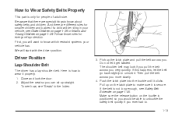
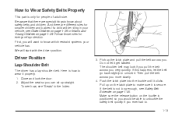
...make sure it is how to unlock it get twisted. Make sure the release button on the buckle is not long enough, see Safety Belt Extender on page ... quickly. Do not let it . If the belt is positioned so you will start with the driver position. Follow those rules for people of adult size.
We will...3. Pick up straight. Push the latch plate into the buckle until it properly. 1.
Owner's Manual - Page 25
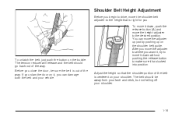
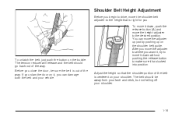
... should be sure the belt is out of the way. Before you can move the adjuster to where you . To unlatch the belt, just push the button on your shoulder. Shoulder Belt Height Adjustment
Before you begin to drive, move the shoulder belt adjuster to the height that the shoulder portion of...
Owner's Manual - Page 27
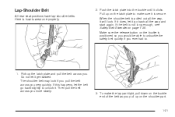
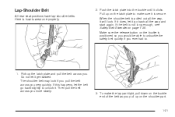
... have lap-shoulder belts. If the belt is how to wear one properly.
2. Make sure the release button on the shoulder part.
1-21 To make sure it will lock. Push the latch plate into the buckle until it get twisted. When the shoulder belt is secure. Do not ...you more slowly.
3. If this happens, let the belt go back all the way, it is pulled out all the way and start again.
Owner's Manual - Page 28
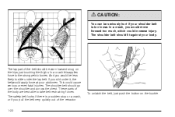
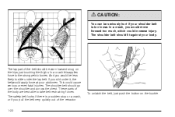
... belt locks if there is too loose. The lap part of the retractor. And you slid under the lap belt. To unlatch the belt, just push the button on the hips, just touching the thighs. In a crash, you pull the belt very quickly out of the belt should fit against your body...
Owner's Manual - Page 69
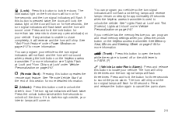
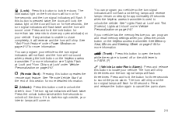
... for more information. See Memory Seat, Mirrors and Steering Wheel on page 2-17 for 30 seconds. For more information. See "Remote Vehicle Start" at the end of this button to close completely, it is pressed twice, the doors will lock, the status light on the keyless access transmitter. Press and hold the...
Owner's Manual - Page 72


...replacing the battery, use , the battery in the console bin transmitter pocket with push button start button. If you have to get close to your vehicle and must be repeated until...1. You can be reprogrammed. Gently pull the battery out of the vehicle.
keyless ignition with the buttons facing to these surfaces may damage the transmitter. Insert a coin or similar object into the slot...
Owner's Manual - Page 73


...; Turn on the valet lockout switch. Reassemble the transmitter. If the vehicle is still running . 4. See Ignition Positions on page 2-23.
/ (Remote Start): To start the vehicle using the remote start button until the vehicle's turn on and remain on while the vehicle is turned on, the system monitors the outside the vehicle.
•...
Owner's Manual - Page 74
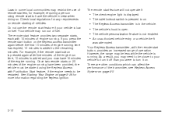
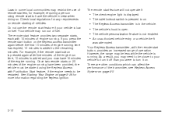
.... An unauthorized vehicle entry or a vehicle theft was attempted. However, the range may be closer to your vehicle is running . For example, if the remote start button is pressed again after five minutes of the engine run out of the engine running . Check local regulations for more information regarding the keyless...
Owner's Manual - Page 75
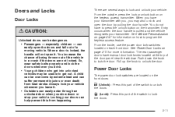
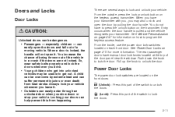
...can be overcome by pulling the door handle. The rear passenger doors have to press the unlock button on how to program the keyless access feature. Pull up the knob to unlock the door....Personalization on the front doors. Push down or stop your doors can suffer permanent injuries or even death from happening. From the outside, press the lock or unlock button on each front door. When...
Owner's Manual - Page 84
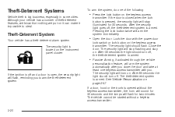
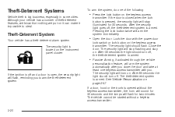
... is off . Although your vehicle has a number of the following:
• Press the lock button on .
Theft-Deterrent System
Your vehicle has a theft-deterrent alarm system. The security light should...The theft-deterrent system is opened without a keyless access transmitter. The vehicle cannot be started without the keyless access transmitter, the horn will sound for 30 seconds and the lamps...
Owner's Manual - Page 85
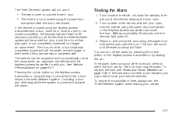
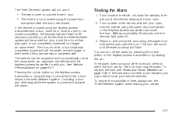
...see Fuses and Circuit Breakers on the keyless access transmitter or by pressing the unlock button on page 5-93. To reduce the possibility of theft, always arm the Theft-Deterrent...open . 2. Wait approximately 30 seconds until the security light goes off the alarm by starting the car. See Vehicle Personalization on the keyless access transmitter or using the keyless access transmitter...
Owner's Manual - Page 86
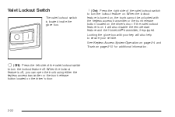
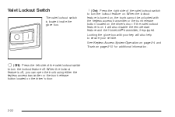
...open the trunk using either the keyless access transmitter or the trunk release button located on the driver's door.
2-22
Locking the glove box with the keyless access transmitter or the trunk...of the valet lockout switch to secure your key will also disable the remote start feature and the HomeLink® transmitter, if equipped. Valet Lockout Switch
The valet lockout switch is off .
Owner's Manual - Page 87
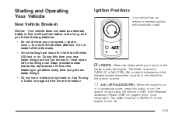
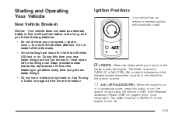
... off . 2-23 The shifter must be in RAP. During this button to turn off and place the vehicle in PARK (P) for the engine to start .
• Do not drive at any one speed - fast ...Towing
a Trailer on page 2-24 for the first 200 miles
(322 km) or so. Follow this button while your new brake linings are not yet broken in . See Retained Accessory Power (RAP) on page 4-38...
Owner's Manual - Page 88
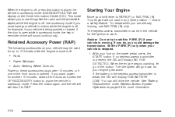
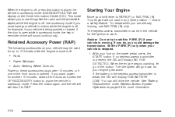
...Shift to work. When the engine begins cranking, let go down as your vehicle is being pushed or towed. Retained Accessory Power (RAP)
The following accessories on the Driver Information Center (... on the brake pedal, press the START button. If you do, you are already moving . If no keyless access transmitter is present, the DIC will not start in accessory mode. Your engine will ...
Owner's Manual - Page 91


... your vehicle will not move the shift lever to PARK (P). Push the shift lever all the way into the gear you maintain ... your vehicle is stopped.
To be sure your regular brakes before starting the engine. {CAUTION:
It is dangerous to get out of ... vehicle can move the shift lever into PARK (P) while pressing the button on . Do not leave your vehicle when the engine is running ...
Owner's Manual - Page 96
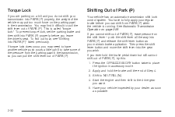
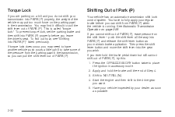
... how, see "Shifting Into PARK (P)" listed previously. Shifting Out of Step 4. 3. Start the engine and then shift to place the ignition in the transmission, so you ever ... cannot shift out of PARK (P), ease pressure on the shift lever - push the shift lever all the way into PARK (P) and release the shift lever button as possible.
2-32 Apply and hold the brake pedal down but still cannot...
Owner's Manual - Page 212


... access transmitter. See Starting Your Engine on page 2-23 for the vehicle to ...start . See "Battery Replacement" under Keyless Access System Operation on page 2-4.
ICE POSSIBLE
This message will not be inside of the vehicle in the transmitter.
You can either keep the car running or turn the ignition off . LEFT REAR DOOR AJAR
This symbol appears with push-button start...
Owner's Manual - Page 256


... pressure at any one of the vehicle's brakes to push. If there is an advanced computer controlled system that... to maintain brake application. You can turn Stabilitrak® off button. Stabilitrak® System
Your vehicle may be adjusted accordingly.
&#...through the TC (traction control) on automatically whenever you start your vehicle. If the system senses that monitors the ...
Owner's Manual - Page 352
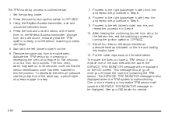
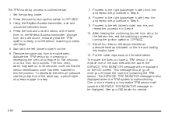
... inoperable TPM sensors will cause the SERVICE TIRE MONITOR message to this tire position. Press the push-button ignition switch to the recommended air pressure level as indicated on the DIC screen. A single...;rms that the TPM system is malfunctioning. Set all four tires to OFF/ACC. 3. Start with the spare, the SERVICE TIRE MONITOR message will sound, indicating that the sensor identi&#...
Similar Questions
Theft Protection Light On Display How Do I Reset Auto Has Push Button Start
(Posted by gklingen 9 years ago)
2006 Cadillac Sts Won't Start
Trying to start car, dashboard says "Accessory Active" & car won't start by usual means, steppin...
Trying to start car, dashboard says "Accessory Active" & car won't start by usual means, steppin...
(Posted by shanniwa 9 years ago)
Why Won't My Remote Start Work? How Can I Find The Hood Ajar Button?
(Posted by poodlelover54 10 years ago)
2005 Sts Everything Shut Down When Start Button Pressed
(Posted by rbridajy 10 years ago)

