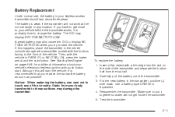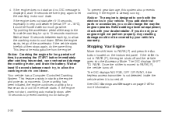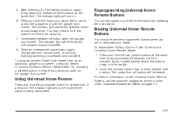2008 Cadillac STS Support Question
Find answers below for this question about 2008 Cadillac STS.Need a 2008 Cadillac STS manual? We have 1 online manual for this item!
Question posted by gklingen on September 7th, 2014
Theft Protection Light On Display How Do I Reset Auto Has Push Button Start
The person who posted this question about this Cadillac automobile did not include a detailed explanation. Please use the "Request More Information" button to the right if more details would help you to answer this question.
Current Answers
Related Manual Pages
Similar Questions
What Causes The Reduced Power Engine Light To Come On A 2009 Cadalic Sts
(Posted by zhmark 10 years ago)
How To Reset 2005 Cadillac Sts Starting Disabled Theft Problem
(Posted by solReap 10 years ago)
Push Button Start Is Erratic,sometimes Hesitates, Or Not.
(Posted by chetkru 10 years ago)
What Cause Reduce Engine Power/check Engine Light/stabilty Traction Message To C
(Posted by larrgriff58 11 years ago)
Check Ingine Light On
i took i to auto zone and they troubleshootit and came up with P0498 but they didnt now what it men...
i took i to auto zone and they troubleshootit and came up with P0498 but they didnt now what it men...
(Posted by elpuma345 13 years ago)