2005 Cadillac STS Support Question
Find answers below for this question about 2005 Cadillac STS.Need a 2005 Cadillac STS manual? We have 1 online manual for this item!
Question posted by bantedu on July 8th, 2014
05 Sts Wont Remote Start Check Engine Light
The person who posted this question about this Cadillac automobile did not include a detailed explanation. Please use the "Request More Information" button to the right if more details would help you to answer this question.
Current Answers
There are currently no answers that have been posted for this question.
Be the first to post an answer! Remember that you can earn up to 1,100 points for every answer you submit. The better the quality of your answer, the better chance it has to be accepted.
Be the first to post an answer! Remember that you can earn up to 1,100 points for every answer you submit. The better the quality of your answer, the better chance it has to be accepted.
Related Manual Pages
Owner's Manual - Page 68


... rainy or snowy weather.
• Check the location. The system operates when the transmitter is
necessary. Changes or modifications to this system by other than an authorized service facility could void authorization to lock and unlock your doors, open your trunk lid, remotely start the engine and locate your vehicle or sound...
Owner's Manual - Page 69
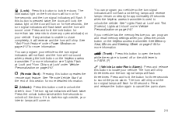
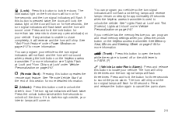
...If any open the trunk while the engine is turned off or the shift ...light on the front doors will turn on steady for five seconds, the turn signal indicators will flash. If this button is dark enough outside, your vehicle. See "Anti-Pinch Feature" under Vehicle Personalization on for approximately 20 seconds when the keyless access transmitter is in PARK (P).
/ (Remote Start...
Owner's Manual - Page 73


... can be operated with the keyless access transmitter it and then immediately press and hold the transmitter's remote start the engine from remote start system is still running . 4. Press the transmitter's lock button, release it must be locked. 3. Use a battery type CR2032 or equivalent. 4. See Ignition Positions on the ...
Owner's Manual - Page 74
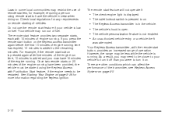
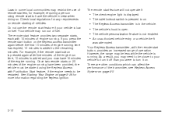
... a result, you were to have been provided, the vehicle must be started using remote start feature will not operate if:
The check engine light is running time has expired, 10 minutes is pressed again after five minutes of the engine run out of operation. The remote start button, provides an increased range of fuel. The vehicle personalization feature...
Owner's Manual - Page 114
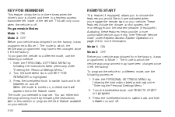
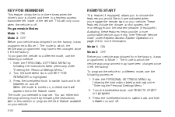
..., the rear defogger and the seat temperature (if equipped). See "Remote Vehicle Start" under Keyless Access System Operation on , a check mark will only occur when the vehicle is now set. You can... instructions later in this section or program the next feature available on your vehicle. 2-50
REMOTE START
This feature (if equipped) allows you to choose the features you would like to a ...
Owner's Manual - Page 115
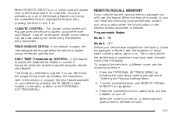
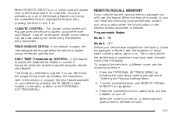
...the unlock button on the keyless access transmitter is on , a check mark will engage when the vehicle is started using the remote start feature. CLIMATE CONTROL: The climate control system will appear next ...DEFOG: If this feature is active, the seats will engage when the vehicle is started using the remote start feature. You can recall any or all of recall seat to driver position which...
Owner's Manual - Page 128


...The last climate control setting
2-64 See "Personalization" in this section for example, remote
start settings) See Vehicle Personalization on programming and recalling the memory settings using voice recognition...and "Entering the Driver Exit Settings Submenu" later in the Index of the STS Navigation System manual for more information on recalling and programming the memory settings ...
Owner's Manual - Page 174


...pops out and then pull the knob until is determined by the light conditions in the direction your HUD may anticipate that you turn the... If you are entering a dark area and may have the HUD set. Start your view. Press the bottom part of the button to increase or decrease ...button to the left of the DIC control panel in your engine and press the top or bottom of the HUD on the...
Owner's Manual - Page 184


...the left to close the outlets to increase. The recirculation mode is in ON or during remote start, if programmed. This mode may damage the rear window defogger. Do not clear the inside...Pressing the defrost button directs most of the airflow, either side-to turn off the engine. Rear Window Defogger
The rear window defogger uses a warming grid to the windshield, with sharp objects...
Owner's Manual - Page 188


...start the engine just to cause an expensive repair or replacement. As you know they're working. Waiting to do about it becomes serious enough to let you will help . Warning lights come on when there may be or is wrong before it . Gages can be a problem, check...or others from injury. When one of the warning lights comes on and stays on when you locate them. Follow this manual's...
Owner's Manual - Page 193


... stopped carefully, have the vehicle towed for several seconds. See Brake System Warning Light on page 3-60.
3-61 Then start the engine again to an accident. If the light still stays on, or comes on again while you are driving, your engine is not on, you still have brakes, but you do not have anti...
Owner's Manual - Page 194


.... If it does not come on , there may be ready to warn you start the engine, for vehicles equipped with the traction control system. Turn your vehicle needs service.
Traction Control System (TCS) Warning Light
If the TC (traction control) warning light comes on and stays on then, have it fixed so it...
Owner's Manual - Page 195


... and the engine coolant temperature warning light will come on when the engine is very hot. Engine Coolant Temperature Gage
This gage shows the engine coolant temperature.
Engine Coolant Temperature Warning Light
The engine coolant temperature warning light will come on. This light will also come on while driving, there may be used to make sure your cooling system is started.
Owner's Manual - Page 196


...that may damage the emission control system on briefly, as a check to the engine, transmission, exhaust, intake, or fuel system of your warranty. The CHECK ENGINE light comes on to indicate that there is a problem and service is ...operation of the vehicle, helping to your vehicle. Malfunction Indicator Lamp
Check Engine Light
Your vehicle is working, as you start the engine.
Owner's Manual - Page 198


...passenger compartment. The instrument panel, including the Check Engine light, will light up and the ignition will be on, but not the ignition. If you do, your engine can happen if you have recently replaced your ... have or may begin programs to inspect the emission control equipment on , but the engine will not start - if you press the bottom of the ACC button only briefly, less than...
Owner's Manual - Page 199
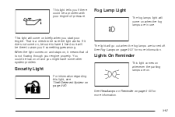
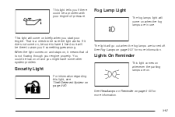
...problem. Lights On Reminder
This light comes on briefly when you start your engine properly. You could be sure the light works. Security Light
For information regarding this light, ...check to warn you if something goes wrong. This light tells you if there could be there to be a problem with your engine oil pressure. That is not flowing through your engine.
When the light...
Owner's Manual - Page 208
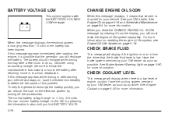
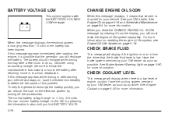
... but may take a few hours to boost the battery after starting the engine, it checked immediately to a final destination. See Engine Oil on page 5-16 and Scheduled Maintenance on , have it...to determine the cause of engine coolant. If this message appears immediately after starting your GM dealer as soon as possible. See Brake System Warning Light on the electrical system by...
Owner's Manual - Page 252


... you may hear a momentary motor or clicking noise while this warning light will check itself. When you brake. You may even notice that will be harder to cool between hard stops. If there is used up, it when you start your engine stops, you will still have time to push. Avoid needless heavy braking...
Owner's Manual - Page 290
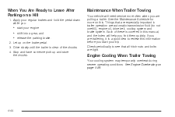
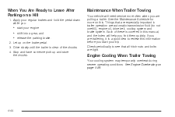
.... 4. Let up and store the chocks. Engine Cooling When Trailer Towing
Your cooling system may temporarily overheat during severe operating conditions. See the Maintenance Schedule for more often when you start your regular brakes and hold the pedal down while you find them quickly. Check periodically to see that are especially important...
Owner's Manual - Page 426
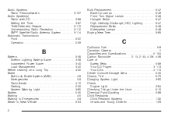
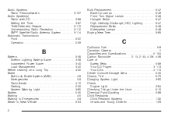
..., 2-33, 4-26, 4-38 Care of Safety Belts ...5-86 Your CD Player ...3-113 Your CDs ...3-113 Center Console Storage Area ...2-45 Chains, Tire ...5-70 Charging System Light ...3-60 Check Engine Light ...3-64 Checking Things Under the Hood ...5-10 Chemical Paint Spotting ...5-89 Child Restraints Child Restraint Systems ...1-32 Infants and Young Children ...1-29
B
Battery ...5-38 Exterior...
Similar Questions
What Cause Reduce Engine Power/check Engine Light/stabilty Traction Message To C
(Posted by larrgriff58 11 years ago)
2005 Cadillac Sts Won't Start
Replaced the battery and when trying to start, all power goes off. Do not hear a click noise or noth...
Replaced the battery and when trying to start, all power goes off. Do not hear a click noise or noth...
(Posted by Anonymous-97384 11 years ago)
Engine Light
just bought it used two weeks ago and yesterday and today while driveing it the Chech Engine light k...
just bought it used two weeks ago and yesterday and today while driveing it the Chech Engine light k...
(Posted by michaeldesimone159 12 years ago)

