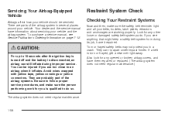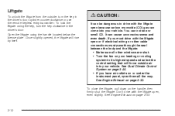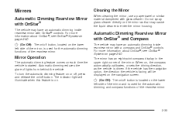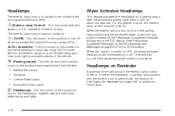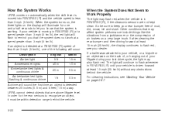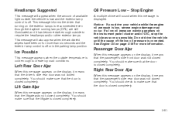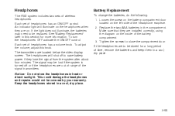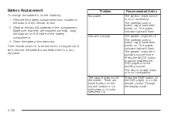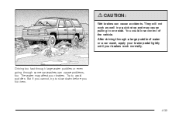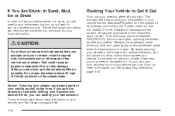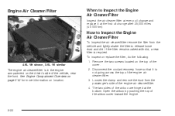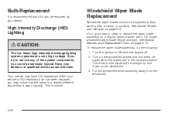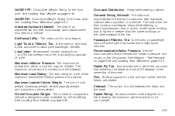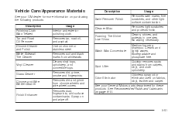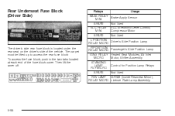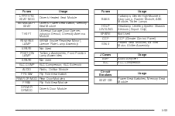2005 Cadillac SRX Support Question
Find answers below for this question about 2005 Cadillac SRX.Need a 2005 Cadillac SRX manual? We have 1 online manual for this item!
Question posted by Rmnunez on February 13th, 2016
Reverse Lights
the white lights on both sides of license plate don't turn on when I'm backing up, please tell me where their fuse is and how do I replace the bulbs
Current Answers
Answer #1: Posted by TommyKervz on February 13th, 2016 10:54 PM
- Check the 15a LIC/DIM or Fuse number 13/10 amp on the fuse box under the hood.
- Check bulb if not blown and replace
- Wire may have broken in the transition between body and hatch.
- go here http://www.cadillacforums.com/forums/cadillac-dts-forum-2006-through-2012/253819-2006-dts-license-plate-lights-not.html for other suggestions.
Related Manual Pages
Similar Questions
How To Turn Code Reader Back On?
I accidentally turn the code reader off instead of just clearing codes. Now that I have a Check Engi...
I accidentally turn the code reader off instead of just clearing codes. Now that I have a Check Engi...
(Posted by michaelangelosmom 8 years ago)
How Do I Change The Bulb For The Check Engine Light On Cadillac Srx 2005
how do i change the bulb for the check engine light on cadillac srx 2005
how do i change the bulb for the check engine light on cadillac srx 2005
(Posted by mlcox2 9 years ago)
Obd Light Stays On
My check fuel cap light came on. Check it even replace it but my OBD light stays on. check fuel ligh...
My check fuel cap light came on. Check it even replace it but my OBD light stays on. check fuel ligh...
(Posted by maryweaver71 11 years ago)
Yellow Exhaust Warning Light
my SRX has a yellow exhaust warning light what should i do
my SRX has a yellow exhaust warning light what should i do
(Posted by brsnamin 11 years ago)
Drivers Side Seat Problemss
the power and heated seat on the drivers side is not working. Could it be a fuse and if so where can...
the power and heated seat on the drivers side is not working. Could it be a fuse and if so where can...
(Posted by dsull10409 11 years ago)