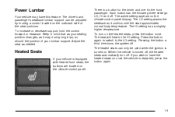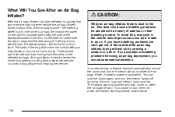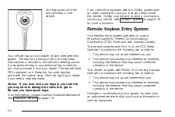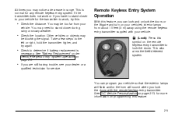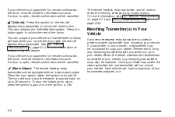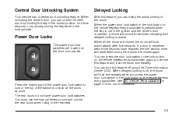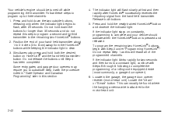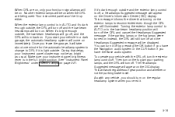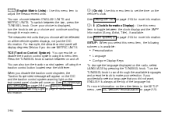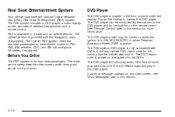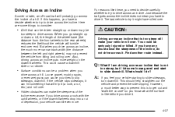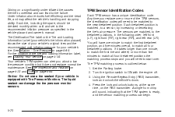2004 Cadillac SRX Support Question
Find answers below for this question about 2004 Cadillac SRX.Need a 2004 Cadillac SRX manual? We have 1 online manual for this item!
Question posted by michaelangelosmom on August 3rd, 2015
How To Turn Code Reader Back On?
I accidentally turn the code reader off instead of just clearing codes. Now that I have a Check Engine light on, it only reads N/A. How can I turn it back on?
Current Answers
Related Manual Pages
Similar Questions
How To Turn Off The Rear Wiper?
I have difficulty in turning off the rear wiper of SRX2007?
I have difficulty in turning off the rear wiper of SRX2007?
(Posted by chowchow201180 9 years ago)
P0050 Code
P0050 code bank 2 sensor 1 this is the cody keeps coming up I have replaced all the oxygen sensors w...
P0050 code bank 2 sensor 1 this is the cody keeps coming up I have replaced all the oxygen sensors w...
(Posted by matthewstrong1970 10 years ago)
Check Engine
While testing the car at Cadillad showroom the check engine ligh turn on. we have turn the enjine of...
While testing the car at Cadillad showroom the check engine ligh turn on. we have turn the enjine of...
(Posted by fmamaw 11 years ago)