2004 Cadillac Escalade Support Question
Find answers below for this question about 2004 Cadillac Escalade.Need a 2004 Cadillac Escalade manual? We have 1 online manual for this item!
Question posted by RAretro0 on February 11th, 2014
Which Fuse On A 2005 Escalade Controls The Cd Changer
The person who posted this question about this Cadillac automobile did not include a detailed explanation. Please use the "Request More Information" button to the right if more details would help you to answer this question.
Current Answers
There are currently no answers that have been posted for this question.
Be the first to post an answer! Remember that you can earn up to 1,100 points for every answer you submit. The better the quality of your answer, the better chance it has to be accepted.
Be the first to post an answer! Remember that you can earn up to 1,100 points for every answer you submit. The better the quality of your answer, the better chance it has to be accepted.
Related Manual Pages
Owner's Manual - Page 1


2004 Cadillac Escalade/Escalade ESV Owner Manual
Seats and Restraint Systems ...1-1 Front Seats ...1-3 Rear Seats ...1-8 Safety Belts ...1-26 Child Restraints ...1-49 Air Bag Systems ...1-74 Restraint System Check ...1-87 Features and Controls ...2-1 Keys ...2-3 Doors and Locks ...2-8 Windows ...2-14 Theft-Deterrent Systems ...2-16 Starting and Operating Your Vehicle ...2-18 Mirrors ...2-31 OnStar...
Owner's Manual - Page 2
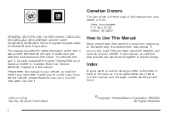
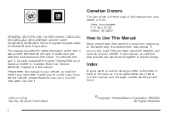
...MOTORS, GM, the GM Emblem, CADILLAC, the CADILLAC Crest & Wreath and the name ESCALADE/ESCALADE ESV are registered trademarks of the manual. For vehicles first sold in Canada, ... explain things. It is an alphabetical list of this manual, you learn about the features and controls for your dealer or from beginning to look for Cadillac Motor Car Division whenever it appears in...
Owner's Manual - Page 11
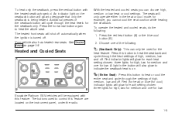
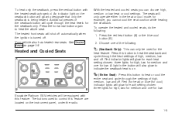
...settings. Press the red heat button (A) or the blue cool button (B). 2. J (Entire Seat):
Escalade Platinum ESV vehicles will cycle through the heat levels for the seatback only. Press this button to ...to heat the seatback and cycle through the settings of the seatback button will be used to control this button to heat the whole seat. A light in the heat or cool mode;
...
Owner's Manual - Page 16
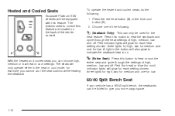
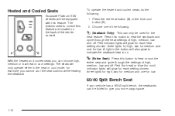
... cooled seats you can be folded to give you cannot cool the seat cushion while heating the seatback. Heated and Cooled Seats
Escalade Platinum ESV vehicles will be used to control this button to heat or cool the entire seat and cycle through the heat settings of high, medium, low and off...
Owner's Manual - Page 143
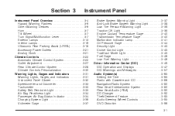
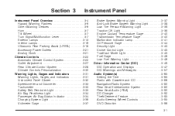
...66 Navigation/Radio System ...3-80 Rear Seat Entertainment System ...3-80 Rear Seat Audio (RSA) ...3-90 CD Changer ...3-92 Theft-Deterrent Feature ...3-95 Audio Steering Wheel Controls ...3-95 DVD Distortion ...3-96 3-1
Instrument Panel Overview ...3-4 Hazard Warning Flashers ...3-6 Other Warning Devices ...3-6 Horn ...3-7 Tilt Wheel ...3-7 Turn Signal/Multifunction Lever ...3-7 Exterior Lamps...
Owner's Manual - Page 144
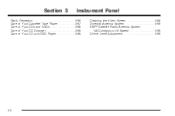
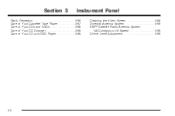
Section 3
Instrument Panel
Cleaning the Video Screen ...3-98 Diversity Antenna System ...3-99 XM™ Satellite Radio Antenna System (48 Contiguous US States) ...3-99 Chime Level Adjustment ...3-99
Radio Reception ...3-96 Care of Your Cassette Tape Player ...3-97 Care of Your CDs and DVDs ...3-98 Care of Your CD Changer ...3-98 Care of Your CD and DVD Player ...3-98
3-2
Owner's Manual - Page 147
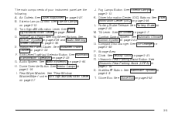
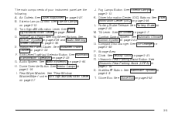
...) on page 3-13. M. See Tilt Wheel on page 3-22. See Automatic Climate Control System on page 3-7. See Glove Box on page 2-25. Turn Signal/Multifunction Lever. Audio System. Fog Lamps Button. See Parking Brake on page 2-42.
3-5 O. See CD Changer on page 3-21. See Analog Clock on page 3-92. See Ultrasonic Rear Parking...
Owner's Manual - Page 149


... allows you to -Pass Windshield Wipers Windshield Washer Cruise Control
For information on the exterior lamps, see Exterior Lamps on the left side of the steering column under the turn signal lever. Turn and Lane Change Signals Headlamp High/Low-Beam Changer Flash-to adjust the steering wheel before you enter and...
Owner's Manual - Page 150


...to high beam, push the lever toward you to pass.
Headlamp High/Low-Beam Changer 53(Headlamp High/Low Beam Changer):
To change . The lever will also appear in the DIC.
When the high...change . An arrow on . As you use your lane change . See Fuses and Circuit Breakers on for burned-out bulbs and a blown fuse. These positions allow you . Turn and Lane Change Signals
The turn ,...
Owner's Manual - Page 205


... vehicle is in RUN, this message will appear on the DIC and you may see Fuses and Circuit Breakers on , you should continue to steer in the direction you want to high-speed braking, brake traction-control will be disabled and the TRACTION SYS LIMITED message will be replaced in the brake...
Owner's Manual - Page 211


... to increase or to the middle position, push and hold the AUDIO knob when no tone or speaker control is weak or noisy, you to decrease the treble. To adjust the bass and treble to decrease. ... for different passengers in the vehicle. Turn the knob to the radio, cassette or the CD player. AUTO EQ (Automatic Equalization): Press this button, another setting will appear on the display...
Owner's Manual - Page 233


... arrow to go back to the beginning of the CD. • When a CD is in the CD changer, press this button to select a disc. 3-91
The following functions are controlled by the RSA system buttons: Press this button to the start of the tape. • When a CD is in the radio, press this button to go...
Owner's Manual - Page 234
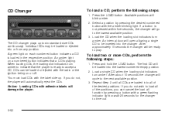
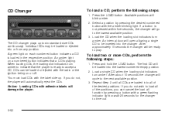
... be loaded or ejected with a green flashing indicator light or wait 20 seconds for the changer to accept a CD. If you can be loaded or ejected into the lowest numbered empty position. 2. The CD changer plays up . If a button is ready to time out.
3-92 Press and hold the LOAD button. If you...
Owner's Manual - Page 235


... amber. 2. The buttons with a green indicator light on the CD changer.
• Press the TAPE CD button on , press the desired numbered
button with loaded CDs will move to that location and eject the CD. Press one of the CD changer functions are two ways to play a CD.
The CD
changer will be displayed. If the eject button is pressed...
Owner's Manual - Page 236


... tracks in random, rather than two seconds until you hear a beep and the radio will display RDM ONE, which will appear on , to stop scanning. CD Changer Errors
CHK CD (Check): If this button again to turn off random play, RDM OFF will randomly play .
• You are loaded.
• The...
Owner's Manual - Page 238
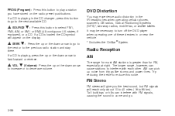
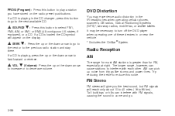
...VOL R (Volume):
FM Stereo
FM stereo will give you have stored on the display. If a CD is playing in the CD changer, press this button to go .
3-96 Q SEEK R:
Radio Reception
AM
The range for FM,....
AM can interfere with each other. PROG (Program): Press this button to the next available CD. If a CD is playing, press the up or the down arrow to come and go to play a station...
Owner's Manual - Page 240


...its own. or CLEANED to touch the side without writing when handling discs. Care of Your CD Changer
The use of CD lens cleaner discs is not advised, due to reset the CLEAN indicator. Be sure never ...hold the eject button for five seconds to the risk of contaminating the lens of Your CDs and DVDs
Handle discs carefully. This type of a disc is in a mild, neutral detergent solution and...
Owner's Manual - Page 455


... ...5-106 Vehicle Care/Appearance Materials ...5-107 Weatherstrips ...5-102 Approaching a Hill ...4-22 Audio Output ...3-88 Audio System(s) ...3-65 Audio Steering Wheel Controls ...3-95 Care of Your Cassette Tape Player ...3-97 Care of Your CD and DVD Player ...3-98 Care of Your CD Changer ...3-98 Care of Your CDs and DVDs ...3-98 CD Changer ...3-92 Chime Level Adjustment ...3-99
1
Owner's Manual - Page 457
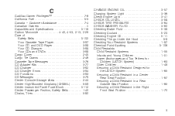
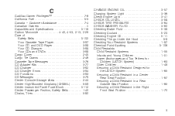
...DVDs ...3-98 Cargo Cover ...2-45 Cargo Tie Downs ...2-46 Cassette Tape Messages ...3-76 CD Adapter Kits ...3-77 CD Changer ...3-92 CD Changer Errors ...3-94 CD Functions ...3-93 CD Messages ...3-79 Center Console Storage Area ...2-43 Center High-Mounted Stoplamp (CHMSL) ...5-59 Center Instrument Panel Fuse Block ...5-112 Center Passenger Position, Safety Belts ...1-40 Chains, Tires ...5-80
CHANGE...
Owner's Manual - Page 466
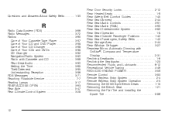
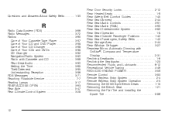
... Your CD Changer ...3-98 Care of Your CDs and DVDs ...3-98 CD Changer ...3-92 Navigation/Radio System ...3-80 Radio with Cassette and CD ...3-66 Rear Seat Audio ...3-90 Setting the Time ...3-65 Theft-Deterrent ...3-95 Understanding Reception ...3-96 RDS Messages ...3-71 Reaching Roadside Service ...7-7 Reading Lamps ...3-17 REAR ACCESS OPEN ...3-63 Rear Axle ...5-47 Rear Climate Control...
Similar Questions
Is There A Fuse On My 6 Disk Cd Changer On My Escalade
(Posted by 22Hale 9 years ago)
Where Is The Fuse To 2004 Cadillac Escalade Cd Changer
(Posted by fspolly 10 years ago)

