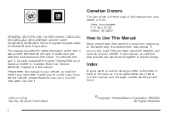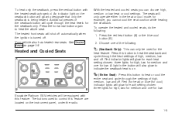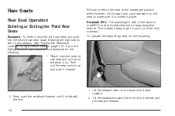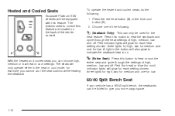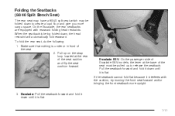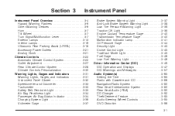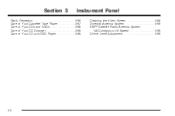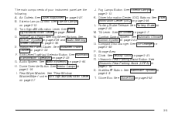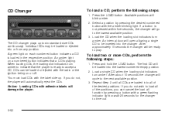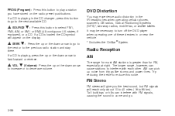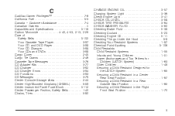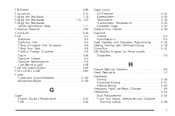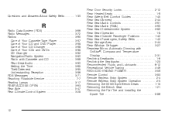2004 Cadillac Escalade Support Question
Find answers below for this question about 2004 Cadillac Escalade.Need a 2004 Cadillac Escalade manual? We have 1 online manual for this item!
Question posted by 22Hale on June 22nd, 2014
Is There A Fuse On My 6 Disk Cd Changer On My Escalade
Current Answers
Answer #1: Posted by BusterDoogen on June 29th, 2014 7:05 PM
The underhood fuse block in the engine compartment
on the driver’s side of the vehicle near the battery.
Lift the cover for access to the fuse/relay block.
To remove fuses, hold the end of the fuse between your
thumb and index finger and pull straight out. Check the radio & radio amp fuses.
I hope this is helpful to you!
Please respond to my effort to provide you with the best possible solution by using the "Acceptable Solution" and/or the "Helpful" buttons when the answer has proven to be helpful. Please feel free to submit further info for your question, if a solution was not provided. I appreciate the opportunity to serve you!