2004 Cadillac Escalade Support Question
Find answers below for this question about 2004 Cadillac Escalade.Need a 2004 Cadillac Escalade manual? We have 1 online manual for this item!
Question posted by Dolcedek on April 6th, 2014
Where Is The Cruise Control Button On 2004 Escalade
The person who posted this question about this Cadillac automobile did not include a detailed explanation. Please use the "Request More Information" button to the right if more details would help you to answer this question.
Current Answers
There are currently no answers that have been posted for this question.
Be the first to post an answer! Remember that you can earn up to 1,100 points for every answer you submit. The better the quality of your answer, the better chance it has to be accepted.
Be the first to post an answer! Remember that you can earn up to 1,100 points for every answer you submit. The better the quality of your answer, the better chance it has to be accepted.
Related Manual Pages
Owner's Manual - Page 1


2004 Cadillac Escalade/Escalade ESV Owner Manual
Seats and Restraint Systems ...1-1 Front Seats ...1-3 Rear Seats ...1-8 Safety Belts ...1-26 Child Restraints ...1-49 Air Bag Systems ...1-74 Restraint System Check ...1-87 Features and Controls ...2-1 Keys ...2-3 Doors and Locks ...2-8 Windows ...2-14 Theft-Deterrent Systems ...2-16 Starting and Operating Your Vehicle ...2-18 Mirrors ...2-31 OnStar...
Owner's Manual - Page 11
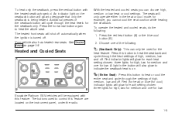
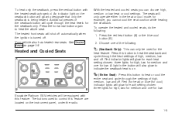
... Seats
I (Seatback Only):
This can choose high, medium or low heat or cool settings. Red indicator lights will be used to control this button to heat the whole seat. J (Entire Seat):
Escalade Platinum ESV vehicles will glow for each setting chosen: three lights for high, two for medium and one for low. Press...
Owner's Manual - Page 16
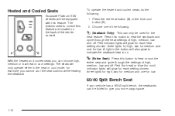
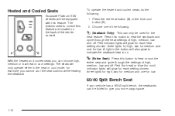
...of the following : 1. Red indicator lights will only operate either in the button will be used to control this button to heat the seatback and cycle through the settings of high, medium, low...be equipped with this button to heat or cool the entire seat and cycle through the heat settings of high, medium, low and off . Heated and Cooled Seats
Escalade Platinum ESV vehicles will...
Owner's Manual - Page 131
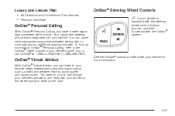
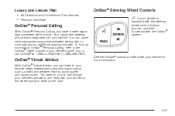
... listen to stay connected while driving. Luxury and Leisure Plan • All Directions and Connections Plan services • Personal Concierge
OnStar® Steering Wheel Controls g: If your vehicle is
equipped with the steering wheel control buttons you can place calls nationwide using voice-activated dialing with no contracts and no additional roaming charges.
Owner's Manual - Page 141


... driver's seat, throttle and brake pedal, mirror positions, radio station presets and the last choosen climate control settings will be personalized for a second driver, follow the preceding steps, but press the other numbered memory control button.
Each time button 1 or 2 is pressed and released while the vehicle is in PARK (P), a single chime will sound...
Owner's Manual - Page 143
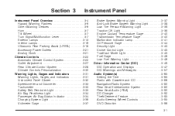
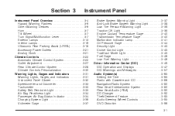
...Gage ...3-40 Malfunction Indicator Lamp ...3-41 Oil Pressure Gage ...3-44 Security Light ...3-45 Cruise Control Light ...3-45 Tow/Haul Mode Light ...3-45 Fuel Gage ...3-46 Low Fuel Warning Light...Audio (RSA) ...3-90 CD Changer ...3-92 Theft-Deterrent Feature ...3-95 Audio Steering Wheel Controls ...3-95 DVD Distortion ...3-96 3-1
Instrument Panel Overview ...3-4 Hazard Warning Flashers ...3-6 Other...
Owner's Manual - Page 149


... wheel before you enter and exit the vehicle.
Move the steering wheel to a comfortable level, then release the lever to -Pass Windshield Wipers Windshield Washer Cruise Control
For information on the exterior lamps, see Exterior Lamps on the steering wheel. The tilt lever is located on the left side of the steering...
Owner's Manual - Page 152


...button to set speed.
=(Washer Fluid):
To wash the window, press the knob with this symbol to make the vehicle accelerate or resume to this symbol. The rear window washer uses the same fluid bottle as the windshield washer.
With cruise control...2
R(On):
This position activates the system.
9(Off):
symbol.
Cruise Control 9(Off): This position
turns the system off .
3-10 For ...
Owner's Manual - Page 153


... tire traction can cause needless wheel spinning, and you do not use your cruise control on when you are not using cruise, you might hit a button and go into cruise when you could be startled and even lose control. Do not use cruise control.
1. Keep the cruise control switch off the accelerator pedal. Press in heavy traffic. CAUTION:
(Continued)
You...
Owner's Manual - Page 154


... the vehicle will slow down in very small amounts, briefly press
the set button at the higher speed. If you want , then release it . Reducing Speed While Using Cruise Control • Press in very small amounts, move the cruise control switch briefly from on to resume/accelerate. Each time you don't need to...
Owner's Manual - Page 155


... to turn any lamps back on when in Canada.
3-13 To turn off the cruise control or the ignition, your speed down. longer, cruise control will turn off mode, turn off the cruise control:
Step lightly on the brake pedal, move the cruise control switch to off if road conditions cause Stabilitrak® to be too much trouble...
Owner's Manual - Page 187


... more information, see "Tow/Haul Mode" under Turn Signal/Multifunction Lever on whenever you should see your cruise control. Also, see Passlock® on page 2-16 for additional information regarding the security light. Cruise Control Light
The cruise light comes on page 3-7. If the vehicle fails to start, see Content Theft-Deterrent on page 2-17...
Owner's Manual - Page 225
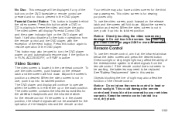
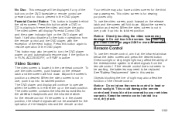
... the Video Screen on the DVD player will flash. Notice: Do not store the remote control in a cool, dry place. Video Screen
The video screen is located behind the video screen. Parental Control Button: This button is located in the overhead console. Your vehicle may need to be replaced. This could damage the...
Owner's Manual - Page 226


... the color, tint, brightness, contrast, and display mode (normal, full, or zoom).
Remote Control Buttons
z (Set-up Menu):
Press this button again to return to the previous track or chapter.
O (Power): Press this button to return to the start of this button to turn the DVD player on the disc. t (Previous Track/Chapter):
Press this...
Owner's Manual - Page 230
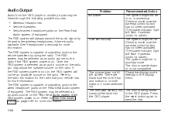
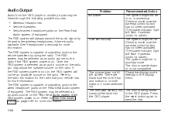
... is active.) The system might be in the DVD player. Refer to make sure the parental control button has not been activated. (The power indicator light will not play. The disc is upside down... or is being stored in auxiliary mode. Press the eject button again to make sure the parental control button has not been activated. (The power indicator light will not be selected as...
Owner's Manual - Page 231


... is wrong. Check the auxiliary input connections at both devices. Do not attempt to make sure the parental control button has not been activated. (The power indicator light will flash if parental control is stuck in the main DVD menu. Check the batteries to forcibly remove the disc from the beginning of...
Owner's Manual - Page 253
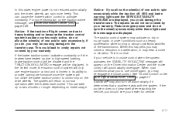
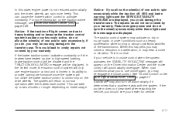
... more information on the traction active message, see your warranty. See "Cruise Control" under conditions such as heavy acceleration while turning or abrupt upshifts/downshifts of the transmission. This ...due to costly repairs not covered by your vehicle is limited in cruise control when the system activates, the STABILITY SYS ACTIVE message will return to spin excessively. In the ...
Owner's Manual - Page 417
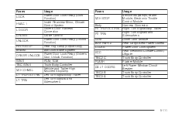
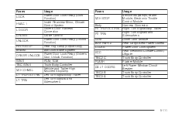
... IGN 0 TBC IGN 0 VEH CHMSL LT TRLR ST/TRN LT TRN
Usage Power Door Lock Relay (Lock Function) Inside Rearview Mirror, Climate Control System Driver's Door Harness Connection Cruise Control Power Door Lock Relay (Unlock Function) Rear Fog Lamp (Export Only) Anti-Lock Brake System Power Door Lock Relay (Driver's Door Unlock Function...
Owner's Manual - Page 458


... Convenience Net ...2-44 Coolant Engine Temperature Gage ...3-40 Heater, Engine ...2-21 Surge Tank Pressure Cap ...5-24 Cooled Seats ...1-5, 1-10 Cooling System ...5-28 Cruise Control ...3-10 Cruise Control Light ...3-45 Cupholder(s) ...2-42 Current and Past Model Order Forms ...7-12 Customer Assistance Information Courtesy Transportation ...7-7 Customer Assistance for Text Telephone (TTY) Users...
Owner's Manual - Page 463


... the Engine Running ...LEFT REAR DOOR AJAR ...Liftgate/Liftglass ...Liftglass/Liftgate ...Light Air Bag Readiness ...Anti-Lock Brake System Warning ...Brake System Warning ...Charging System ...Cruise Control ...3-13 3-16 3-15 1-32 1-63 1-65 2-27 3-62 2-13 2-13 3-34 3-38 3-37 3-36 3-45
Light (cont.) Low Fuel Warning ...3-46 Low Tire Pressure Warning...
Similar Questions
Can't Find Cruise Control Button On 04 Escalade
(Posted by Esucarly9 9 years ago)
Where Is The Parental Control Button 2003 Escalade
(Posted by stugGiorgi 10 years ago)
How To Turn Parental Control Off On A 2004 Escalade Dvd Player
(Posted by hartlmattl 10 years ago)

