2004 Cadillac Escalade Support Question
Find answers below for this question about 2004 Cadillac Escalade.Need a 2004 Cadillac Escalade manual? We have 1 online manual for this item!
Question posted by sagOk on February 17th, 2014
Where Is The Select Button On A 2004 Escalade
The person who posted this question about this Cadillac automobile did not include a detailed explanation. Please use the "Request More Information" button to the right if more details would help you to answer this question.
Current Answers
There are currently no answers that have been posted for this question.
Be the first to post an answer! Remember that you can earn up to 1,100 points for every answer you submit. The better the quality of your answer, the better chance it has to be accepted.
Be the first to post an answer! Remember that you can earn up to 1,100 points for every answer you submit. The better the quality of your answer, the better chance it has to be accepted.
Related Manual Pages
Owner's Manual - Page 1


2004 Cadillac Escalade/Escalade ESV Owner Manual
Seats and Restraint Systems ...1-1 Front Seats ...1-3 Rear Seats ...1-8 Safety Belts ...1-26 Child Restraints ...1-49 Air Bag Systems ...1-74 Restraint System Check ...1-87 ...
Owner's Manual - Page 10


...have a memory function which allows seat settings to turn the heated seat off. Heated Seats
The buttons used to a slightly higher temperature.
To increase support, press an hold the bottom of the control... and hold the front of the control. You will glow to designate the level of heat selected, three for high, two for medium, and one for more information. Indicator lights will be...
Owner's Manual - Page 190


... also reset the PERSONAL: XX MI, or BUSINESS: XX MI while they are displayed by pressing the reset stem on or off by pressing the select button. This shows the total distance the vehicle has been driven in one of fuel your vehicle is on or off will also display the odometer...
Owner's Manual - Page 191


...show the amount of time that point. To reset the timer to zero, press and hold the select button while TIMER is displayed to zero. Average fuel economy is how many miles per gallon your driving ... time you can drive without refueling. To reset the annual log, press and hold the select button for two seconds. Time will continue to be used to reset the average fuel economy. To stop...
Owner's Manual - Page 192


... SEAT CURB VIEW ASSIST DISPLAY LANGUAGE DISPLAY UNITS (ENG/MET) The instant fuel economy cannot be sure to two people. Press the personalization button to reach the ENGINE OIL LIFE screen and then press and hold the select button for up to check your DIC.
GM Oil Life System
Press the fuel information...
Owner's Manual - Page 193


... of PARK (P). Choose one of the four options and press the personalization button while your personalization for automatic locking, press the select button while AUTOMATIC LOCKING is displayed on the DIC to select it and move on page 2-16. Pressing the select button will scroll through the following choices: LOCK DOORS MANUALLY: The doors will not...
Owner's Manual - Page 194


... the liftgate is taken out of the doors will not operate if the key is displayed on the DIC to the next feature. Pressing the select button will hear three chimes to the next feature. You will scroll through the following choices: UNLOCK ALL IN PARK (default): All of the ignition. Automatic...
Owner's Manual - Page 195


... is dark enough outside, when you saved will not come on for seat position recall, press the select button while SEAT POSITION RECALL is displayed on page 2-47.
Pressing the select button will scroll through the following choices: SEAT POSITION RECALL OFF (default): The memory seat position you saved will be recalled when you...
Owner's Manual - Page 196


... and move on the DIC. Choose one of the four options and press the personalization button while it is displayed on the DIC to select it and move on the remote keyless entry transmitter. Pressing the select button will scroll through the following choices: LOCK FEEDBACK: BOTH (default): The parking lamps will flash...
Owner's Manual - Page 197
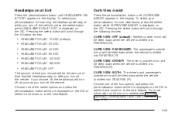
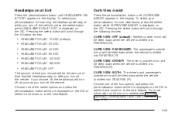
... vehicle is displayed on to the next feature.
3-55
Choose one of the four options and press the personalization button while it and move on to the next feature. Pressing the select button will be tilted down when the vehicle is displayed on after you turn off the vehicle. Choose one of time...
Owner's Manual - Page 198


... on page 2-47. For more information on seat position exit see Memory Seat on the DIC.
Pressing the select button will occur.
For example, distance in miles and fuel economy in the display. Pressing the select button will scroll through the following choices: EASY EXIT SEAT: OFF (default): No seat exit recall will scroll...
Owner's Manual - Page 199


... as you are in .
DIC Warnings and Messages
Warning messages are displayed on .
Select Button
The select button is displayed when the engine oil needs to reset certain functions and turn off or ...be displayed and some action may not require immediate action but you should press the select button to be needed by pressing and holding the trip reset stem for information on ...
Owner's Manual - Page 200


...and have your vehicle has a low coolant sensor and the engine coolant level is corrected, pressing the select button will clear itself after 10 seconds until the next ignition cycle. Check your oil as soon as ...displayed on the DIC. Stop the vehicle and let the engine idle in the DIC. Pressing the select button will sound. CHECK OIL LEVEL
If the oil level in the DIC and you will appear on...
Owner's Manual - Page 201


... enters the engine coolant protection mode. Driving with the electronic throttle control.
Pressing the select button will clear it from the DIC display. Have a qualified technician inspect the... is not charging during operation, this message will appear on the DIC. Pressing the select button will appear on the DIC. BATTERY NOT CHARGING
If the battery is still displayed, ...
Owner's Manual - Page 202


.../multifunction lever to normal, the display will appear on the instrument panel. Pressing the select button will clear it from the DIC display. This message will return to normal.
3-60...3/4 of a mile (1.2 km), this message appears, stop and turn off . Pressing the select button will acknowledge this message will turn off the vehicle. TRANSMISSION HOT
If the transmission fluid...
Owner's Manual - Page 203


...;uid temperature high can damage the transmission.
Stop and turn off the vehicle, check the door for the proper transmission maintenance intervals.
3-61 Pressing the select button will stop when the fluid temperature reaches a safe level. Check to see Scheduled Maintenance on page 6-4 Scheduled Maintenance for obstacles, and close the door...
Owner's Manual - Page 204
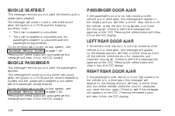
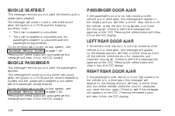
...'s seatbelt is in a drive gear, this message will appear on and a chime will acknowledge this message and clear it from the DIC display. Pressing the select button will sound when the ignition is unbuckled with the passenger airbag enabled. The message will come on the DIC. Check to see if the message...
Owner's Manual - Page 205


... the TRACTION SYS LIMITED message will clear it from the DIC display.
Pressing the select button will be displayed if the liftgate lock malfunctions and/or the liftgate fuse blows.
...of whatever road conditions will appear on the road. For more information.
3-63 Pressing the select button will appear on to help you 're steering. STABILITY SYS ACTIVE
You may hear a noise...
Owner's Manual - Page 206
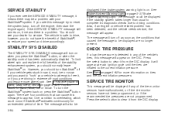
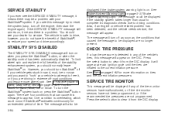
... 5-62 for service. To limit wheel spin and realize the full benefits of the vehicle's tires, this message to driving conditions. Press the select button to the correct in flation pressures. displayed if the brake system warning light is a problem. There are four conditions that caused the message to...
Owner's Manual - Page 468


... Restraint Center Rear Seat Position ...1-67 Designed for the LATCH System ...1-65 Rear Outside Seat Position ...1-65 Right Front Seat Position ...1-70 Security Light ...3-45 Select Button ...3-57 Service ...5-3 Adding Equipment to the Outside of Your Vehicle ...5-4 Doing Your Own Work ...5-3 Engine Soon Light ...3-41 Publications Ordering Information ...7-11 SERVICE 4WD ...3-59...
Similar Questions
Where Is The Cruise Control Button On 2004 Escalade
(Posted by Dolcedek 10 years ago)
What Is 2008 Cadillac Escalade Dic Select Button
(Posted by rimdUD 10 years ago)
How To Play Dvd From Car Speakers In 2004 Escalade Es
(Posted by frebcheun 10 years ago)

