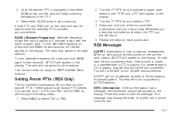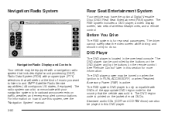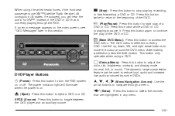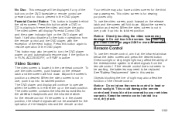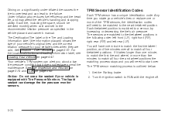2004 Cadillac Escalade Support Question
Find answers below for this question about 2004 Cadillac Escalade.Need a 2004 Cadillac Escalade manual? We have 1 online manual for this item!
Question posted by Jenniferlopez885 on March 10th, 2013
Alert On Screen
I have an alert it says; Keyfob to battery low what does this mean? Thank you
Current Answers
Related Manual Pages
Similar Questions
I Cannot Get The Screen For The My Escalade Radio / Nav System To Turn On.
I had slected screen off under CONFIG and now I cannot get the screen to turn on.
I had slected screen off under CONFIG and now I cannot get the screen to turn on.
(Posted by mhoover 9 years ago)
Escalade 2009 Navigation Wont Show Map When Split Screen With Radio
(Posted by htmiss 10 years ago)
Navation Screen Is Blank
o4 esclade navation screen is blank , can i replace the unit with another store bought unit , and st...
o4 esclade navation screen is blank , can i replace the unit with another store bought unit , and st...
(Posted by dgerlewein 11 years ago)
Navigation Display Screen Is Turned Off.
How do I turn it back on. It was mistakingly turned off when setting the clock for daylight savings ...
How do I turn it back on. It was mistakingly turned off when setting the clock for daylight savings ...
(Posted by mdickey2000 11 years ago)
Does The Escalade Have An Auto Shutoff To Keep A Battery From Wearing Down?
New owner of a 2004 Escalade and this morning the car would not start -- just clicked. Is there an a...
New owner of a 2004 Escalade and this morning the car would not start -- just clicked. Is there an a...
(Posted by lanahuber 12 years ago)