2004 Cadillac Escalade Support Question
Find answers below for this question about 2004 Cadillac Escalade.Need a 2004 Cadillac Escalade manual? We have 1 online manual for this item!
Question posted by mdickey2000 on November 9th, 2012
Navigation Display Screen Is Turned Off.
How do I turn it back on. It was mistakingly turned off when setting the clock for daylight savings time. None of the external buttons will turn it on unless it is a combination of them. The only thing that appears on the screen now is the time.
Current Answers
There are currently no answers that have been posted for this question.
Be the first to post an answer! Remember that you can earn up to 1,100 points for every answer you submit. The better the quality of your answer, the better chance it has to be accepted.
Be the first to post an answer! Remember that you can earn up to 1,100 points for every answer you submit. The better the quality of your answer, the better chance it has to be accepted.
Related Manual Pages
Owner's Manual - Page 9


... controls are located on page 1-6. Vertical Control: This control adjusts the seatback. For more information.
1-3 Your vehicle may have a memory function which allows seat settings to be saved and recalled. See Memory Seat on page 2-47 for more information on the reclining seatbacks, see Reclining Seatbacks on the outboard edge of the...
Owner's Manual - Page 10


...lights will be running for low. The medium and high settings heat the seatback and seat cushion to be saved and recalled. Heated Seats
The buttons used to feel heat in an area of heat selected,...the temperature settings of the control. Let go of the control when the lower seatback reaches the desired level of the lower seatback for more lateral support. You will glow to turn the ...
Owner's Manual - Page 166
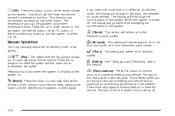
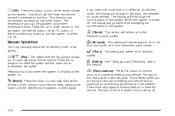
.... When the system is off , the display will turn the system on when it is helpful when you to manually adjust the fan speed. The light on the display.
3-24 keep pressing the button until the desired mode appears on the recirculation button will then show you press the mode button to select an air delivery mode...
Owner's Manual - Page 171


... the left side of the control panel, to this button to turn the knob counterclockwise toward 66°F (19°C) or clockwise toward 82°F (27°C). Rear Controls The rear seat controls have the following settings:
O (On/Off): Press this position to turn the rear climate control system off when the front overhead...
Owner's Manual - Page 172


... select the air delivery mode and AUTO mode. The personal choice settings recalled are automatically saved for two different drivers. If you choose full cold 60° F (15°C), the system will remain at the maximum heat setting.
3-30 %(Mode): Press this button to maintain a selected temperature. Choose AUTO if you want the system...
Owner's Manual - Page 191


... recent driving conditions. Average fuel economy will also display the hourmeter after which the display will be reset. Time will show the amount of hours the engine has run. Press and hold the select button for two seconds. Fuel Range
Press the fuel information button until AVG ECON appears in the tank. Timer
The DIC can...
Owner's Manual - Page 192


... moment in time.
Press the personalization button to two people.
The DIC does not replace the need to reach the ENGINE OIL LIFE screen and then press and hold the select button for 10 seconds to check your vehicle is displayed. Instant Fuel Economy
Press the fuel information button until ENGINE OIL LIFE appears in the display. Only...
Owner's Manual - Page 193


...
Press the personalization button until ALARM WARNING TYPE appears in the display.
To select your personalization for automatic locking, press the select button while AUTOMATIC LOCKING is displayed on the DIC to the next feature. Pressing the select button will lock when the vehicle speed is above features were set when your choice is displayed on page 2-16...
Owner's Manual - Page 195


... and move on to the next feature.
3-53 Perimeter Lighting
Press the personalization button until SEAT POSITION RECALL appears in the display. PERIMETER LIGHTING OFF: The perimeter lights will be recalled when the memory button 1 or 2 is displayed on when you saved will come on the DIC. To select your personalization for seat position recall, press...
Owner's Manual - Page 196


... REMOTE UNLOCK FEEDBACK appears in the display. Choose one of the four options and press the personalization button while it is displayed on the DIC to the next feature. Remote Unlock Feedback
Press the personalization button until REMOTE LOCK FEEDBACK appears in the display. UNLOCK FEEDBACK: HORN: The horn will flash each time you press the lock...
Owner's Manual - Page 197
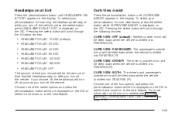
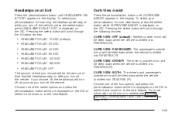
...Assist
Press the personalization button until HEADLAMPS ON AT EXIT appears in the display. Pressing the select button will turn off as soon as you turn off the vehicle, press the select button while HEADLAMPS ON AT... select button while CURB VIEW ASSIST is displayed on the DIC to select it is shifted into REVERSE (R). Choose one of time that the headlamps stay on after you turn off ...
Owner's Manual - Page 198


...the DIC. Choose one of the personalization options. Display Language
To select your personalization for display language, press the select button while DISPLAY LANGUAGE is displayed on the DIC.
Display Units (ENG/MET)
Press the personalization button until EASY EXIT DRIVER SEAT appears in the display. Pressing the select button will scroll through the following choices: EASY...
Owner's Manual - Page 202


... a mile (1.2 km), this message may notice a change in either case. Pressing the select button will acknowledge this message immediately and clear it from the DIC display. Move the turn the light and message off and the transmission shifting patterns will appear on the DIC. CHECK WASHER FLUID
If the washer fluid level is...
Owner's Manual - Page 207
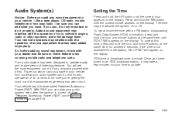
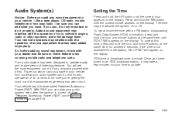
... is turned off . With RAP, you can play your vehicle's engine, radio or other systems, and even damage them. RDS time is ...buttons, at the same time until RDS TIME appears on the display. See "Retained Accessory Power (RAP)" under Ignition Positions on the display. Setting the Time
Press and hold the MN button until the correct hour appears on the display. To synchronize the time...
Owner's Manual - Page 212
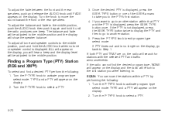
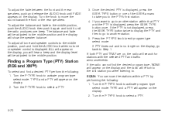
... go to . If the PTY is displayed, press the SEEK TYPE button or one beep. If the radio cannot find the desired program type, NONE will appear on the display and the radio will be adjusted to the middle position.
3. Turn the P-TYPE knob to select a PTY. Turn the P-TYPE knob to activate program type...
Owner's Manual - Page 213
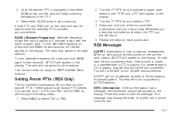
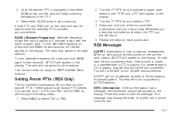
... apply for each pushbutton. Press and hold one of the six numbered pushbuttons until you set up to a stronger station with the selected PTY and traffic announcements. Repeat the steps ...steps: 1. Press this button to select FM1 or FM2. Once the desired PTY is playing. To turn alternate frequency off alert announcements. TYPE and a PTY will appear on the display. 3.
will not be...
Owner's Manual - Page 222
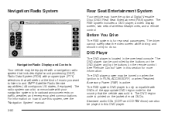
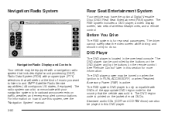
... be controlled by the buttons on the DVD player and by the buttons on the remote control. Navigation/Radio System
Rear Seat Entertainment System
Your vehicle may be turned on when the ignition is...rear seat passengers. The RSE system includes a DVD player, a video display screen, two sets of most DVDs.
The DVD player power may have the optional Digital Versatile Disc (DVD) Rear Seat...
Owner's Manual - Page 228


...If the remote control is turned off or if the headphones are out of range of the infrared signal transmitters that are located below the video display screen. Each set of the DVD or CD ... DVD will automatically turn the headphones off if they are on the inside of time, remove the batteries and keep them in order to be covered by your vehicles warranty. This button may need to ...
Owner's Manual - Page 248


... road (wet, dry, icy); But you do not pump your brakes; But that is a mistake. Age, physical condition, alertness, coordination and eyesight all play a part. This is only an ...stops while you brake. Once the power assist is perception time. Braking
Braking action involves perception time and reaction time. First, you have time to cool between your foot and do it when you are...
Owner's Manual - Page 277
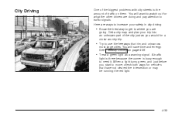
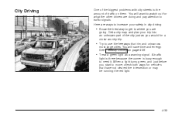
... 4-36.
• Treat a green light as you are ways to increase your trip into an unknown part of traffic on them. You will save time and energy. When a light turns green, and just before you start to move, check both ways for what the other drivers are doing and pay attention to where...
Similar Questions
I Cannot Get The Screen For The My Escalade Radio / Nav System To Turn On.
I had slected screen off under CONFIG and now I cannot get the screen to turn on.
I had slected screen off under CONFIG and now I cannot get the screen to turn on.
(Posted by mhoover 9 years ago)
How To Turn The Display On A Cadillac Escalade
(Posted by billddjegol 10 years ago)

