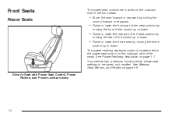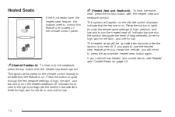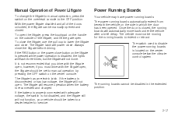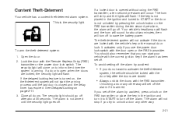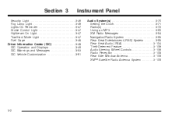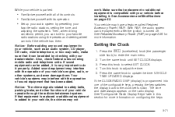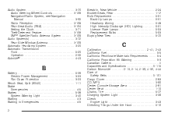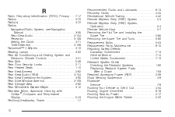2008 Cadillac Escalade Support Question
Find answers below for this question about 2008 Cadillac Escalade.Need a 2008 Cadillac Escalade manual? We have 1 online manual for this item!
Question posted by 43cla on June 11th, 2014
How To Set Clock On 2008 Escalade
The person who posted this question about this Cadillac automobile did not include a detailed explanation. Please use the "Request More Information" button to the right if more details would help you to answer this question.
Current Answers
Related Manual Pages
Similar Questions
Can You See The Spare Tire From The Back Of 2008 Escalade
(Posted by wkbteswanny 10 years ago)
2008 Escalade Key Fob-2. Changed Battery. Neither Fob Will Work Now.
I have gone through the programming details several times, changed to new batteries in both remotes ...
I have gone through the programming details several times, changed to new batteries in both remotes ...
(Posted by RickCastelow 10 years ago)