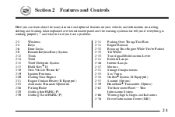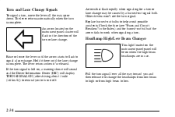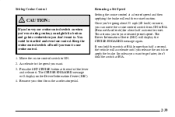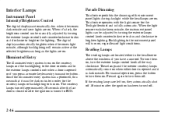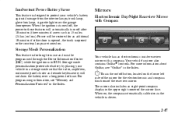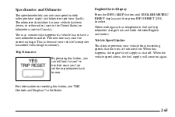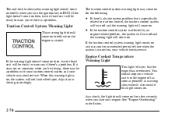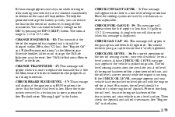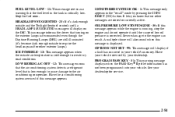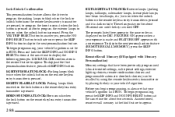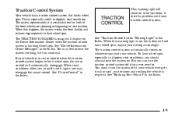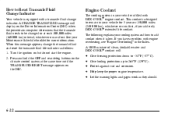2001 Cadillac Eldorado Support Question
Find answers below for this question about 2001 Cadillac Eldorado.Need a 2001 Cadillac Eldorado manual? We have 1 online manual for this item!
Question posted by rongo1128 on August 29th, 2021
Dic Control Screen Display Light Out
Current Answers
Answer #1: Posted by SonuKumar on August 30th, 2021 12:58 AM
https://www.youtube.com/watch?v=5IIbzM6Wrx0
https://www.cadillacforums.com/threads/problem-with-interior-and-dash-lights.192484/
https://resetservicelight.com/reset-oil-service-light-cadillac-eldorado/
Please respond to my effort to provide you with the best possible solution by using the "Acceptable Solution" and/or the "Helpful" buttons when the answer has proven to be helpful.
Regards,
Sonu
Your search handyman for all e-support needs!!
Related Manual Pages
Similar Questions
Display Shows Refrif Low/ac Off, I Put Refrigent In Compressor Not Starting
How can i fix the error lights and messages on my car? Any ideas? Everythings seems normal, especial...