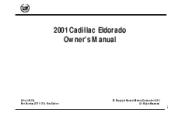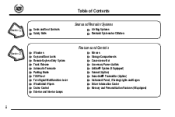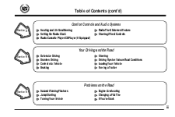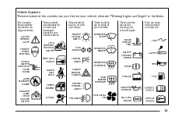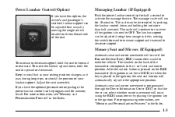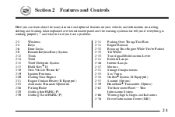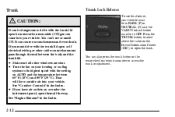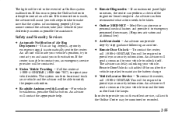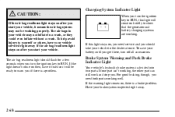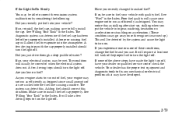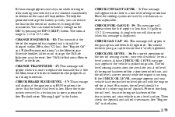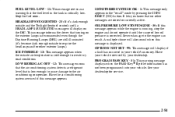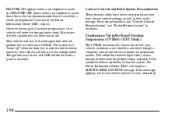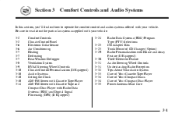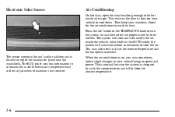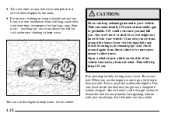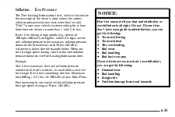2001 Cadillac Eldorado Problems and Repair Information
Get Help and Support for Cadillac

View All Support Options Below
Free 2001 Cadillac Eldorado manuals!
Problems with 2001 Cadillac Eldorado?
Ask a Question
Other Models
Free 2001 Cadillac Eldorado manuals!
Problems with 2001 Cadillac Eldorado?
Ask a Question
Other Models
Most Recent 2001 Cadillac Eldorado Questions
How Do You Replace Cadillac Driver Side Window Switch
(Posted by pdxwilcox 1 year ago)
Dic Control Screen Display Light Out
(Posted by rongo1128 2 years ago)
2001 Eldorado Blower Motor
Looking for a complete diagram of the blower motor and whatever else is included in the working a/c ...
Looking for a complete diagram of the blower motor and whatever else is included in the working a/c ...
(Posted by rmattero27 6 years ago)
Pulsating Brake Pedal
my brake pedal pulsates when applying them but there's no noise! Also brake pads and rotors look goo...
my brake pedal pulsates when applying them but there's no noise! Also brake pads and rotors look goo...
(Posted by rmattero27 6 years ago)
On Board Diagnostic 2 Will Not Power Up. I Have Checked Fuses And I Need To Smog
Ive checked the fuses and i really need to pass smog. Can anyone help me ouy please. I would be oh s...
Ive checked the fuses and i really need to pass smog. Can anyone help me ouy please. I would be oh s...
(Posted by 70749er 7 years ago)
2001 Cadillac Eldorado Videos

2001 Cadillac Eldorado 2dr Touring Cpe ETC Coupe Turnersville NJ 08080
Duration: :50
Total Views: 11
Duration: :50
Total Views: 11
Popular 2001 Cadillac Eldorado Manual Pages
2001 Cadillac Eldorado Reviews
We have not received any reviews for the 2001 Cadillac Eldorado yet.